Creating net drives in windows explorer – 360 Systems DigiCart/EX User Manual
Page 109
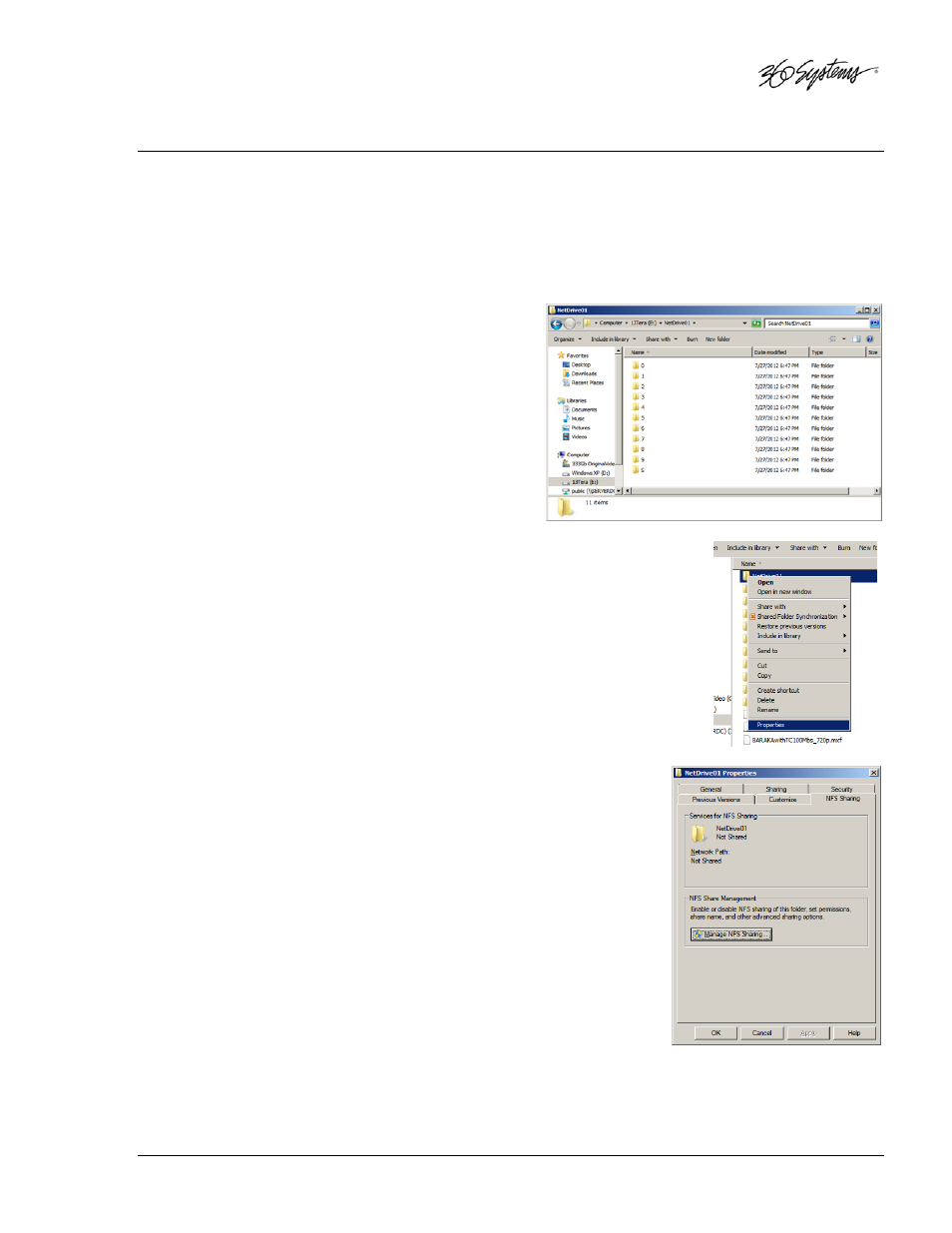
Creating Net Drives in Windows Explorer
You can also create Net Drives directly in Windows Explorer:
Open Windows Explorer (Start> Programs (or All Programs)>Accessories> Windows Explorer,
or, click My Computer) Select the drive and folders where you want to create the Net Drive.
Create a folder that will be your Net Drive, or select an existing folder.
Open the folder and create the 11 DigiCart/EX
directories 0-9 and S.
Go back to the previous window and right-click the Net Drive directory.
Select Properties from the pop up menu.
Click the NFS Sharing tab.
Click on the Manage NFS Sharing button.
Networking
• 97
