Assigning a hot key on the digicart/ex front panel, Assigning a hot key using an rc-320 remote control, Assigning a hot key using a keyboard – 360 Systems DigiCart/EX User Manual
Page 43: Mass-assignment of hot keys
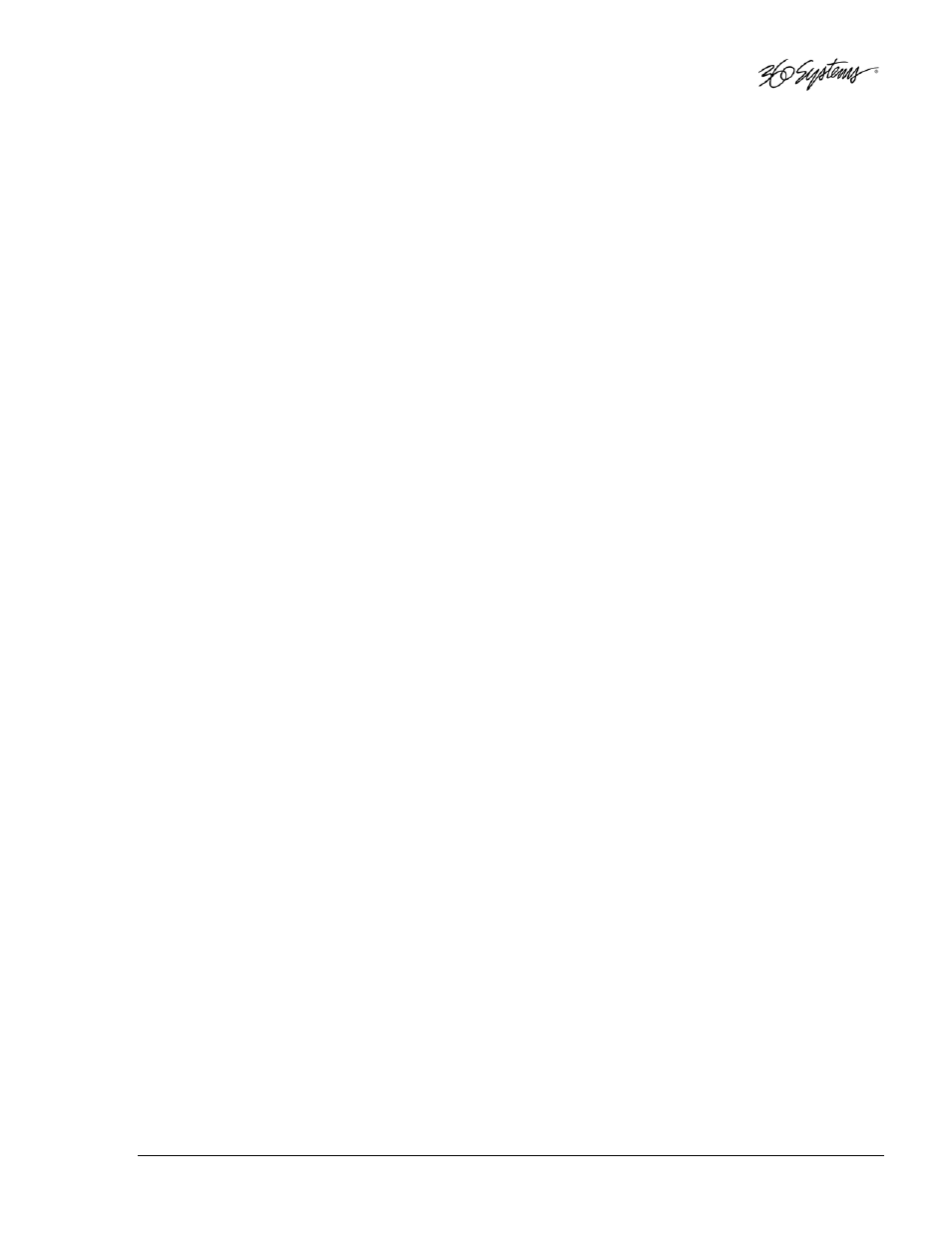
Assigning a Hot Key on the DigiCart/EX Front Panel
• Select the cut or Playlist to be assigned.
•
Press UTILITY.
Select Assign Hot Key. The display will prompt to select a key.
• Press
BANK SELECT
to choose the preferred Hot Key bank. The Bank Select button will
illuminate when Bank B is currently selected. Then press the
HOT KEY
button (1-4) to be
assigned.
• Note: Assignments made to these buttons will also be assigned to equivalent keys on RC-
series remote controls or an attached keyboard.
• The selected item is now assigned. Press the Hot Key to play it.
Assigning a Hot Key using an RC-320 Remote Control
• Select the cut or Playlist to be assigned.
• Press
ASSIGN PRESETS
on the remote control. The display will prompt to select a key.
• Press the
HOT KEY
button to be assigned (1-16) on the remote control.
Note: Assignments made to these buttons will also be assigned to equivalent keys on
DigiCart/EX or an attached keyboard. Ref. Hot Key Mapping, above.
• The selected item is now assigned. Press the Hot Key to play it.
Assigning a Hot Key using a Keyboard
• Select the cut or Playlist to be assigned.
• The alphanumeric keyboard's Scroll Lock must be ON. Press
F1
(Utility)
on the keyboard,
then use the keyboard Utility menu key and navigation arrows to select the Assign Hot Key
menu item. The display will prompt to select a key.
• Press any alpha- or compound-alpha key (e.g. A, SHIFT+A, CTRL+A, ALT+A, etc.).
Note: Assignments made to these keys will also be assigned to equivalent keys on RC-series
remote controls and DigiCart/EX’s front panel, but compound-key assignments have no
equivalents on the other devices and are therefore not shown in the table.
• The selected item is now assigned. Press the Hot Key to play it.
Mass-Assignment of Hot Keys
One method of quickly reassigning Hot Keys is to place all required cuts into a single directory.
The cuts can be mass-assigned to Hot Keys from the directory level. Organize the cuts in the
directory by Index number. The lowest index number in the directory will be assigned to Hot
Key “A” and its equivalents, and so on. More than one directory can hold cuts for this purpose,
so that by using mass-assignment, the entire set of Hot Keys can be re-mapped quickly. These
directories can hold more cuts than will be used for Hot Keys, only cuts up to Index number
103 will be assigned.
27BSetup and Utility Menus
• 31
