Miscellaneous, Peak level meters, Headphone jack – 360 Systems DigiCart/EX User Manual
Page 22: Selection knob
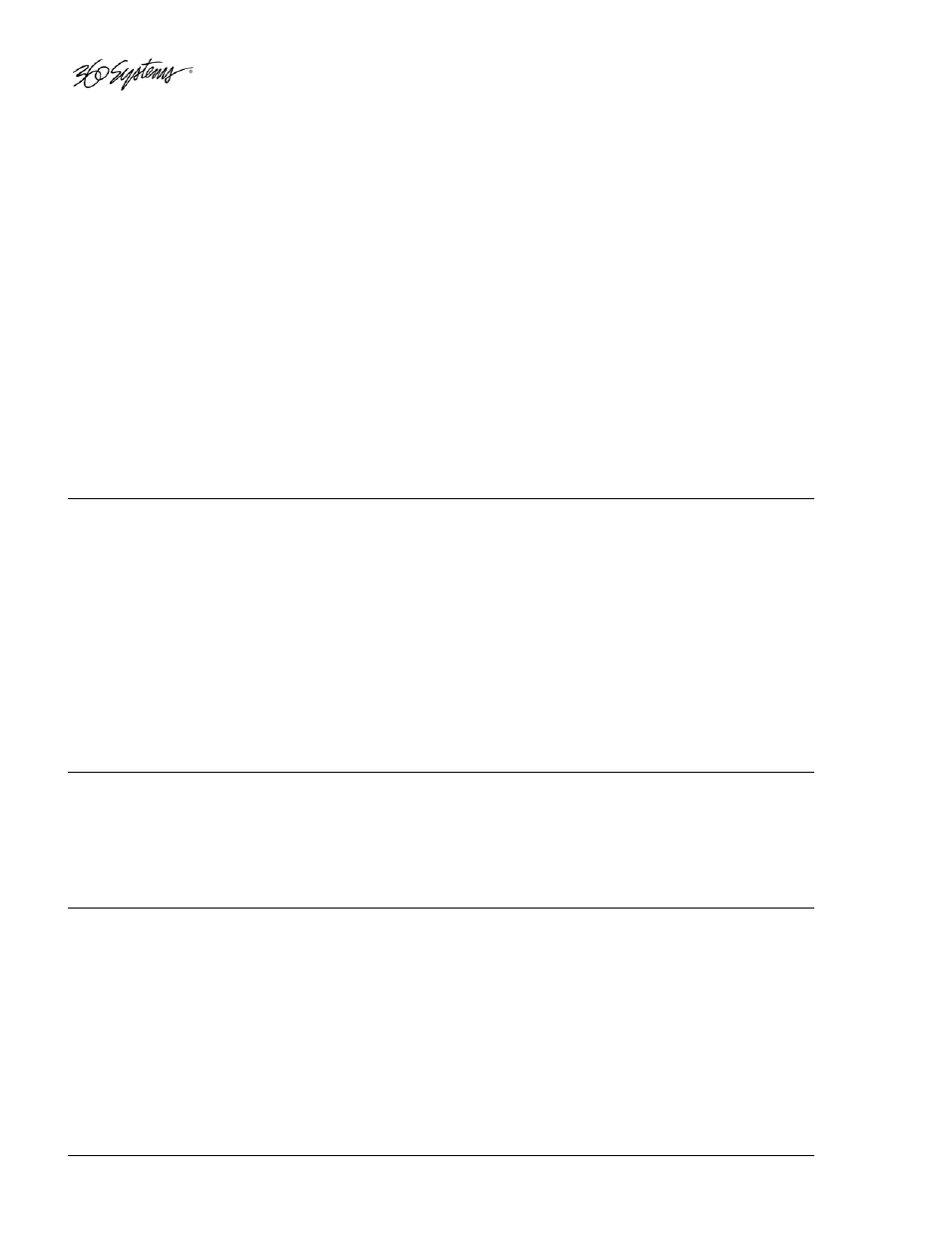
Miscellaneous
E
XT
S
YNC
illuminates to indicate that sync source is set to an external reference in the Setup
menu. The LED blinks if there is no valid sync signal presented at the connector. E
XT
S
YNC
may
also illuminate or flash when D-NET Receive is on, see page 22.
The D
ITHERED
LED illuminates during record when 24-bit digital audio is being dithered down
to a 16-bit word size. It is also turned on during playback of a 24-bit cut when the output word
size is set to 16-Bits. Dithering settings can be changed in the Setup menus.
SRC illuminates to indicate that the Sample Rate Converter has been switched into the data path
between the recorded file and connectors. SRC may illuminate during either record or
playback. SRC settings can be changed in the Setup menus.
When the machine is idle with Input Monitors on, or is in Record Ready, or is recording; the front
panel indicators show the state of the signal to be recorded.
When the machine is idle with Input Monitors off, or while playing a cut; the front panel indicators
show the state of the currently selected cut.
All front panel indicators are off while a D-Net send is in progress.
Peak Level Meters
DigiCart/E uses quasi-peak reading LED level meters for monitoring left and right channel audio
levels. These meters have been selected over standard VU meters for their advantages in monitoring
digital audio.
When a +4dBu reference signal is applied to an analog input, the amplitude of the resulting digital
signal will be 16dB below digital full scale. Unity gain is always maintained from analog input to
analog output, unless the cut’s output gain has been adjusted.
The meters on DigiCart/EX have a Clip level indication. The Clip LED will turn on during record
whenever the signal exceeds digital full scale. If a clipped file is played, the Clip LED will only turn
ON during the period when the signal exceeds digital full scale.
Headphone Jack
DigiCart/EX has a ¼” stereo headphone jack on the front panel for convenient monitoring. The
master volume control for this jack is set via a menu item in Setup|Set Headphone Level. The level
can be adjusted from 0-64 (1dB per step), and is saved in non-volatile memory.
Selection Knob
The front panel selection knob can be rotated to:
• Select audio files (Cuts) for playback or editing
• Scroll and select items in a list, such as Directories or Drives
• Select from different parameters or choices in a menu
• Adjust values in editable fields
10
• 24BControl Panel
