Selecting the recording program, P using the program ae mode, Using the program ae mode – Canon DC 100 User Manual
Page 38
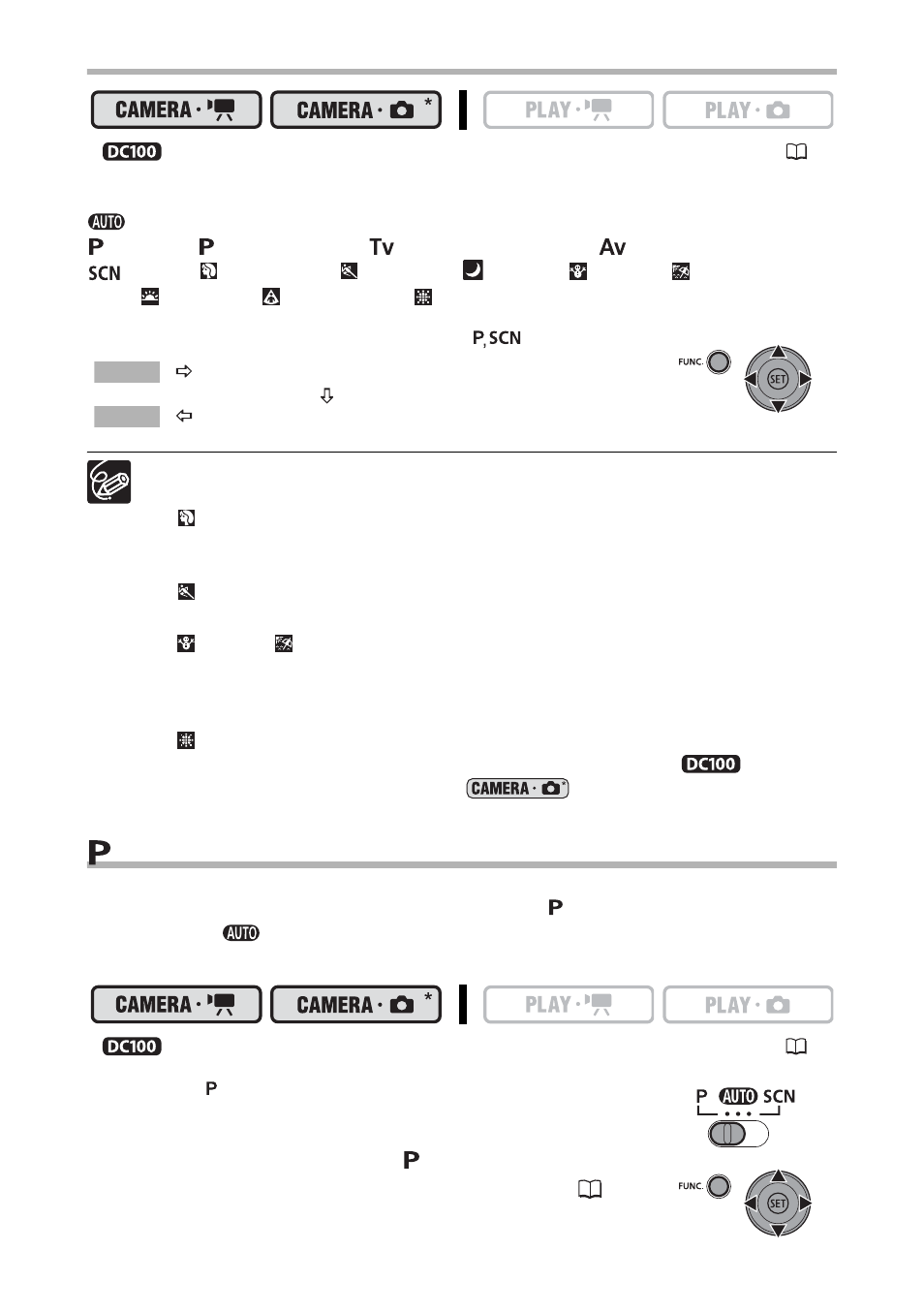
38
Selecting the Recording Program
*
only. To change the operating mode, refer to
About the Operating Modes (
9).
Move the mode switch between the recording categories.
Automatic mode
Select [
PROGRAM AE], [
SHUTTER-PRIO. AE], [
APERTURE-PRIO. AE]
Select [
PORTRAIT], [
SPORTS], [
NIGHT], [
SNOW], [
BEACH],
[
SUNSET], [
SPOTLIGHT], [
FIREWORKS]
To select a recording program after choosing
:
Do not change the recording program while recording as the brightness of the
image may change abruptly.
[
PORTRAIT]
- The blur effect of the background increases the more you zoom in (T).
- The picture may not appear smooth when played back.
[
SPORTS]
- The picture may not appear smooth when played back.
[
SNOW]/[
BEACH]
- The subject may become overexposed on cloudy days or in shaded places.
Check the image on the screen.
- The picture may not appear smooth when played back.
[
FIREWORKS]
- To avoid camcorder shake, we recommend using a tripod.
: Make
sure to use a tripod especially in
, as the shutter speed slows
down.
Using the Program AE Mode
The camcorder automatically adjusts the aperture and shutter speed according to the
subject to achieve the best exposure conditions. With [
PROGRAM AE], you can point
and shoot as in
mode, while still enjoying the option to manually adjust some
settings.
*
only. To change the operating mode, refer to
About the Operating Modes (
9).
Mode switch:
Select the recording program [
PROGRAM AE] as
described in
Selecting the Recording Program (
38).
Recording Program icon
Desired option
FUNC.
FUNC.
