Snmp, 7 snmp – Cradlepoint WIPIPE MBR1000 User Manual
Page 99
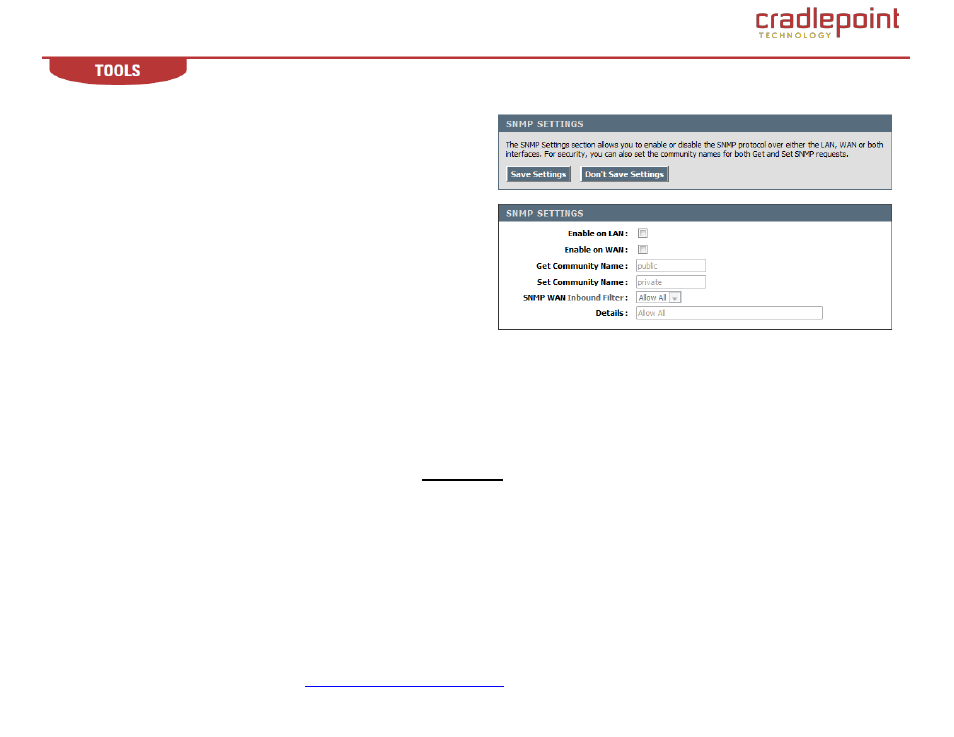
CradlePoint MBR1000 | USER MANUAL Firmware ver. 1.6.9
© 2010 CRADLEPOINT, INC. PLEASE VISIT
HTTP://KNOWLEDGEBASE.CRADLEPOINT.COM/
FOR MORE HELP AND RESOURCES
PAGE 97
7.7 SNMP
Use the Simple Network Management Protocol (SNMP) Settings sub-
menu to enable or disable the SNMP protocol over either the LAN, WAN,
or both interfaces. For security, you can also set the community names for
both Get and Set SNMP requests. SNMP version 1 is currently
implemented. The supported MIB is the standard RFC 1213 MIB as
maintained by the IETF. Additional Cellular-router MIB elements are
available through CradlePoint's WIPIPE-MIB.
Enable on LAN. Enable SNMP on the local LAN ports so that a local
device can manage the router.
Enable on WAN. Enable SNMP on the external WAN port so that an
external device can manage the router.
Get Community Name. Variable length string which allows access to
read-only data within this community group. The community names should
never be "public" or "private". Community names are a maximum of 15 characters long. Names should contain at least one number and one
capital letter. Access to the community name should be limited to the Administrator of realms.
Set Community Name. Variable length string which allows access to read and write data within this community group. The community names
should never be "public" or "private". Community names are a maximum of 15 characters long. Names should contain at least one number and
one capital letter. Access to the community name should be limited to the Administrator of realms.
SNMP WAN Inbound Filter. If SNMP is enabled on the WAN port you can create a filter that allows or denies specific IP ranges to connect to the
SNMP server.
Details. This shows the details of the selected Inbound Filter rule.
When you are done editing the settings, you must click the Save Settings button at the top of the page to make the changes effective and
permanent.
