Cradlepoint WIPIPE MBR1000 User Manual
Page 66
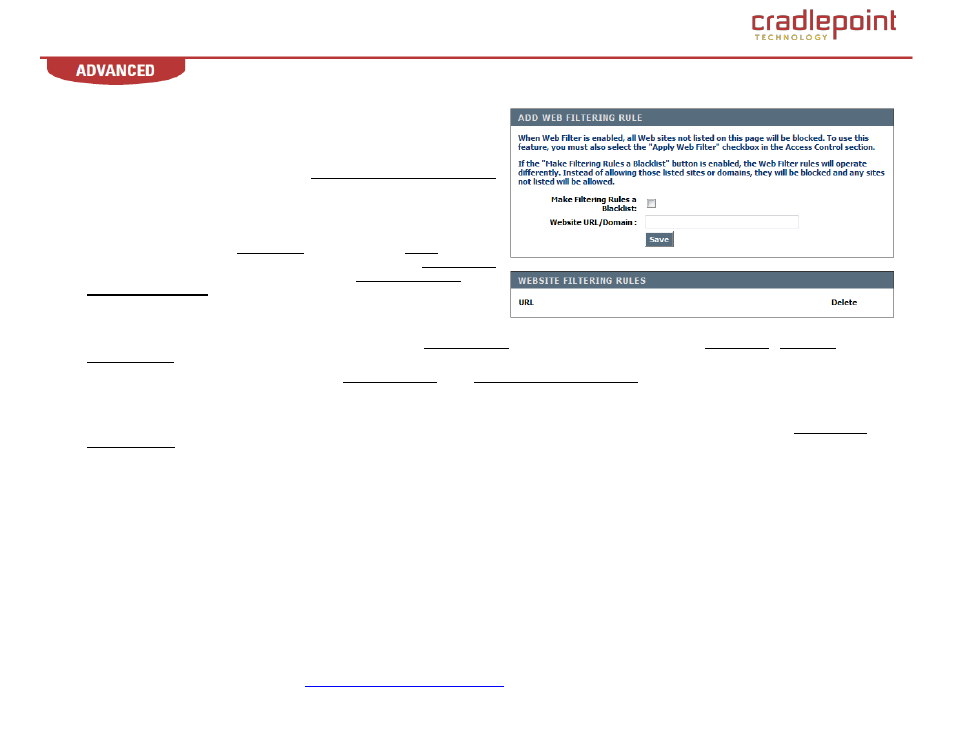
CradlePoint MBR1000 | USER MANUAL Firmware ver. 1.6.9
© 2010 CRADLEPOINT, INC. PLEASE VISIT
HTTP://KNOWLEDGEBASE.CRADLEPOINT.COM/
FOR MORE HELP AND RESOURCES
PAGE 64
5.12.2
Add Web Filtering Rule
This section is where you add the Web sites to be used for Access Control.
Make Filtering Rules a Blacklist. If the Make Filtering Rules a Blacklist
button is enabled, the Web Filter rules will operate differently. Instead of
allowing those listed sites or domains, they will be blocked and any sites not
listed will be allowed.
Website URL/Domain. Enter the URL (address) of the Web Site that you
want to allow; for example: google.com. Do not enter the http:// preceding
the URL. Enter the most inclusive domain; for example, enter kyocera.com
and access will be permitted to both www.kyocera.com and
support.kyocera.com.
Save. Record the changes you have made into the following list.
NOTE: Many web sites construct pages with images and content from other web sites. Access will be forbidden if you do not enable all the web
sites used to construct a page. For example, to access my.yahoo.com, you need to enable access to yahoo.com, yimg.com, and
doubleclick.net.
NOTE: To activate this feature, you must select Apply Web Filter in the Advanced
→ Access Control sub-menu.
5.12.3
Website Filtering Rules
The section lists the currently allowed web sites. The Web sites listed here are used when the Web Filter option is enabled in the Advanced
→
Access Control sub-menu.
