Cradlepoint WIPIPE MBR1000 User Manual
Page 49
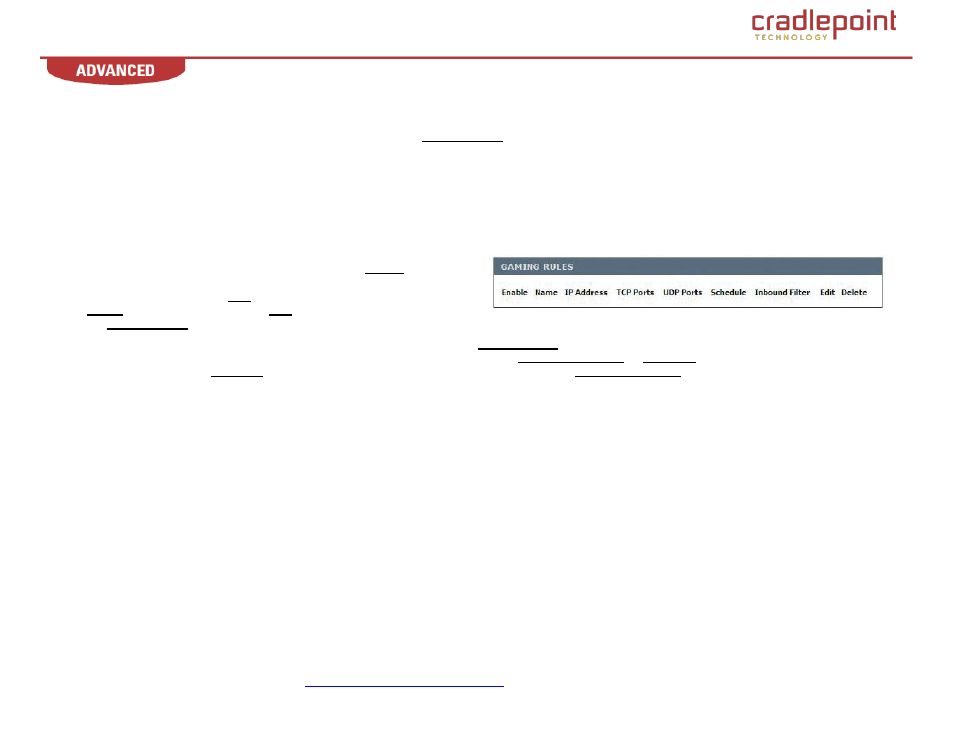
CradlePoint MBR1000 | USER MANUAL Firmware ver. 1.6.9
© 2010 CRADLEPOINT, INC. PLEASE VISIT
HTTP://KNOWLEDGEBASE.CRADLEPOINT.COM/
FOR MORE HELP AND RESOURCES
PAGE 47
Clear.
Re-initialize this area of the screen, discarding any changes you have made.
When you are done editing the settings, you must click the Save Settings button at the top of the page to make the changes effective and
permanent.
With the above example values filled in and this Gaming Rule enabled, all TCP and UDP traffic on ports 6159 through 6180 and port 99 is passed
through the router and redirected to the Internal Private IP Address of your Game Server at 192.168.0.50
NOTE: different LAN computers cannot be associated with Gaming rules that contain any ports in common. Such rules would contradict each
other.
5.4.2
Gaming Rules
This is a list of the defined Gaming Rules. Click the Enable
check box at
the left to directly activate or de-activate the entry. An entry can be
changed by clicking the Edit
icon or can be deleted by clicking the
Delete
icon. When you click the Edit
icon, the item is highlighted, and
the Gaming Rules
section is activated for editing.
After you‟ve completed all modifications or deletions, you must click the Save Settings
button at the top of the page to save your changes. The
router must reboot before new settings will take effect. You will be prompted to Reboot the Device
or Continue. If you need to make additional
settings changes, click Continue. If you are finished with all configuration settings, click the Reboot the Device
button.
