Etwork, 7 network – Cradlepoint WIPIPE MBR1000 User Manual
Page 54
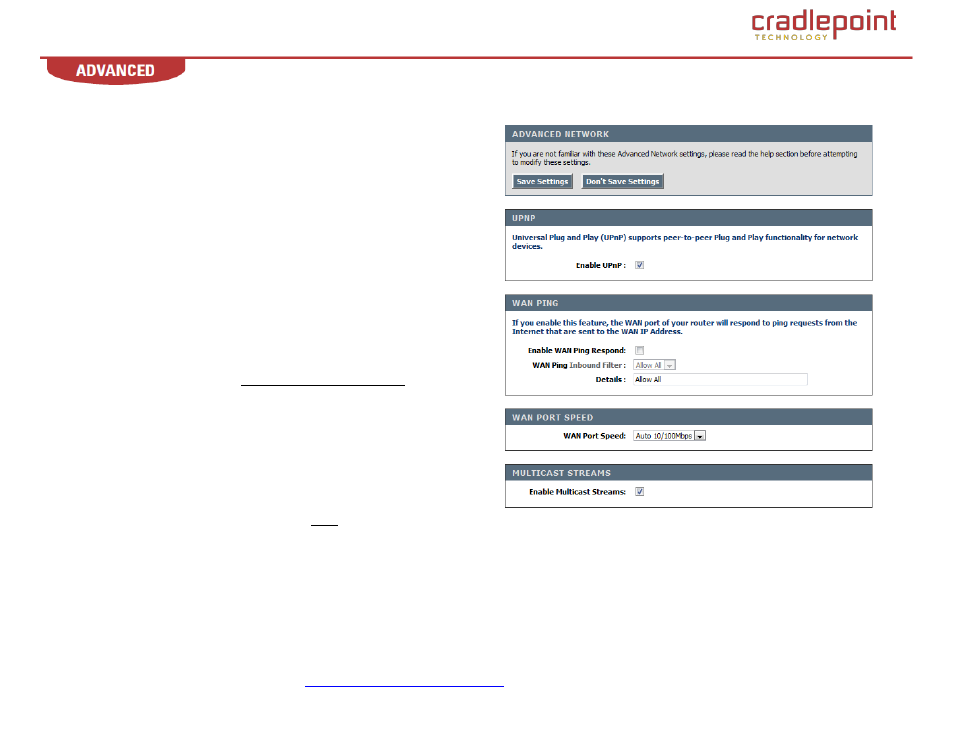
CradlePoint MBR1000 | USER MANUAL Firmware ver. 1.6.9
© 2010 CRADLEPOINT, INC. PLEASE VISIT
HTTP://KNOWLEDGEBASE.CRADLEPOINT.COM/
FOR MORE HELP AND RESOURCES
PAGE 52
5.7 Network
The Network configuration is used to enable several special settings for the
router. UPnP, WAN Ping response, WAN Port Speed, Multicast Streams,
and PPoE Pass Through can be enabled or disabled.
5.7.1
UPNP
Enable UPnP.
Enables UPnP (Universal Plug and Play) functionality.
5.7.2
WAN Ping
Pinging public WAN IP addresses is a common method used by hackers to
test whether your WAN IP address is valid.
Enable WAN Ping Respond.
If you leave this option unchecked, you are
causing the router to ignore ping commands for the public WAN IP address
of the router.
WAN Ping Inbound Filter.
Select a filter that controls which WAN
computers can use the ping feature. If you do not see the filter you need in
the list of filters, go to the Advanced
→ Inbound Filter sub-menu and
create a new filter.
Details.
This filter designates certain IP addresses from other computers or
devices so that these IP addresses are either specifically allowed to com-
municate to the router, or are specifically blocked. This limits the range of
IPs that can connect to the router, or block ones that are known to be from
an attacking network.
5.7.3
WAN Port Speed
WAN Port Speed.
Normally, this is set to Auto. If you have trouble connecting to the WAN, try the other settings.
5.7.4
Multicast Streams
The router uses the IGMP protocol to support efficient multicasting --transmission of identical content, such as multimedia, from a source to a
number of recipients.
Enable Multicast Streams.
This option must be enabled if any applications on the LAN participate in a multicast group. If you have a multimedia
LAN application that is not receiving content as expected, try enabling this option.
