Overview, Installation hardware, Шх6800ц – Panasonic CY VMX6800U User Manual
Page 26
Attention! The text in this document has been recognized automatically. To view the original document, you can use the "Original mode".
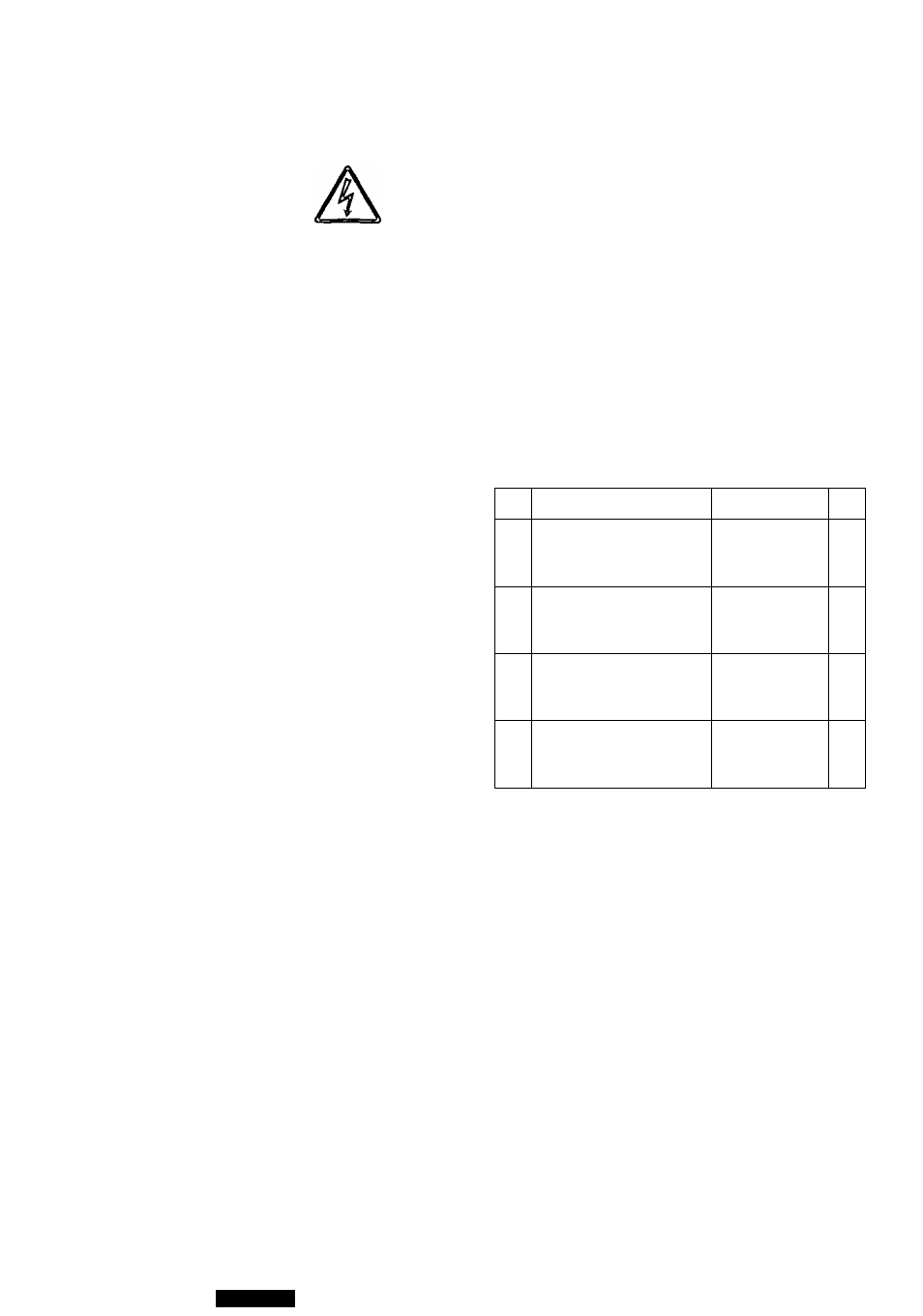
i
и
®
(к
о
©
со
The installation information is designed for experienced installers and is not intended
for non-technical individuals. It does not contain warnings or cautions of the potential
dangers involved in attempting to install this product.
Any attempt to install this product in a motor car by anyone other than a qualified
installer could cause damage to the electrical system and could result in serious per
sonal injury or death.
□ Overview
This product should be installed by a professional.
(Please
refer
to
the
“WARNING”
statement
above.)
о
Identify and label the car wires,
о Connect the car wires to the wires of the power
connector.
о
Check the operation of the unit.
If you encounter problems, please consult your
nearest professional installer.
□ Installation Hardware
Caution:
oThis unit operates with a 12 V DC negative
ground auto battery system only. Do not
attempt to use it in any other system. Doing
so could cause serious damage.
Before you begin installation, look for the following
items which are packed with your unit.
o
Warranty Card.
..Fill this out promptly,
o
Panasonic Servicenter List for Service Directory
...Keep for future reference in case the unit needs
servicing.
o
Installation Hardware...
Needed for monitor set
ting.
No.
Item
Diagram
Q’ty
Ф
Display unit
1
(D
Power connector
1
(3)
Binding-head screw*
✓
6
@
Screw sheet*
4
For the professional installer:
o There is a total of 6 holes for mounting the
screws: 4 holes where the display unit is
opened and another 2 holes where the room
light cover is opened.
*These are used for a trained technician to install
this unit onto the supplied screw sheet
(4 pieces) and binding-head screws (6 pieces).
26
ШХ6800Ц
