0 rewind ◄◄/review® button q play button (^), 0 stop button (■), U$e as digital scanner – Panasonic NV-F65EA User Manual
Page 7: T) bar code reader display, When the bar codes cannot be read, Cleaning, Ш ml, Infra-red remote controller
Attention! The text in this document has been recognized automatically. To view the original document, you can use the "Original mode".
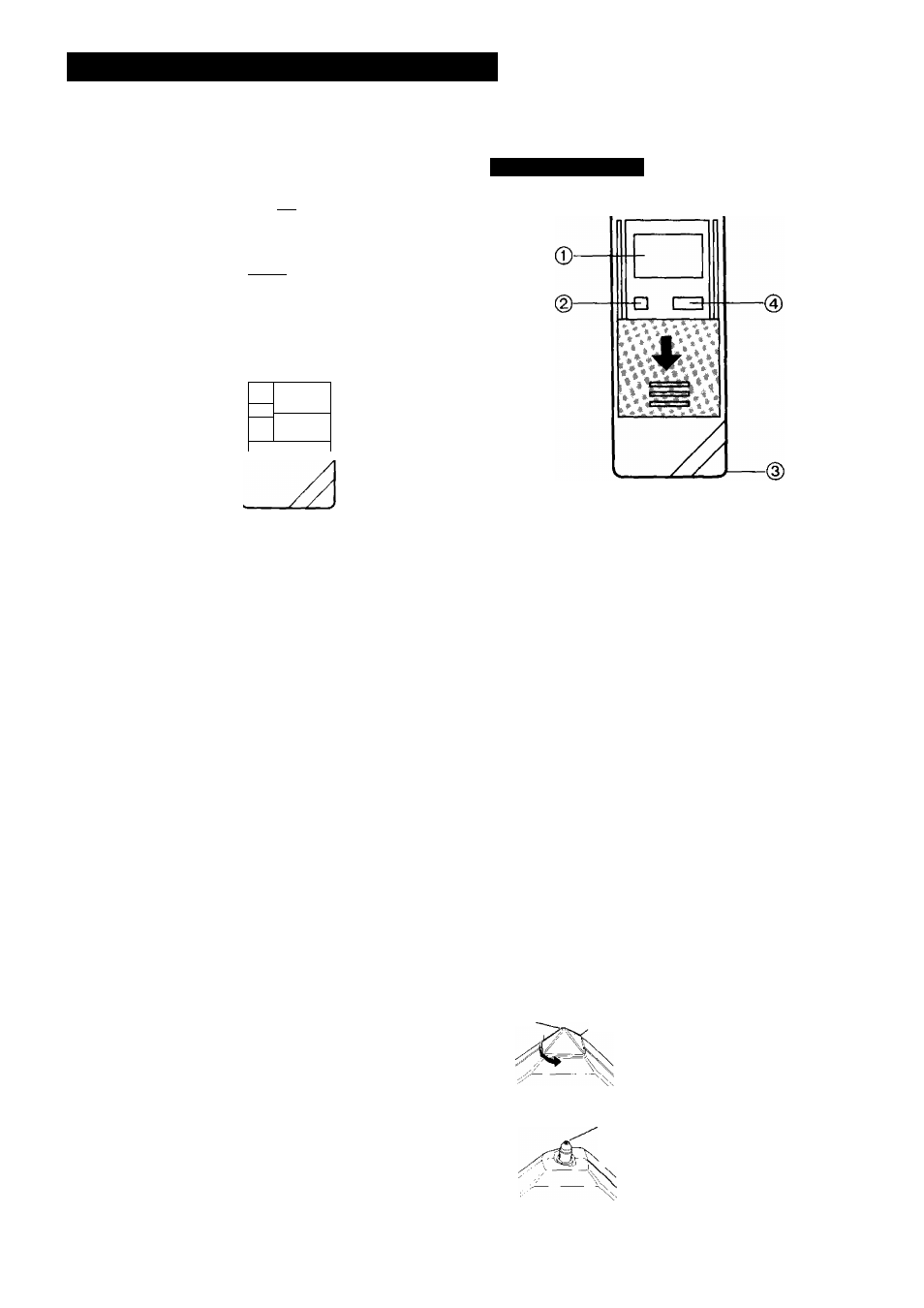
INFRA-RED REMOTE CONTROLLER
&
Ф-
■en r~n СЭ
-атсз-
-ЕНГДО-
□ □ □
□ □ □
□ □
-tJ
■in o n □
4D
-Ф
4D
Ф
Ф
4D
Ф
Ф
O VTR On/Off Button
^ Clock/Counter Selector
e Audio Output Selector
O Record Buttons (•)
^ Pause/Still Button
(I I)
0 Rewind ◄◄/Review® Button
Q Play Button (^)
O Time Search Button
^ Monitor Button
dD Auto Play Buttons
0
Mode Selector Cover
0
Search Buttons
0 Fast Forward ►►/Cue @ Button
Still Advance Button (11^)
0 Stop Button (■)
0 Reverse Play Button
0
Memory/Repeat/Search Button
® VTR/TV Selector
0 Reset/Index Button
U$e as Digital Scanner
Slide the Mode Selector Cover downward.
(T) Bar Code Reader Display
SU MO TU WE TH FR SA
&
Ш ml
©
ON
38-88
OFF
38
©
O Display
0 Channel Display
0 Start Time Display
O End Time Display
0
Check Indicator
Digital Scanner On/Off Button
Bar Code Reading Section
(4) Transmit Button
When the Bar Codes Cannot Be Read
Although the lamp in the tip of the Bar Code Reading
Section lights up;
•No figures appear in the Bar Code Reader Display
•No beep sounds is heard;
The tip of the Bar Code Reading Section is probably
clogged with dirt.
Cleaning
(T) Turn the Cap of the Bar Code Reading Section 90°
counterclockwise, as shown below.
Hole
»Remove dirt and dust from the
hole of the Cap.
@ Gently wipe the tip of the lamp with a soft cloth.
Lamp
•Reattach the Cap and lock it by
\ turning it clockwise.
