Ynchroriizæq edhtng betv^en the vtrs – Panasonic NV-F65EA User Manual
Page 41
Attention! The text in this document has been recognized automatically. To view the original document, you can use the "Original mode".
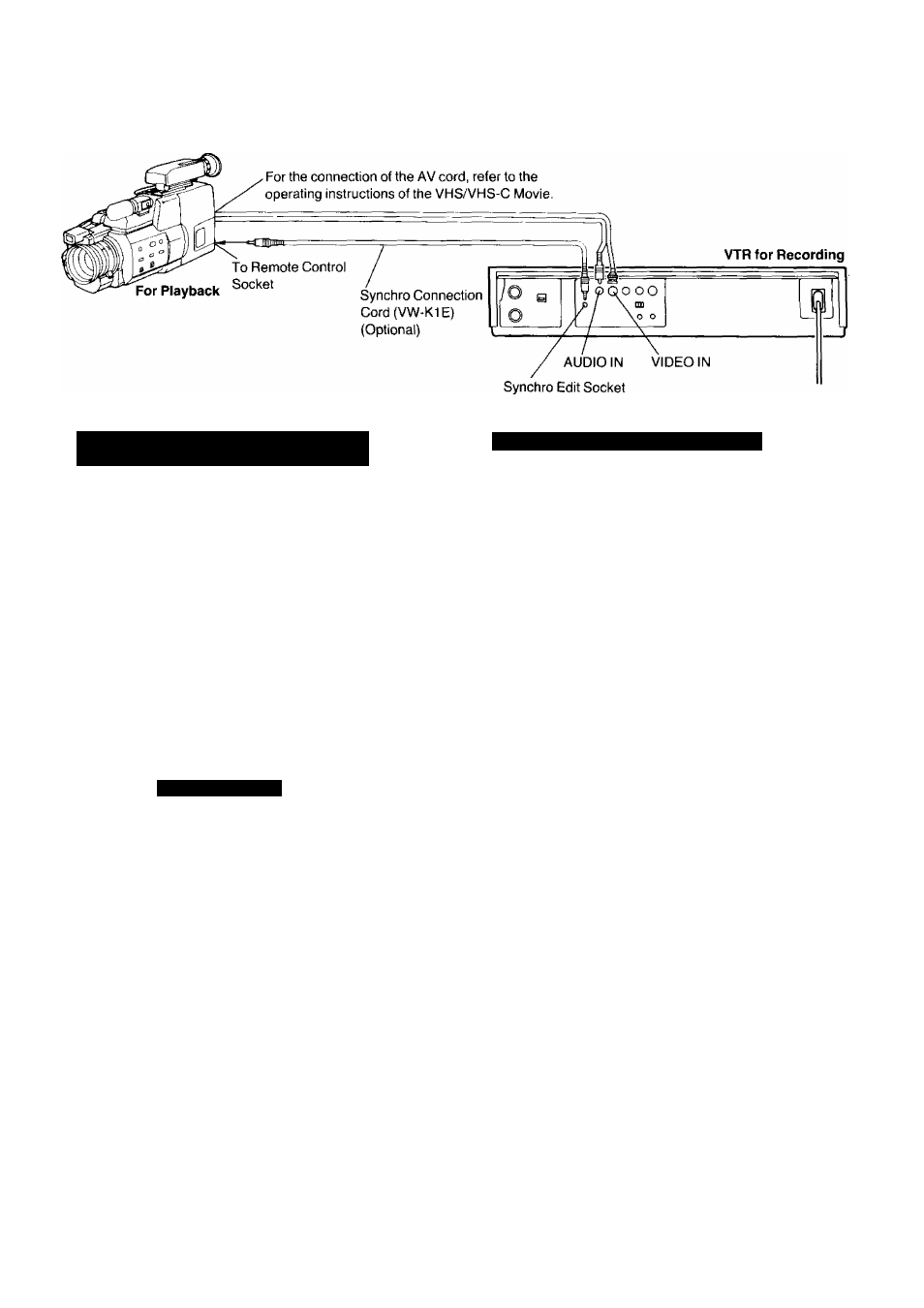
^nhfôthfg*t0ïâ ^aifi^raCqM^ed with
ya<|Hro Eflit Fhhctiqn
It is possible to synchronize the playback start and stop of
the Movie Camera with the recording start and stop of this
VTR.
Preparation
•Make the necessary connections as shown in the connec
tion diagram.
•Set the Edit Switch (Noise Filter/Edit Selector) on both the
Movie Camera and on this VTR to “ON” (or "EDIT ON”).
O Put the VTR in the recording pause mode.
e Put the Movie Camera in the still playback mode.
• Put the Movie at the point where you want to start
editing into the still playback mode.
Press the Pause/Stiil Button on the VTR.
•The Movie Camera changes over to the playback
mode and the dubbing will start automatically.
Unwanted Scènes
Press the Pause/Still Button on the VTR.
The VTR changes over to the recording pause mode
and the Movie Camera changes over to the still
playback mode.
Operate the Movie Camera to skip the unwanted
scenes and then put it in the still playback mode again.
@
Press the Pause/Still Button on the VTR.
•The dubbing will restart.
To stop the dubbing, press the Stop Button on the VTR and
then put the Movie Camera in the stop mode.
^ynchroriizæq EdHtng betv^en the VTRs
When editing from another VTR equipped with Synchro Edit
Socket, synchronized start and stop of both VTRs can be
activated from this VTR.
The operation is the same as described on the left for
synchronized editing from a VHS/VHS-C Movie Camera.
(
41
)
