Using the remote controller, Syii sb – Panasonic NV-F65EA User Manual
Page 20
Attention! The text in this document has been recognized automatically. To view the original document, you can use the "Original mode".
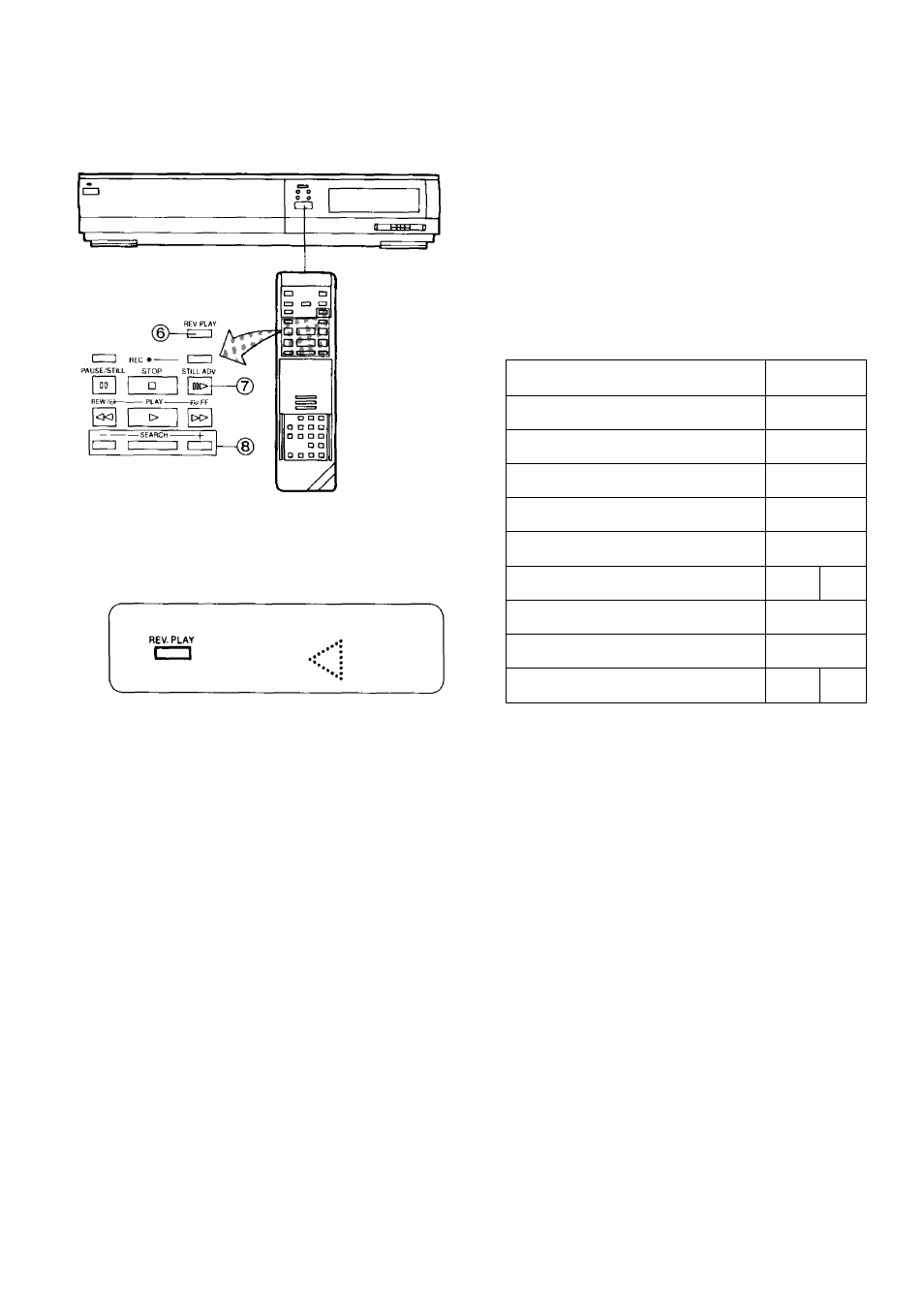
Using the Remote Controller
SP (LP) mode
When the VTR is in the piayback mode, switching over to
Reverse Playback is possible by pressing the Reverse
Playback Button.
• During Reverse Playback, noise bars may appear in the
upper centre and lower centre parts of the picture.
syii
SB
Press the Still Advance Button (!!►) while the VTR is in the
still playback mode. Each time you press this button, the
still-picture will advance one single field.
STILL ADV
ll>
Press the Search Button to activate the Search Function,
and the VTR changes over to the Still Playback mode.
When the
“-I-”
Button is now pressed once, the tape will be
played back at 1/30th of normal playback speed. At every
further press of the “-i-” Button, the playback speed will be
increased step by step as shown.
0
^ 1/30^1/20^1/10^1/7^1/5^1 >
2^5
>
7
{
11
H
9
(
19
)
I ^
~v
©@
@@
® ®
PlaytHiok Mode
Indication
(3) Review Playback
Double Speed Reverse Playback
(
3
) Reverse Playback
(
4
) Reverse Slow Motion Playback
(
5
) Still Playback
Slow Motion Playback
(
7
) Normal Playback
(8) Double Speed Playback
@ Cue Playback
• By pressing the Button, the playback speed can be
changed in the reverse direction (Still Playback-Reverse
Slow Motion Playback-Reverse Playback-Double Speed
Reverse Playback-Review Playback).
•The figures indicate fractions and multiples of the normal
playback speed.
• If Cue or Review playback continues for more than
10 minutes, the VTR will automatically switch over to the
normal playback mode. If the Still and Slow playback
continues for more than 5 minutes, the VTR wilt auto
matically switch over to the stop mode. If the VTR is left in
the reverse playback or double speed reverse playback
mode for more than 10 minutes, it will automatically switch
over to the stop mode.
•When pressing the Search Button again, the indications
“R”, “S" and “RS” in the Multi-Function Display will all be
off.
•To return to the normal playback mode, press the Play
Button.
(
20
)
