Index, 38 p – Panasonic KXL-D742 User Manual
Page 38
Attention! The text in this document has been recognized automatically. To view the original document, you can use the "Original mode".
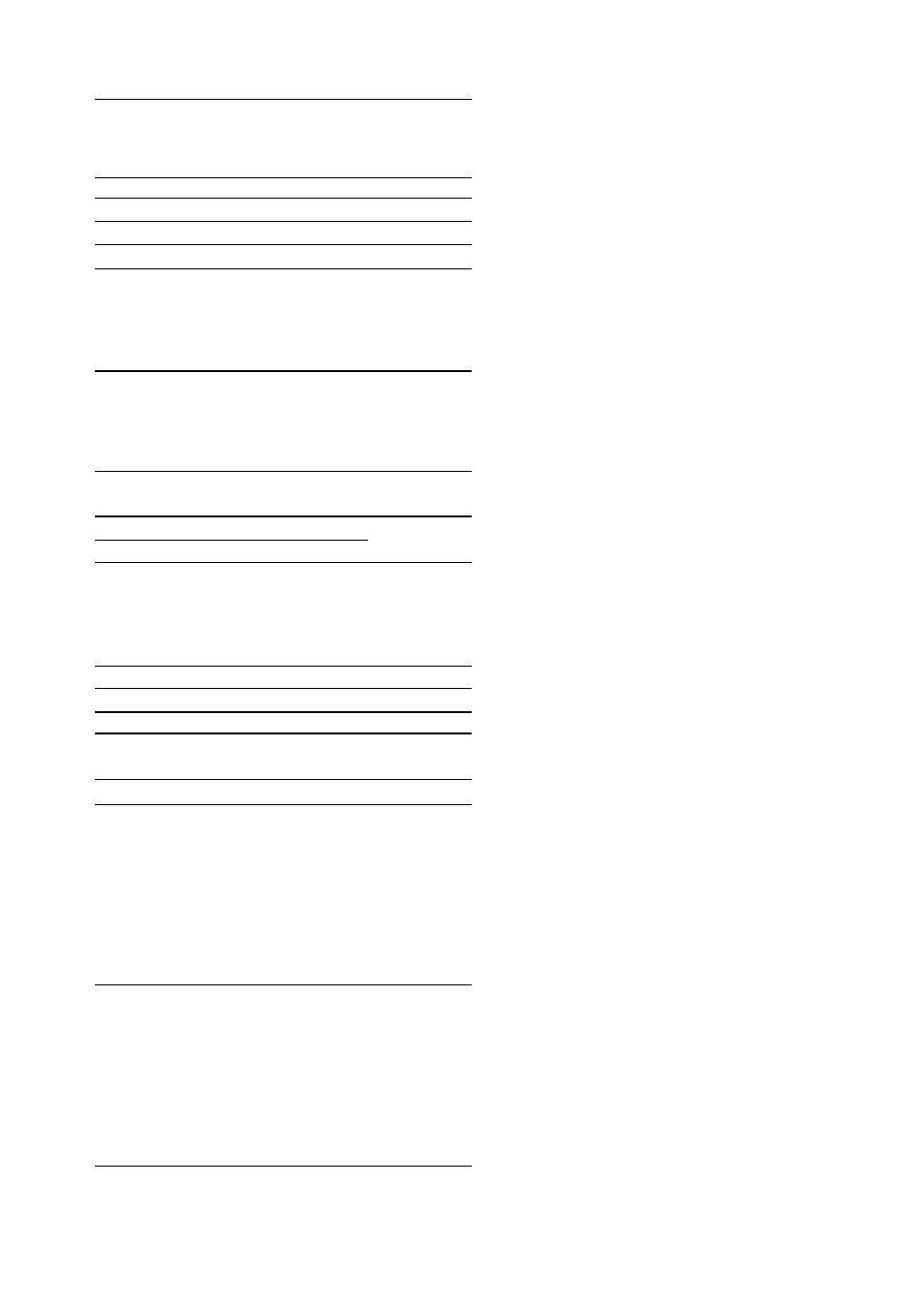
Index
A
AC adaptor........................... . . . 8, 12
Accessories.......................... ........... 8
Alkaline batteries.................. . . . . 1 5
Apple Photo Access............. . . 24,33
Apple Menu.......................... . . 21,29
Audio CD.............................. 24, 25, 28
B
Back-up copy....................... . . . . 1 9
Battery cover........................ 10, 12, 15
' c
Cache .................................. . . . . 2 9
Connecting Player to Computer ... 16
CD-ROM device driver . . . .
. . . . 1 9
CD-ROM ToolKit.................. 20,21,22
Control Panel .................... . . 22,29
CDT Remote........................ 25, 26, 27
P
Daisy chain.......................... . . . . 1 7
DC IN jack............................ . . 10, 12
Desktop Macintosh.............. . . . . 1 7
DIP switch ........................... . . 10,35
Disabling old CD-ROM device driver. 19
Disc cover ........................... . . 10,23
Display................................. . . . . 1 0
Display Messages on Player .. . . . 1 1
. i
Error Messages on Computer. . . . 3 4
F
Features............................... ........... 7
Forward skip button ............ . . 10,28
L
Lock switch.......................... . . 10,23
P
OPEN button........................ . . 10,23
Option .................................. . . 12, 39
38
P
Part Names and Functions............ 10
PHONESjack............................ 10,28
Photo CD....................................... 24
PLAY/PAUSE/CHARGE
button ................................ 10,13,28
Playing
audio CD................................ 24,28
CD-ROM .................................... 24
Photo CD.................................... 24
PowerBook..................................... 16
Power On....................................... 18
Power Save Function..................... 18
Power Supply................................. 12
POWER switch......................... 10,18
Precautions....................................... 8
Q
QuickTime.......................... 24, 27, 32
R
Rechargeable battery . , 12,13,14,18
Reverse skip button.................. 10,28
_ S_
SCSI cable ............................. 8,16,17
SCSI ID number.............................. 10, 35
SCSI interface connector . . 10,16,17
Setup disk............................. 8, 19, 20
Software Installation....................... 19
Specifications................................. 37
STOP button ........................... 10, 28
System Requirement..................... 19
T
Terminator....................................... 10, 35
Troubleshooting............................. 30
V
VOLUME control ...................... 10,28
