Details of cd-rom toolkit, 0fwb – Panasonic KXL-D742 User Manual
Page 29
Attention! The text in this document has been recognized automatically. To view the original document, you can use the "Original mode".
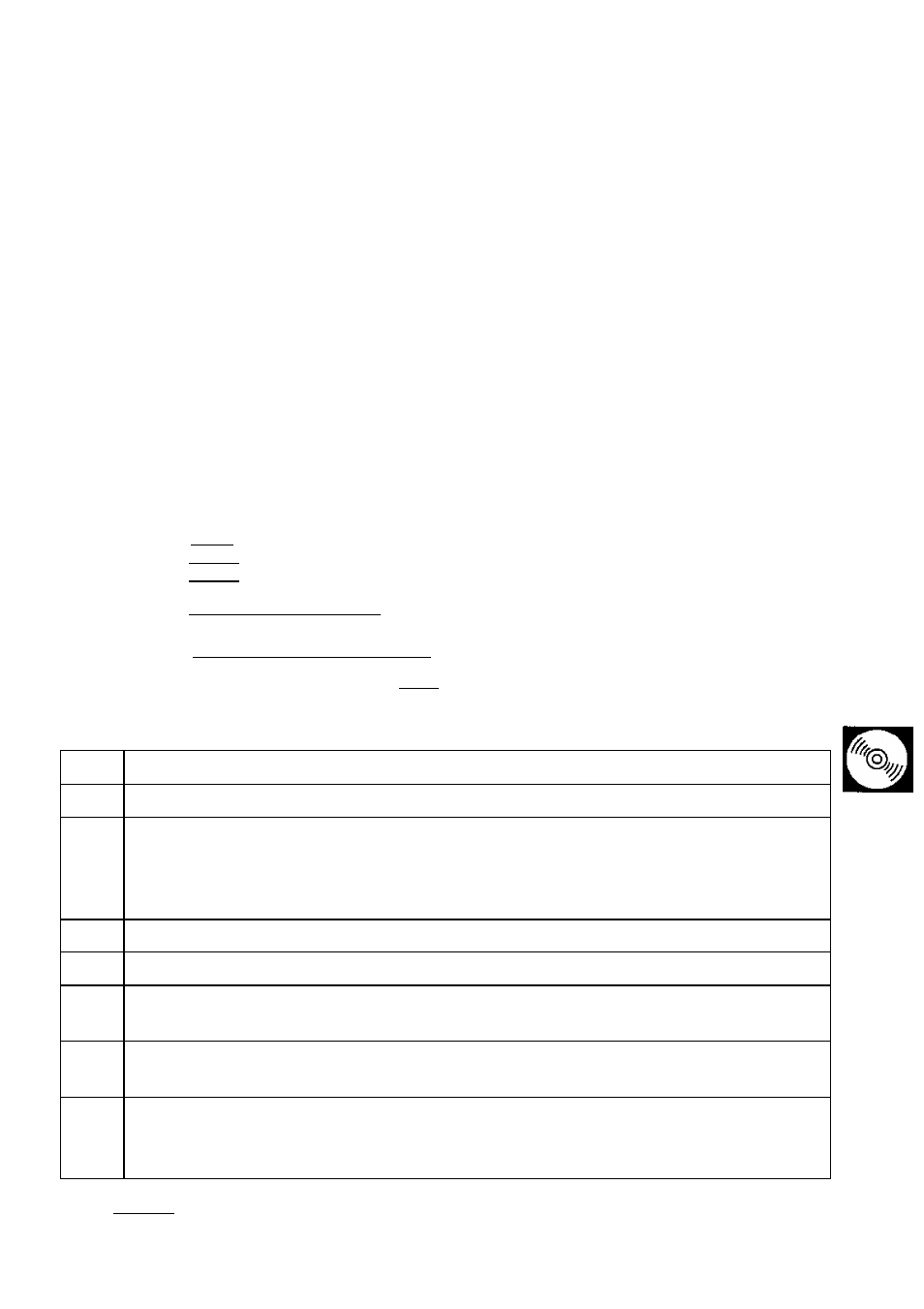
Details of CD-ROM ToolKit
Setup disk includes a convenient Control Panel that allows users to automatically accel
erate and configure all discs for optimum performance.
To open the Control Panel, follow the steps below.
^ Select Control Panel from Apple ( |j| ) Menu.
Double click the CD-ROM ToolKit icon.
After opening the Control Panel, CD-ROM ToolKit will automatically scan the SCSI
bus and identify the device at each SCSI address in the right column.
©-
€>-
□
_ ;CD-ROMToolKitTM
ID
(SCSI Address)
ON (Load at Startup)
Fast
(Enable Acceleration)
0FWB
Bus~^
oD □
I D □
2D □
3D n
4D □
5 Kl El I CD-ROM: MATSHITAH
6D □
Automatically Build CD-ROM Cache Files: Q-
[ Help
{options ]
CD-ROM File Cache (KB) |güôÔ~
CD-ROM RAM Cache (KB) [335_
A
a list of devices attached to your
computer
J
-©
□: OFF
ON
No.
Feature
o
SCSI ID No.
Allows you to designate whether you want CD-ROM ToolKit’s device driver to
be loaded at Startup. This feature provides users with an easy way to turn off
CD-ROM ToolKit’s driver should you wish to run a third party driver, such as
Apple’s.
e
Allows you to turn acceleration on or off for individual SCSI IDs.
o
Provides access to specific caching features.
0
Allows you to edit the amount of memory allocated to the cache. This number
can be changed by clicking in the box and typing a new number.
0
By checking this, CD-ROM ToolKit starts caching file and directory
information to the hard disk automatically when you insert a CD-ROM disc.
o
Allows you to view devices on any active SCSI Manager 4.3 compatible bus
on your Macintosh by clicking it. The
(Bus)
will not appear unless more than
one SCSI bus is present.
Click [ Help) for further information.
c
0>
z>
(Q
Q
■o
0)
'<
(D
Z3
a
o
•a
(D
3
a
o
3
o a
9 a
O w
S o
H
o
o
29
