Troubleshooting, I player issues, Player issues – Panasonic KXL-D742 User Manual
Page 30
Attention! The text in this document has been recognized automatically. To view the original document, you can use the "Original mode".
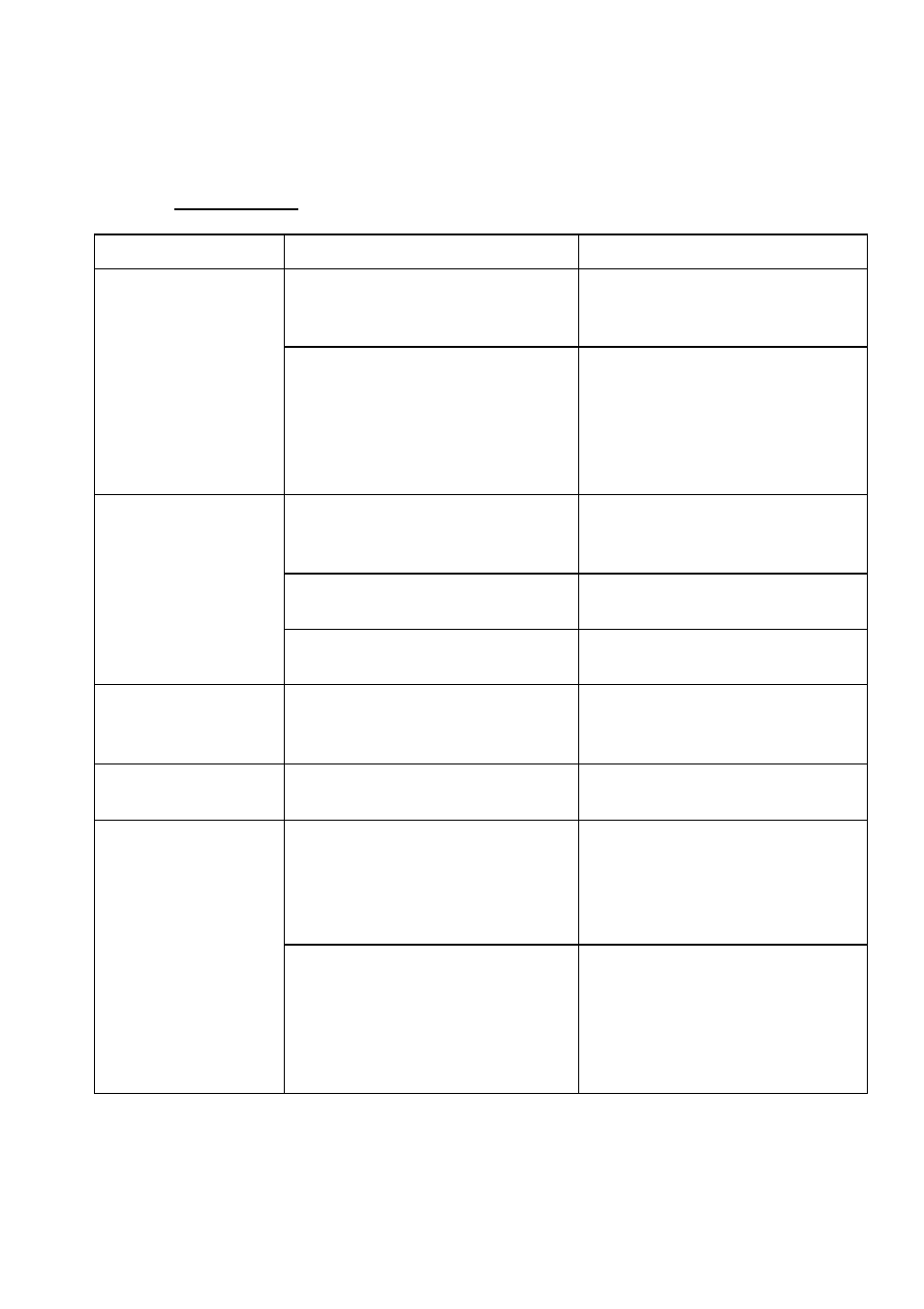
Troubleshooting
When trouble occurs, check the following points before returning the player for service.
I
Player Issues
Trouble
Possible Cause
Solution
Turn on the
POWER switch,
but nothing
appears on the
display.
AC adaptor is not plugged into
the outlet or DC IN jack
correctly.
Plug in the AC adaptor
correctly ( c^P. 12).
The alkaline batteries or
rechargeable battery are/is not
installed correctly, or dead.
Install the alkaline batteries/
rechargeable battery
properly, charge the
rechargeable battery or
replace with new batteries
( B^P, 12, 13,15).
You cannot listen
to sound.
Headphones are not
connected.
Connect the headphones to
the PHONES jack firmly
( C3^P. 28).
VOLUME control is set to “0".
Set the VOLUME control to a
higher level ( i®" P. 10).
The Volume of CDT Remote
Panel is set to left most.
Adjust the volume by setting
it to right side ( c^P. 26).
Transmission
speed of data
slows down.
Using the alkaline batteries/
rechargeable battery with
computer.
Use the AC adaptor.
Disc cover can
not be opened.
The Lock switch is slid
toward the rear of the player.
Slide the Lock switch to
opposite direction.
AC adaptor is
connected/
rechargeable
battery or alkaline
batteries is/are
installed, but
buttons/POWER
switch of player
do not function.
While playing an audio CD
with your computer, the
buttons ( Ф ' Ф - Ф
) on the player cannot
be used.
Use the CDT Remote Panel
to play an audio CD using the
computer ( ii3"P. 25).
Disconnect the AC adaptor/
remove the batteries or
rechargeable battery and
then connect the AC adaptor/
install the batteries or
rechargeable battery.
(continued)
30
