Troubteshooting – Panasonic KXL-D742 User Manual
Page 32
Attention! The text in this document has been recognized automatically. To view the original document, you can use the "Original mode".
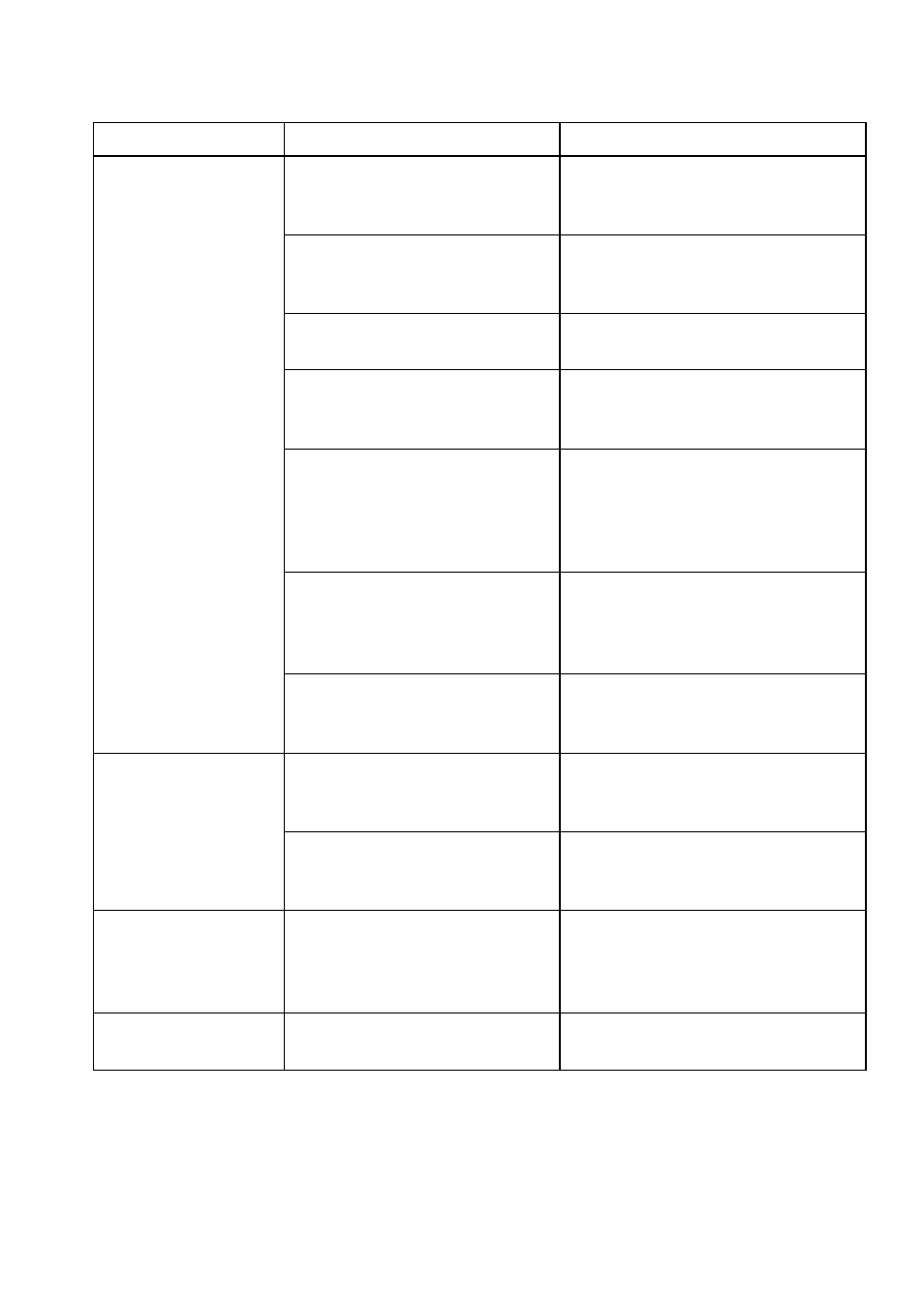
Troubteshooting
Trouble
Possible Cause
Solution
When starting
computer,
following icon
The player is not ON or the
cable is not connected
properly.
Turn on the player before
turning on your computer, or
connect the cable properly.
appears.
The SCSI cable is not
connected to the player or
to the computer properly.
Connect the SCSI cable
properly ( P. 16,17).
[Drive is not
recognized.]
The SCSI cable pin is bent
or broken.
Contact an Authorized
Panasonic Service Center.
Using a computer with the
terminator switch of the
player OFF.
Turn the terminator switch ON
(P. 35).
There are duplicate SCSI ID
numbers in computer
system.
Set the different SCSI ID
number for each device.
Normally “0" is set for hard disk
and “3" is set for built-in
CD-ROM drive ( P. 35).
Check box next to the
player’s SCSI ID No. on
CD-ROM ToolKit Control
Panel is not ON.
Open the CD-ROM ToolKit
Control Panel and check the
box next to the SCSI ID No. of
the player { nS=*P. 29).
There is not enough
memory to load CD-ROM
ToolKit.
Increase the memory.
The player does
not appear on the
list in the
The player is not ON or the
cable is not connected
properly.
Turn on the player or connect
the cable properly.
CD-ROM ToolKit
Control Panel.
The player is conflicting with
another device.
Set the different SCSI ID
number for each device
( 1®= P. 35).
Transmission
speed of data
slows down.
QuickTime is being used.
Please refer to “QuickTime
playback” of the “CD-ROM
ToolKit” in “Read Me for
Panasonic” file ( P. 20).
Malfunction of the
computer.
Turning off the player before
ending the current job.
Turn on the player or reset the
computer ( P. 18).
32
