Dvd lock (dvd only), Ltv lt i_qck reaiure, Action – Panasonic PV-D4752 User Manual
Page 44: Number keys, 1^ i ready checklist, Press, 1) press, Fl3ü3w?1, Press at^ ► to select rating level, and press, 3 to 7
Attention! The text in this document has been recognized automatically. To view the original document, you can use the "Original mode".
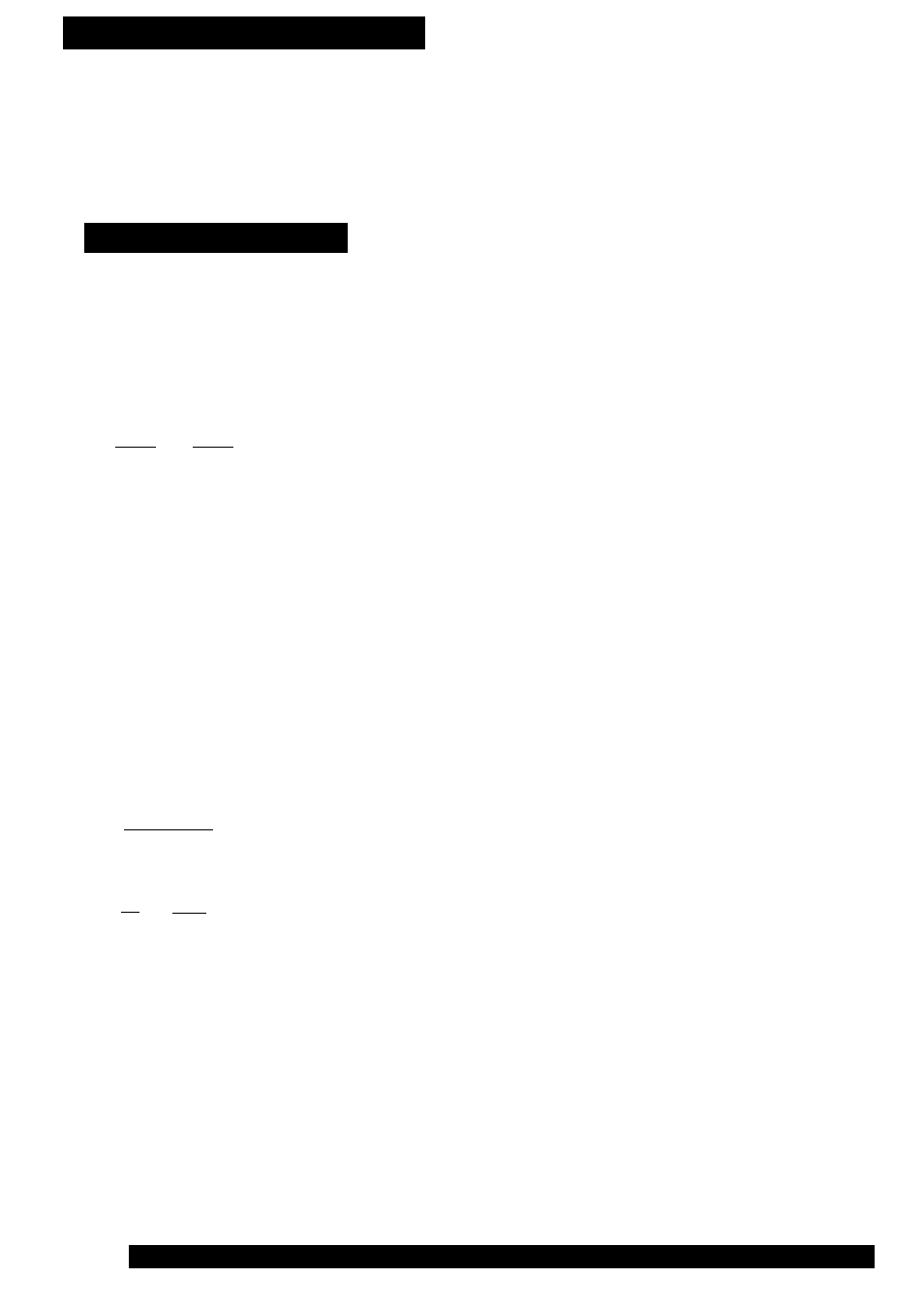
LTV LT i_QCK reaiure
You can prevent playback of DVDs of a specific
rating level which may be unsuitable for children.
• Some DVDs are encoded with a rating level. If the disc
rating is higher (stricter) than the one you preset,
playback will be prohibited.
1^ I Ready Checklist
CH DECK is in DVD mode, press DVD.
DVD Lock (DVD only)
A 4-digit code must be entered to view a blocked
program or change rating settings.
1
Press
ACTION^
to display MENU.
DVD MAIN MENU
DISC LANGUAGES
AUDIO OUTPUT
STILL MODE :FIELD
TV MODE_______ .-Lsjtsfbny ^
Press
AT
to select “PARENTAL LOCK,’
and
press
SET
to display.
ENTER 4-DIGIT CODE
END
;ACT I ON
ENTER :0-9
To Make Corrections
Press
M
repeatedly to
move the cursor.
Press
NUMBER keys
to
make the correction.
1) Press
NUMBER keys
to enter your secret code.
2) Enter same secret code
again for confirmation.
3) Press
SET
to display.
• Step 2) not necessary when
changing rating or secret
code.
• Take care that you are not
observed entering the
secret code.
PAREKTALLOCK
fl3ü3W?1^
LEVEL 7 J'
LEVEL 6
LEVELS^
LEVEL 4
LEVELS
LEVELS
LEVEL 1 rf*
LEVELOirf'
SELECT
SET
END
SET
ACTION
Press AT^ ►
to select rating level, and
press
SET
to select “LOCKED” or
“UNLOCKED.”
LEVEL 0 :
LOCK ALL, Playback of all DVDs, CDs and
Video CDs is prohibited.
(Use to prohibit play of mature theme DVDs not
encoded with rating level.)
LEVEL 1 : mature theme DVDs
level
2 ; DVDs expressly for children can be played back.
level
3 to 7
: DVDs for general audiences/children can be
played back. (DVDs with mature content
are prohibited.)
LEVEL 8 : NO LIMIT: (Factory preset)
All DVDs can be played back.
Discs not encoded with rating
ievei wiii piay even if the jacket
states it is for mature
audiences. For these discs, the
DVD Lock Ratings wiii not work.
YOUR SELECTION EXCEEDS THE
PLAYER’S RATING LIMIT.
DO YOU WANT TO CHANGE THE
LIMIT?
END : DISPLAY
After DVD Lock is set and a
blocked DVD is played, this
message will appear.
The message may differ
depending on the disc.
To continue viewing a biocked
program for now,
Press
AT
to select “YES” and
SET. Then, enter your 4 digit
secret code. When “NO” is
selected, blocked programs
cannot be viewed.
Change your secret code
• You will need your current code.
Do step 1 - 2 left.
Enter current secret code.
Press
CLEAR
to clear the code.
Do step 4 to enter new code.
Press
ACTION
twice
to end setup.
44
• DO NOT forget your secret code.
For assistance, please call : 1-800-211-PANA(7262) or send e-mail to : [email protected]
