Repeat play, Zero search, I ape uperaiion ^conimuea – Panasonic PV-D4752 User Manual
Page 32
Attention! The text in this document has been recognized automatically. To view the original document, you can use the "Original mode".
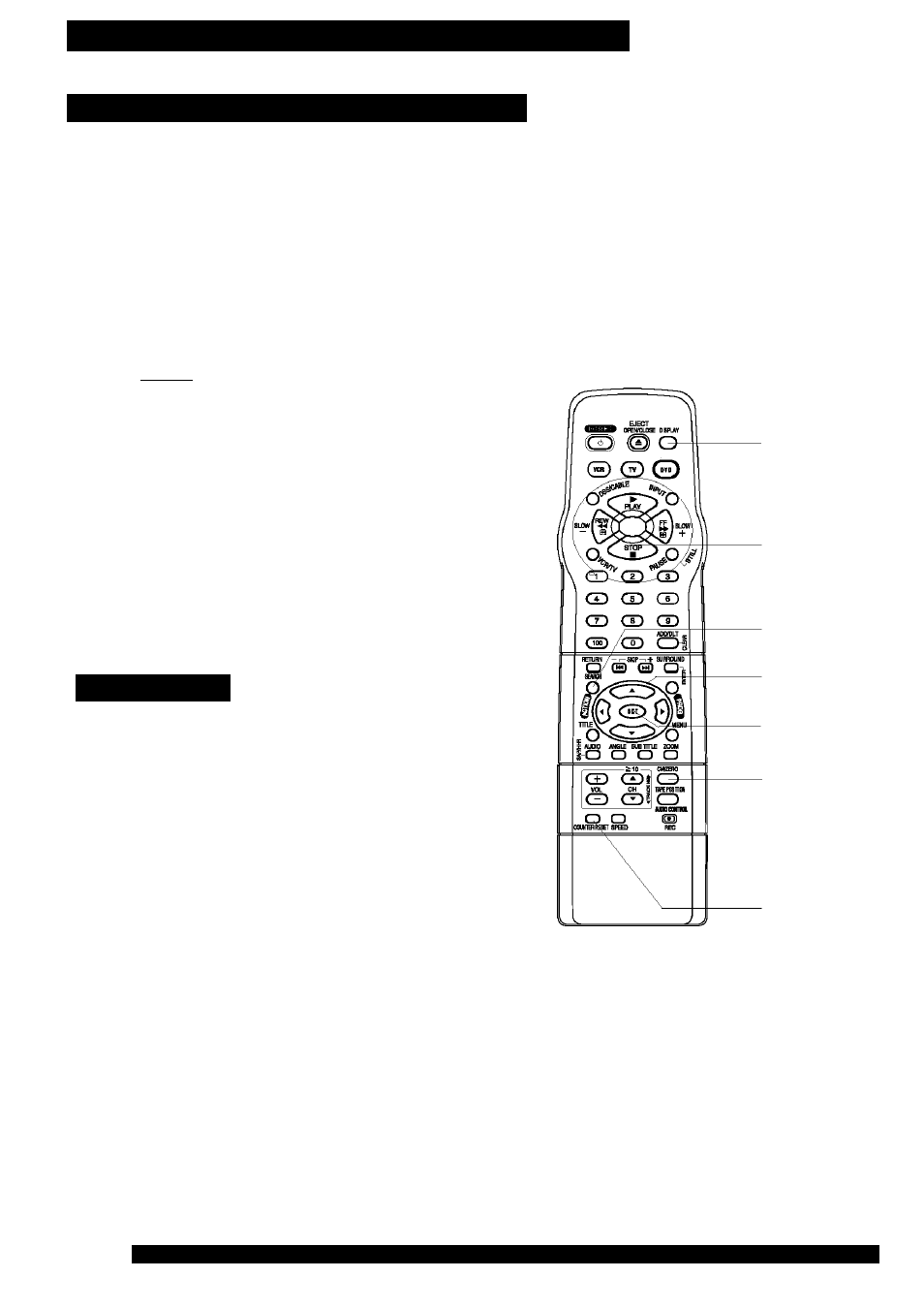
I ape uperaiion ^conimuea;
Repeat Play
Set to playback a recording over and over.
1
Press ACTION*
to display MENU.
SET CLOCK
SET UP CHANNEL
iDIOMA/LANQUE : ENGLISH
VCR’S OUTPUT CH:3
Press AT
to select “SET UP VCR,” and
press SET.
SET UP VCR
Press AT
to select “REPEAT PLAY,’
and press SET
to set “ON” or “OFF.”
• Play repeats at tape end or if unrecorded portion
over 30 sec. is detected.
4
Press ACTION twice
to return to normal screen.
• For repeat play in DVD mode, see page 42.
Zero Search
To quickly return to a specified tape location.
1
Press DISPLAY during play
to display Counter.
PLAY 12:00AM
Press COUNTER RESET
at desired position to reset
to “0:00:00”.
DISPLAY
STOP
ACTION
SELECT
AT^^
SET
CM/ZERO
COUNTER
RESET
Continue to record, playback etc.
Press STOP.
'2:30AM ^ CH
02
Rress CM/ZERO in Stop
mode to start Zero Search.
DECK will go into FF or REW mode and stop
at the last point the Counter was set to 0:00:00.
32
For assistance, please call: 1-800-211-PANA(7262) or send e-mail to: [email protected]
