Manual clock set, Sclccr i ^ awo, Action – Panasonic PV-D4752 User Manual
Page 17: If auto clock set was incomplete, P^ggg, On remote to display i clock screen. press, 0press action to start clock and exit
Attention! The text in this document has been recognized automatically. To view the original document, you can use the "Original mode".
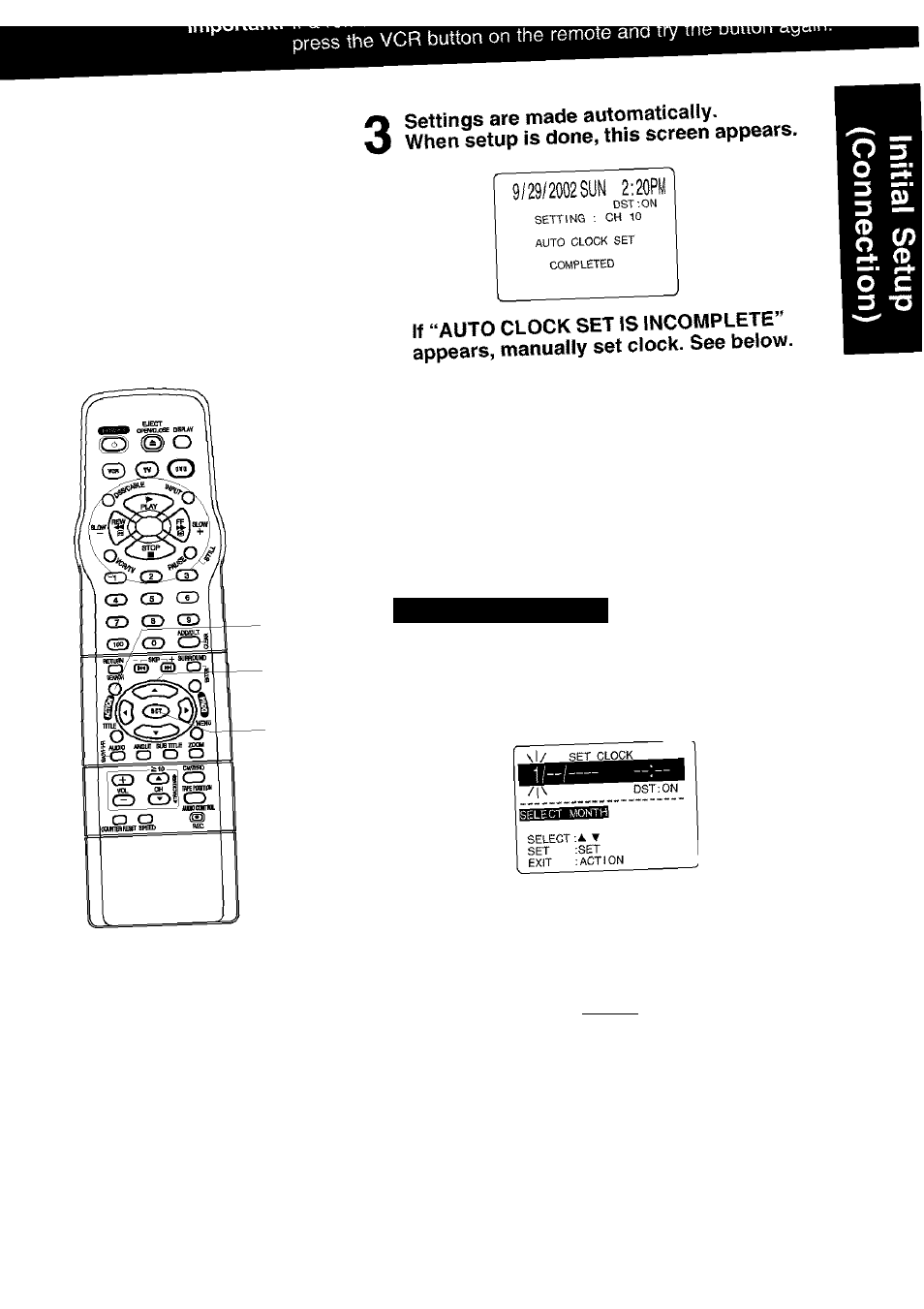
ACTION
AUTO CLOCK SET IS
incomplete
PLEASE SET CLOCK BY
PRESSING ACTION KEY
Manual Clock Set
If Auto Clock Set was incomplete.
ScLcCr I
^
AWO
. p^ggg
action
* on remote to display
I CLOCK screen.
Press
AT
to select the month and SET to
set. In the same manner, select and set the
date, year, time, and DST (daylight saving
time).
RFT CLOCK
DST: ON
SET
'.SET
BACK:-
STAHT : ACT I ON______________J
0
Press ACTION to start clock and exit.
17
See also other documents in the category Panasonic Players:
- RQ-CR15V (3 pages)
- SL-J910 (6 pages)
- SV-MP21V (6 pages)
- SL SX 330 (88 pages)
- SL SX 330 EG A (88 pages)
- CQ-C8413U (114 pages)
- SV-MP500 (6 pages)
- SV-SD50 (8 pages)
- SV-MP25V (6 pages)
- Matrix System (3 pages)
- AJ-SD255 (46 pages)
- RQ-E25V (4 pages)
- RQ-E25V (6 pages)
- DIGA DMR-E75V (72 pages)
- SJ-MJ88 (62 pages)
- AJ-HD1200A (27 pages)
- CQ-CP134U (16 pages)
- CQ-C1335L (24 pages)
- DMR-EH75V (104 pages)
- CQ-C300U (88 pages)
- RQ-C05V (4 pages)
- SV-SR100 (24 pages)
- RQ-SX77V (4 pages)
- EG EB GC GK GN GH En (8 pages)
- CQ-RX400N (2 pages)
- RQ SW44V (5 pages)
- RC-7200 (4 pages)
- PV-D4762 (64 pages)
- RQ-SW33V (6 pages)
- SV-SD100V (8 pages)
- RQ-CR07V (4 pages)
- MW-10 (24 pages)
- SV-SD90 (6 pages)
- RQ-L31 (2 pages)
- RQ-L11 (4 pages)
- SV-MP710SV (6 pages)
- SV-MP30V (6 pages)
- SV-SD80 (8 pages)
- SV-SD80 (9 pages)
- RC-CD350 (6 pages)
- PV-D4744S (72 pages)
- RC-CD600 (8 pages)
- SV-MP720V (8 pages)
- CQ-5800U (48 pages)
- RQ-SW09V (4 pages)
