Channel caption, Preset caption, 1 press action* to display the menu – Panasonic OMNIVISION PV-8450 User Manual
Page 20: Now, press at to continue, Э follow steps 1 -3 in the above section, In step 4, press at to, D press at to select, and then press ^ to, R-^a-^b->c ►z-^blank-*—-►&—i, H special vcr features, 2 3 4 5 b
Attention! The text in this document has been recognized automatically. To view the original document, you can use the "Original mode".
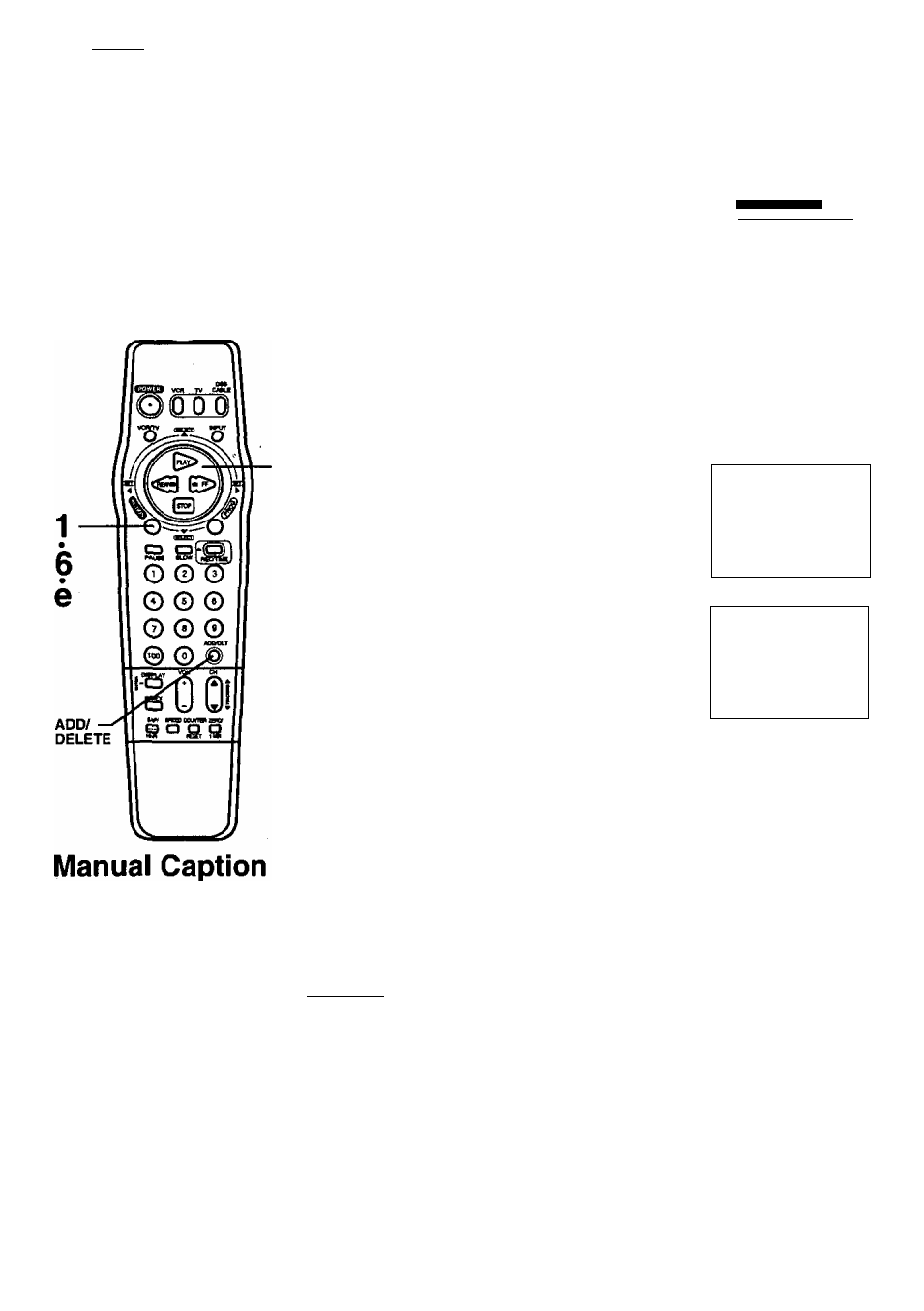
I fad..g~l
"H Special VCR Features
important: If the remote control POWER, ACTION, PROG, CHA/V , INDEX, or ADD/DLT button does
not work when pressed, press the VCR button on the remote and try the button again.
Channel Caption
You can set channel names, i.e.
ABC, CBS, so that when selected,
the channel name and number
appear on-screen for easy
identification. You can go with
preset names (up to 24), or
manually create your own (up to 10).
Note: You will need a list of channels
received in your area and the channel
numbers you receive them on.
2
3
4
5
b
*
c
d
Preset Caption
1 Press
ACTION* to display the menu.
2
Press
AW
to select "SET UP CHANNEL,"
and then press
► to display the “SET
UP CHANNEL” screen.
3
Press
AW
to select “CHANNEL
CAPTION,”
and then press
► to display
the “CHANNEL CAPTION” screen.
4
Press
AW
to select “PRESET CAPTION,”
and then press
^ to display the
“PRESET CAPTION” screen.
• You can set
up
to twen^-four channel captions,
tf you want to set a station name other than
these, go to the
“Manual Caption”
section below.
5
Press
►
to move the shaded area to
right side.
Then, press
AT
to change the memorized
channel number to match the caption.
Next, press
M to set the memorized
channel number.
Now, press
AT
to continue.
Repeat step 5 until the
Caption List is complete.
To Make Corrections
Press
AT
and
►
to select the memorized channel
Then, press
AT
to change, or ADD/DLT to delete
----------- HCNU----------
SET UP VCn
SET UP FEATURE
SET CLOCK
PET UP CHA^JMEL
IDIOMA/LANGUE: ENGLISH
-------- SET UP CHANNEL -------------
ANTENNA : CABLE
SELECT
SET
END
A
» KEY
► KEY
ACTION KEY
----- CHANNEL CAPTION -----------
швашива
MANUAL CAPTION
SELECT:A T KEY
SET :► KEY
END :ACT ION KEY
------- PRESET CAPTION --------------
ШЯ
— PBS
CBS
— CNN
FOX
— ESPN —
NBC
— H80 —
SELECT
: A T
KEY
SET
;► KEY
END
:ACT ION KEY
-------- PRESET
CAPTION ----------
TNT 42
C8C 62
UPN —
CTN 21
WB 35
TSN 52
DSC
GLOB IQ
CLEAR ;ADD/DLT KEY
SELECT;A ▼
KEY
SET :4 KEY
END :ACTION KEY
number.
the channel number.
Press ACTION four times
to exit this mode and
return to the normal screen.
Э
Follow steps 1 -3 in the above section.
In step 4, press
AT
to
select “MANUAL
CAPTION,”
and then
press
^ to display the
“MANUAL CAPTION"
screen.
CHAWJEL CAPTION —
PRESET CAPTION
SELECT:A ▼ KEY
SET :► KEY
END ;ACTION KEY
-------- MANUAL CAPTION ------------
CH NUMBER CAPTION
02
Q--
CLEAR :AOD/OLT KEY
SELECT
; A
▼ KEY
SET :■< ► KEY
END :ACTION KEY
Press
AT
to select
"CH NUMBER,”
and
then press
► to move
the shaded area to right.
------- MANUAL CAPTION —
CH NUMBER
CAPTI ON
SELECT:A ▼ KEY
SET :► KEY
END :ACTION KEY
Channels already
set in the “Preset Caption"
section and channels deleted
from Channel Memory are not displayed.
You can set a total of ten channel
captions with up to four characters each.
d
Press
AT
to select,
and then press
^ to
enter each character of
the caption.
• Characters will change in
the following order.
r-^A-^B->C
..............
►Z-^BLANK-*—-
► & — I
Now, press
M
repeatedly to move the
cursor back to CH NUMBER.
Repeat steps “c” and “d” as desired.
To Make Corrections, repeatedly press ^ to move
the cursor to the right, or
M
to move to the left to the
incorrect entry and make the correction.
To Clear the Caption, press ADD/DLT.
G
Press ACTION four times
to exit this mode
and return to the normal screen.
20
