Touch panel display indications – Panasonic 7750 User Manual
Page 9
Attention! The text in this document has been recognized automatically. To view the original document, you can use the "Original mode".
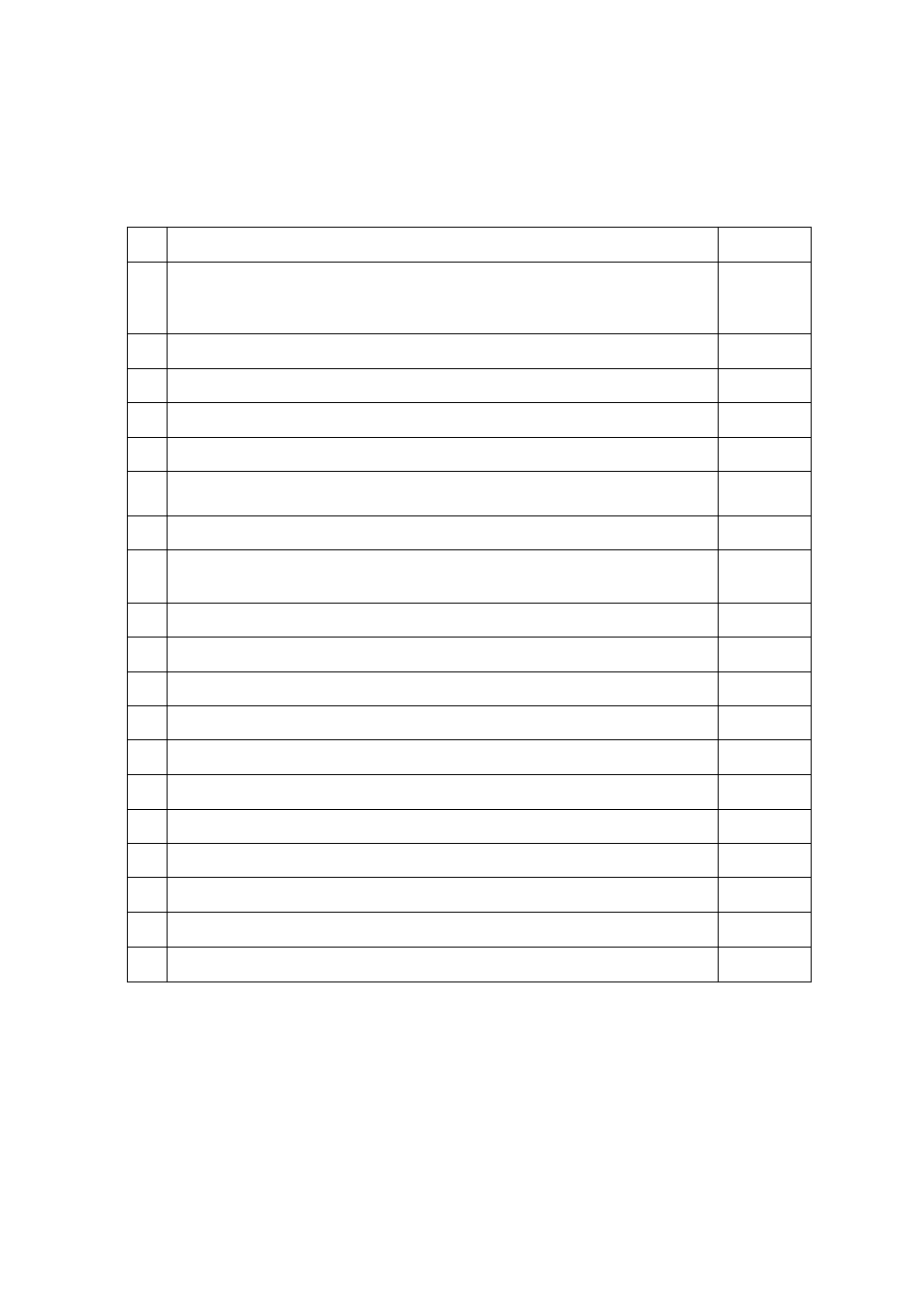
Touch Panel Display Indications
No
Contents
Refer to
®
Warning indications
• The copier will be disabled after this display is on for some time,
[¿j: Add toner, Replace waste toner bottle, f: Call service.
P.51,52
(2)
Message area
Warm-up Time indication
®
Number of copies
. ®
Machine/User Error Code indication (El-01, U13, etc.,)
P.62
®
Function Categories
P.10,14,
19, 22, 26
(D
Programmed Functions-1
P.14, 26
®
Selected Paper Tray and Paper Status indication
2: Tray position, i^: Normal, y: Low paper, ¿j: Add paper
P.47
®
Cassette Selection key
P.10
aj)
Programmed Functions-2
P.22
Sorter Functions
P.19, 45
PHOTO Mode Selection key
P.11
l13)
Original Direction and Size indication
U4)
Copy Paper Direction and Size indication
05)
Copy Ratio indication
06)
Manual Exposure Select keys (Light and Dark)
P.11
Auto Exposure key
P.11
08)
Copy Image indication
09)
Paper size and direction indication
(
CAUTION
')
•
finger pressure only to activate touch Screen panel. DO NOT USE
^ SHARP OBJECTS such as pens, fingernails etc., as this may damage the
panel.
