Features, Fa-s680/s685/s690) – Panasonic 7750 User Manual
Page 45
Attention! The text in this document has been recognized automatically. To view the original document, you can use the "Original mode".
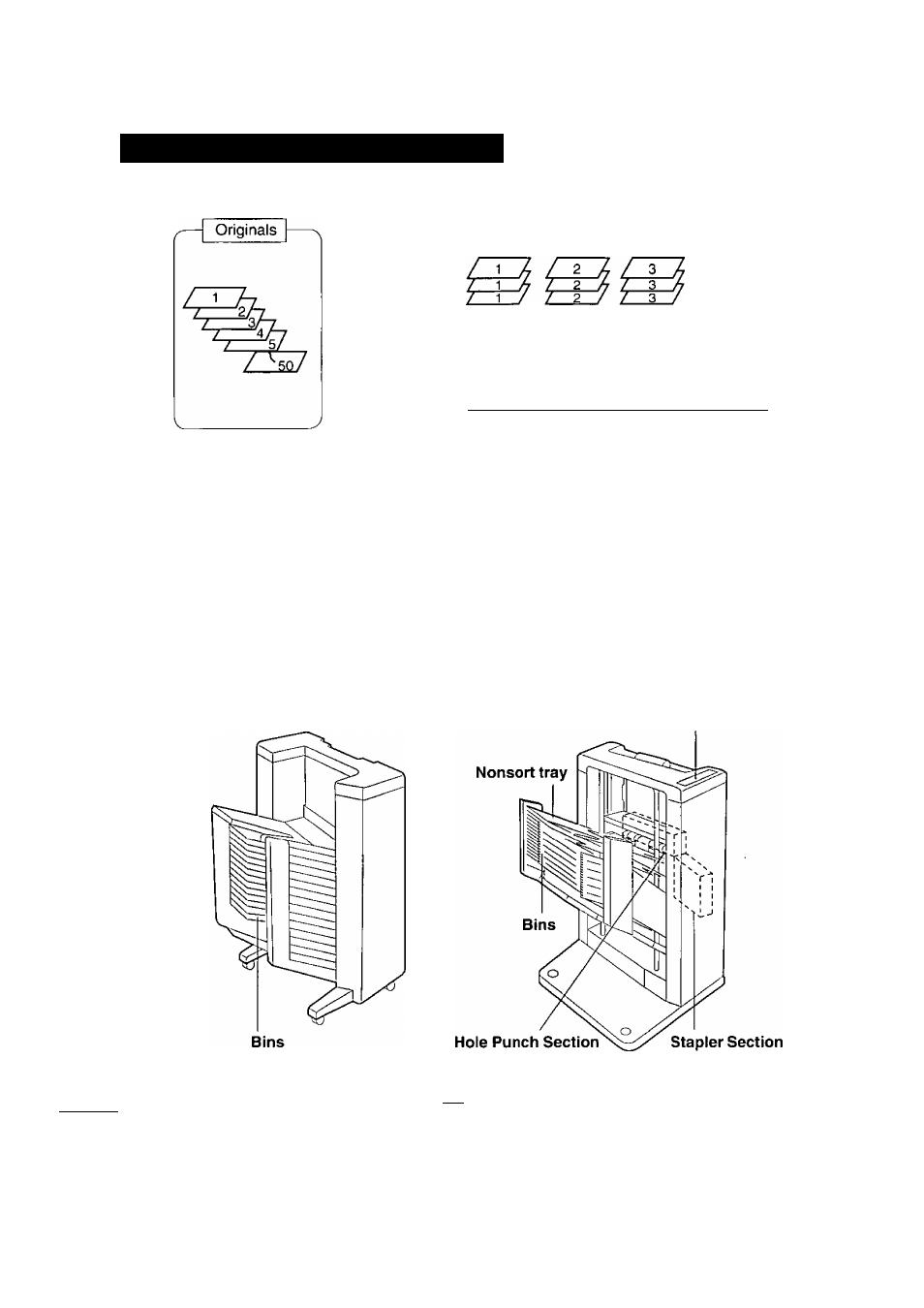
Sorter (FA-S575/S680/S685/S690)
1. Features
This figure shows letter size
(20 lbs.) originals and copies.
2. Components
{FA-S575)
Group
/ 2 0
/
2 0
p
p
/ 50 / / 50 / / 50 /
/
50
/
Sort
20 sets
Staple Sort
Staples sorted sets of up to 50 copies
(FA-S680/S685/S690 and i-ADF).
Hole Punch
All copies are made with 3-hole (or 2-hole* *)
punch {FA-S690 and i-ADF).
^ See page 19
(FA-S680/S685/S690)
Manual Staple Key
(
note
)
When the overflow laa indicator appears on the display, remove excess
copies from the bins, then press SORT/FINISH mode key to reset.
For FA-S680/S685/S690: Remove excess copies from the bin{s).
• If paper misfeeds or irregular paper alignment occurs in the sorter, turn the paper in
the drawer upside down or replace with a new package of paper.
45
