Select exposure control, Manual key, Select original size – Panasonic 7750 User Manual
Page 11: Benefits of quantum^“ technology, Full size copying, Illpifip, When copying the same size as the original (1:1)
Attention! The text in this document has been recognized automatically. To view the original document, you can use the "Original mode".
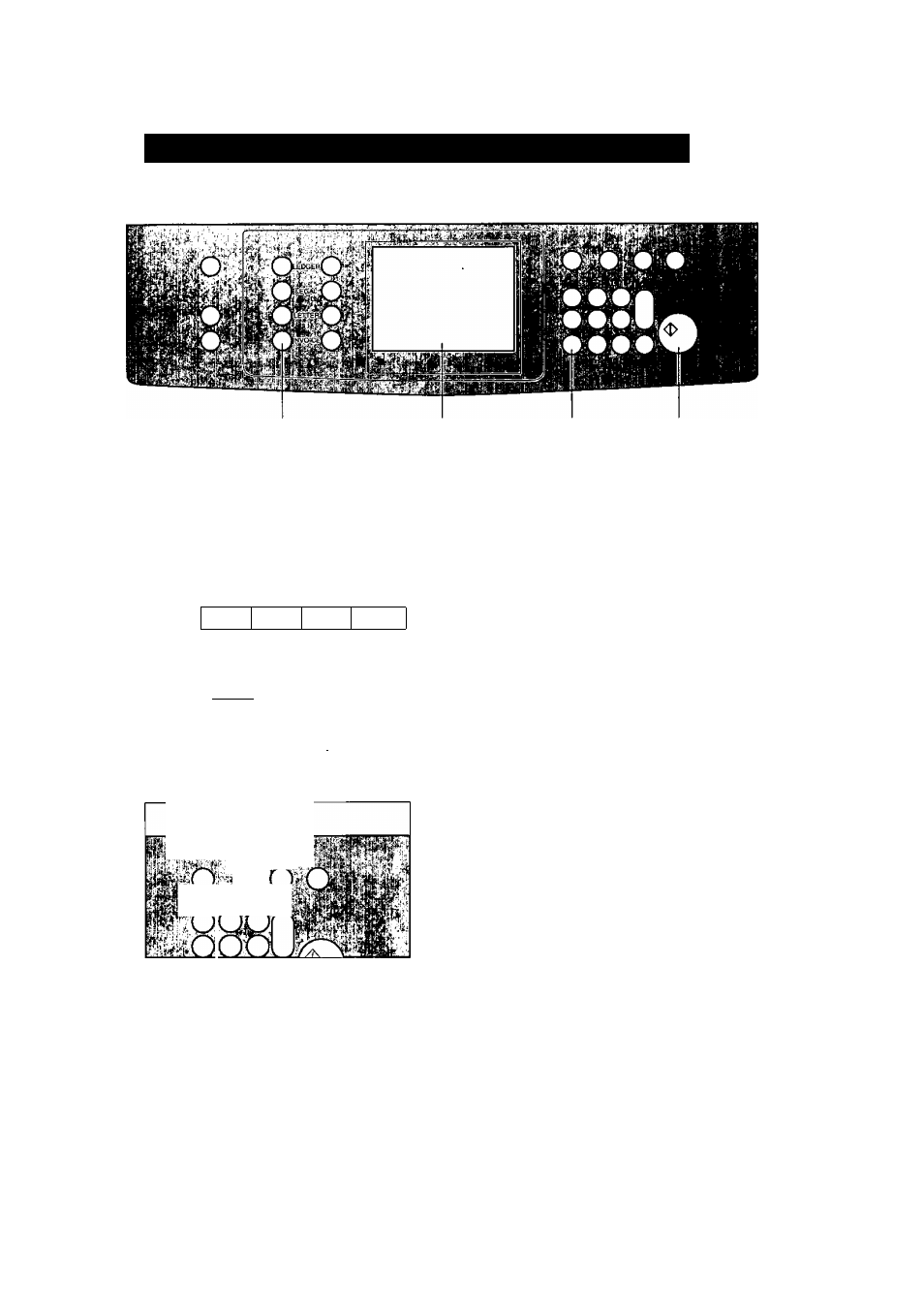
Full Size Copying
When copying the same size as the original (1:1)
Copy size and copy density are automatically selected.
^
Original Size Keys Touch Panel Display
Position original
■ When manually selecting exposure control or original size:
Number of copies Press Print
Up to 999
Ready to copy
1
duplex
;
SORT/
ZOOM/
INSERTION
ORIG.fCOPY
FINISH
EFFECTS
JOB
S(LlnE)
100
%
n C
letter
)
21^
I
0 ^HT ^AUTO
t
Select exposure control
® Press the Light or Dark key.
(2) Press the Photo key to copy photos and
halftones.
Manual Key
illPiFip
Select original size.
(T) Press Manual key.
-------Lights up (Manual mode)
(2) Select original size with Original Size key.
• Benefits of Quantum^“ Technology:
The FP-7742/7750 features Quantum^'^ Technology which utilizes an advanced form of artificial
intelligence to ensure optima! copy quality and performance under varying environmental
conditions, from a wide range of originals.
C
note
^
* When message ADD PAPER appears, place selected paper into paper
^ drawer/tray.
11
