Initial screen, Duplex/ohginal ^ copy, Book^ 2 – Panasonic 7750 User Manual
Page 14: 2 page, 2 in 1, Sadf
Attention! The text in this document has been recognized automatically. To view the original document, you can use the "Original mode".
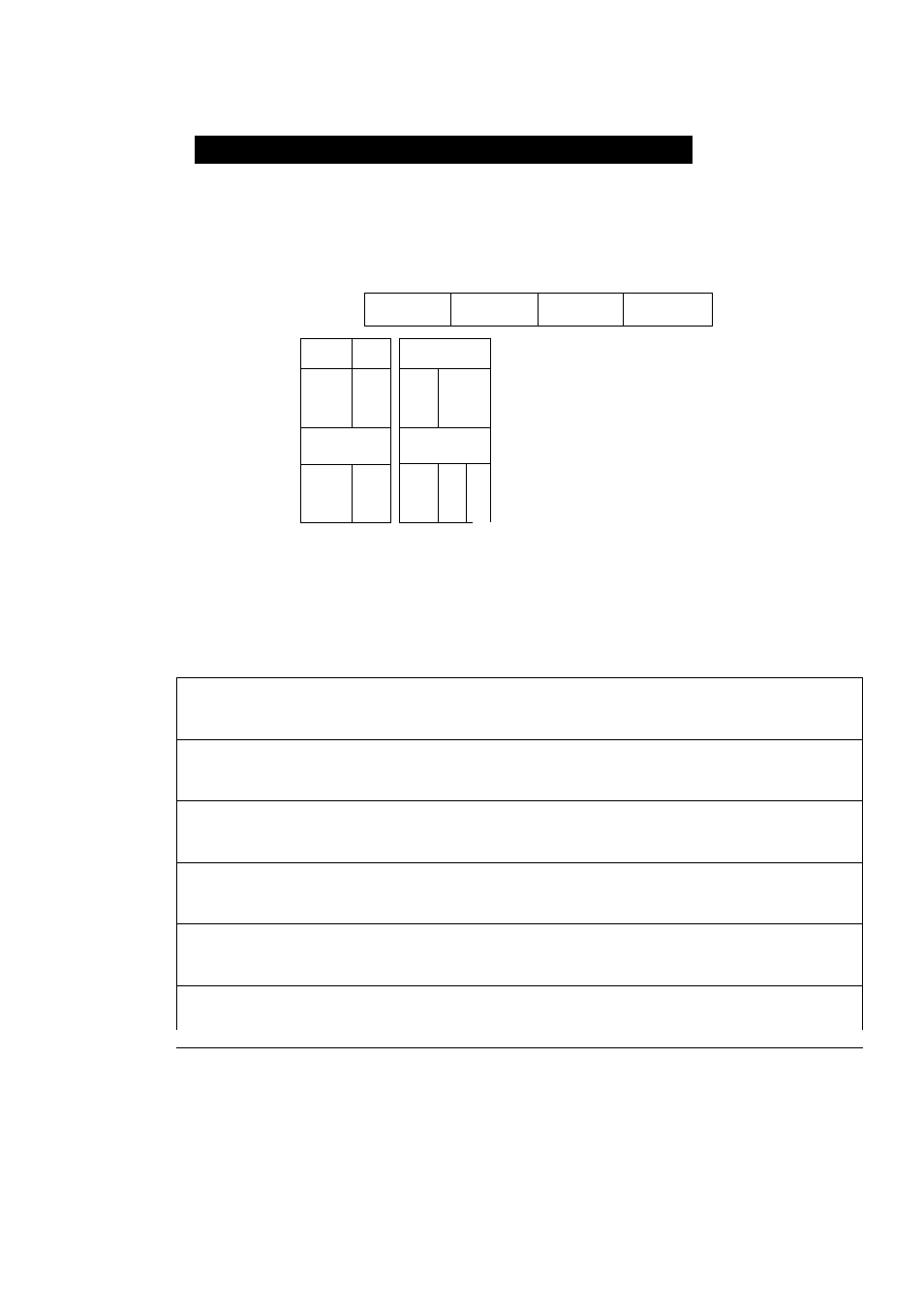
Duplex/Ohginal ^ Copy
When touching DUPLEX/ORIG. ► COPY key
Initial Screen
Select function
BASIC MENU
DUPLEX/
SORT/
ZOOM/
INSERTION
ORIG.'-COPY
FINISH
EFFECTS
JOB
U
= = ►
•i
2 Page
2 in 1
r#
►ii
2^2
Book-^f2
SADF
SADF
• Touch the desired key to select the function.
Q]
From 1-sided originals to 2-sided
copies.
* •
See P.15
From 2-sided originals to 1 -sided
copies.
=> See P.15
2
From 2-sided originals to 2-sided
copies.
=> See P.16
Book^ 2
From book originals to 2-sided copies
=>See P.17
2 Page
Copying two facing pages of a ledger
size original on two separate letter
size sheets.
=> See P.16
2 in 1
From two 1-sided originals side by
side to 1-sided copies.
=> See P.18
SADF
A special original (like thin paper etc.,)
can be fed from the ADF/i-ADF
=> See P.44
original tray.
J
• 2-sided originals may be handled either manually or automatically using the i-ADF
(FA-A888).
• To reset Duplex/Original ► Copy mode, press Reset key.
• Press the reset key to feed out last copy existing in the ADU {Automatic Duplex Unit).
14
