User preset modes for key operator, User preset – Panasonic 7750 User Manual
Page 38
Attention! The text in this document has been recognized automatically. To view the original document, you can use the "Original mode".
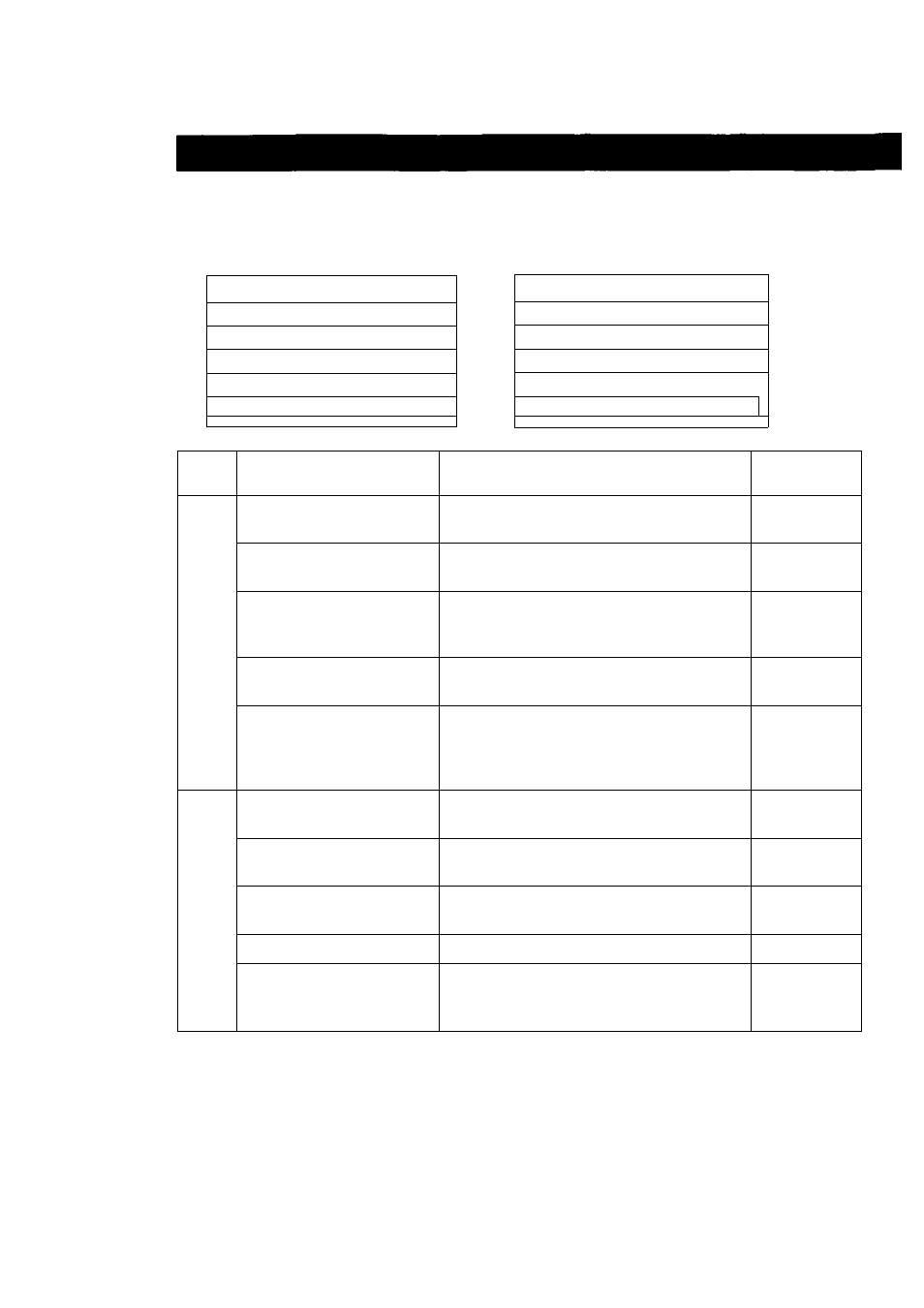
User Preset
User Preset modes for Key operator.
User preset mode
select item
OK
1 Auto reset time
1 min j
1
2 Energy saver time
15 min j
1
3 Auto off time
60 min
\2.
1
4 Exposure default
Manual 1_
1
5 Language default
English 1
1
1 ^ ] 0 / 3 )
User preset mode
select item
OK
1 special Paper Tray 1
None 1 1
2 Special Paper Tray 1
None 1 1
3 Interleaving default
Blank [ 1
4 Page insertion default
Blank 1 1
5 Cover mode default
F, blank 1 1
■ (27^
Screen
No.
Modes
Function
Initial Setting
1. Auto reset time
Selects the reset time
{None, 45 seconds, 1 minute or 2 minutes).
1 minute
2. Energy saver time
Selects the Energy saver time
(15/30/60 minutes, 1.5/2/3/4 hours).
15 minutes
1/3
3. Auto off time
Selects the Auto off time
(No, 30/60 minutes, 1.5/3/4 hours).
60 minutes or
1.5 hours
(FP-7750)
4. Exposure default
Determines whether to use Auto Exposure
(No, Auto or Manual).
Manual
5. Language default
Selects the message language of the
display (English, German, French, Italian,
Spanish, Swedish, Finnish, Dutch,
Portuguese).
English
1. Special paper tray 1
Sets the paper drawer for special (color)
paper.
None
2. Special paper tray 2
Sets another paper drawer for special
(color) paper.
None
2/3
3. Interleaving default
Selects OHP Interleaving paper
(blank or copied).
Blank
4. Page insertion default
Selects Page Insertion (blank or copied).
Blank
5. Cover mode default
Selects Cover paper (blank or copied).
(F, blank/F, copy/FB, blank/FB, copy)
F: Front, FB: Front and back
F, blank
• The Screens from 1/3 to 3/3 are only available after inputting Key Operator’s code
ikW
• Item numbers (1,2, 3, 4, 5) and (Reserved) are not indicated on the display.
38
