Cover, Blank paper, Copied paper – Panasonic 7750 User Manual
Page 27: Operation, Touch cover key
Attention! The text in this document has been recognized automatically. To view the original document, you can use the "Original mode".
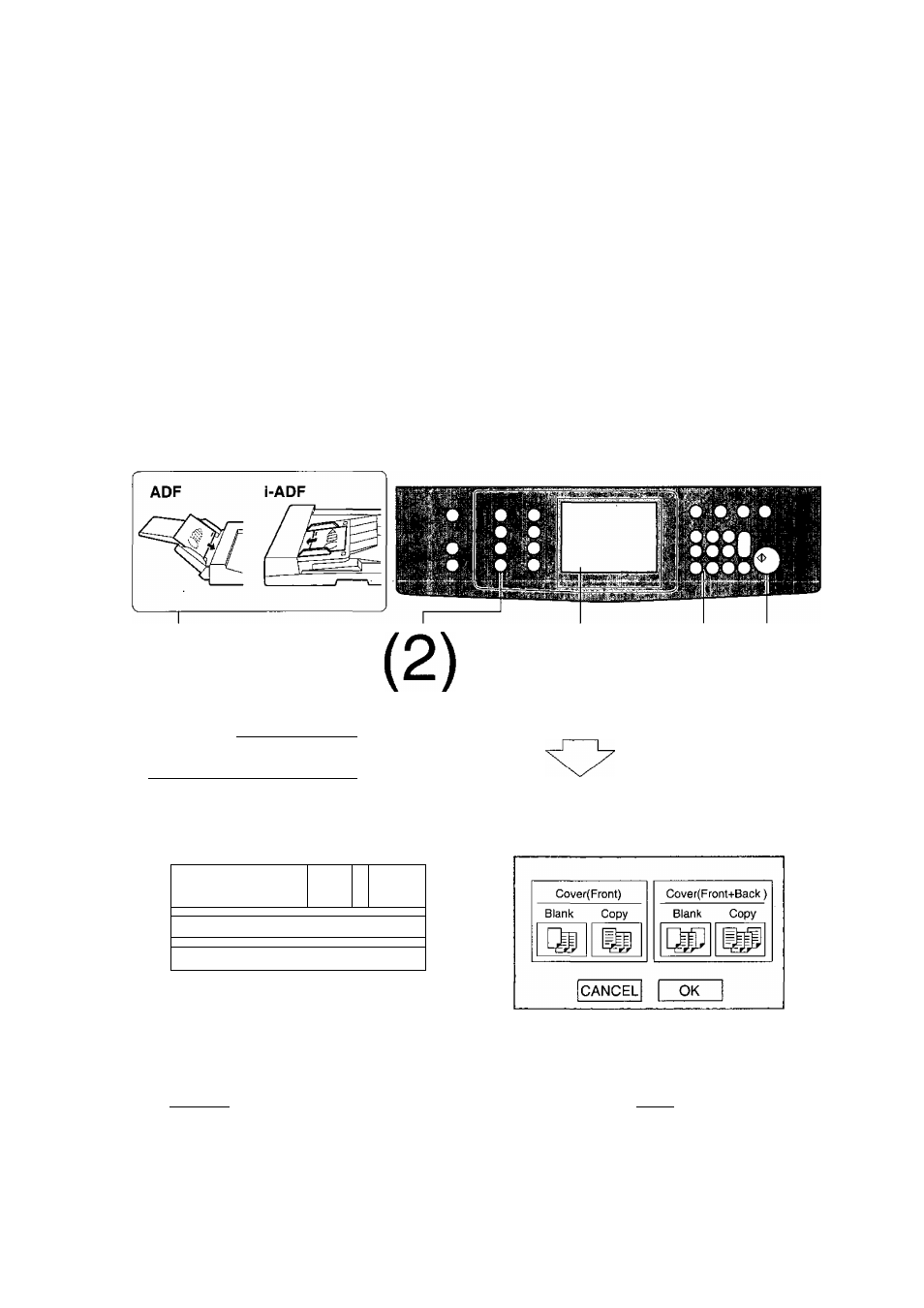
Features
Cover
Attaching cover page(s) with
blank/copied paper.
Blank Paper
Front
Front
Back
Copied Paper
Front
F
Front
B
Back
Operation
1
4
Position
Select
originals
paper tray
<:>
3
5 6
Select original
size (ADF only)
Touch
Cover
key
Number of
copies
Press
Print
Input number of originals
select paper tray, press OK
|ei| Number of .
0
ADF
^ originals
CCov^r) LETTER D
1 ^
1
C Copy ) LETTER 0 .
LISI
1 ^ 1
CANCEL
OK
Select the mode
press OK
NOTE ^
number of originals is unknown, touch Original Count key. lADFl (See P.15)
• To reset each mode menu, touch Cancel key on the touch panel.
27
