Initial screen, Sort/finish, Nonsort – Panasonic 7750 User Manual
Page 19: Sort, Staple sort, Group, Hole punch, When touching sort/finish key
Attention! The text in this document has been recognized automatically. To view the original document, you can use the "Original mode".
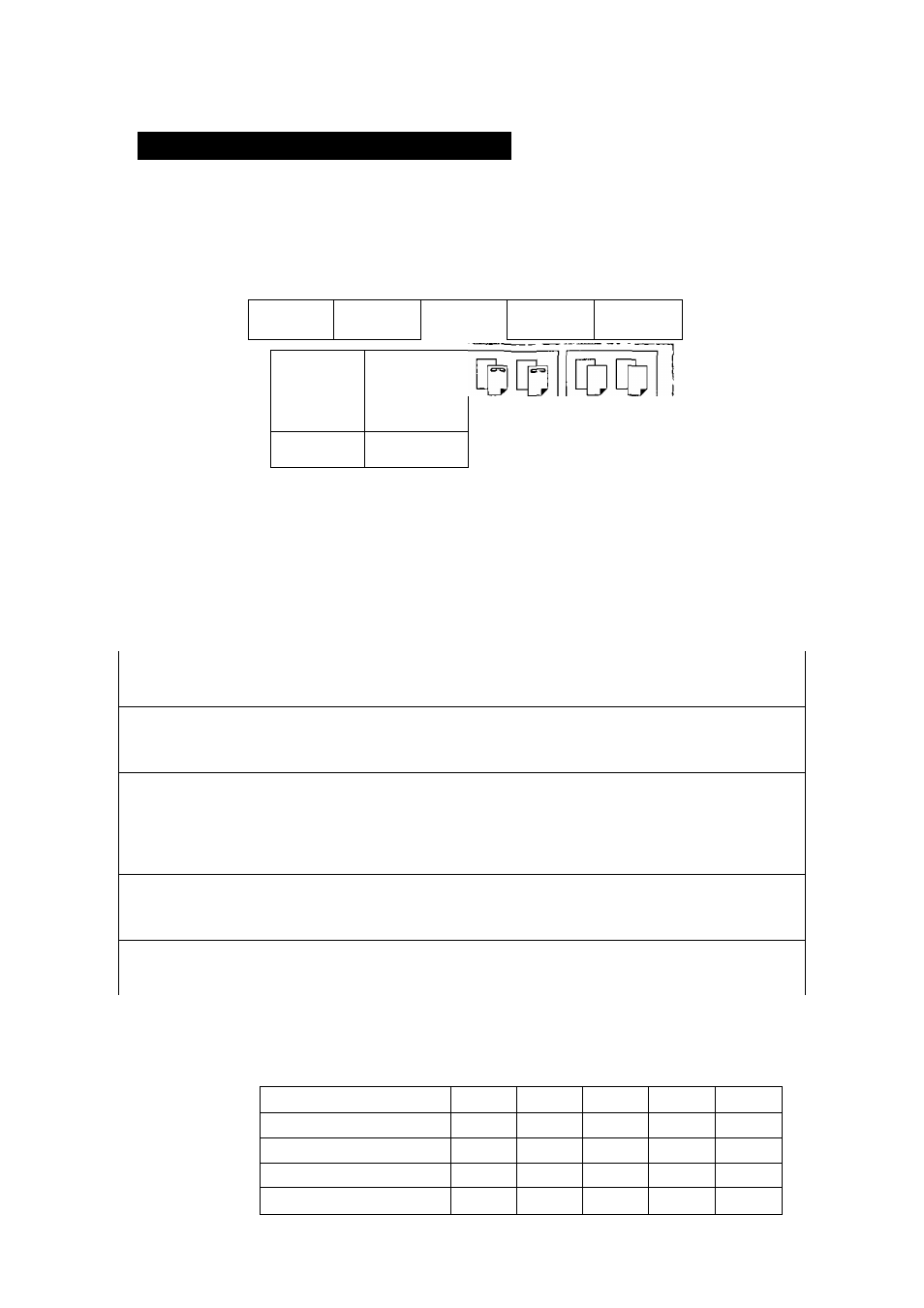
Sort/Finish
When touching SORT/FINISH key
Initial Screen
Select function
BASIC MENU
DUPLEX/
SORT/
ZOOM/
INSERTION
ORIG.»-COPY
FINISH
EFFECTS
JOB
§■
Nonsort
Sort
staple
Sdrt
Group
D
Punch
SELECT
• Touch the desired key to select the function.
To reset Sort/Finish mode, press Reset key.
Displays when selecting Staple Sort.
Nonsort
All copies are placed in the top bin
(Nonsort tray/FA-S680/685/690).
Sort
1 copy of each original is placed into a
separate bin.
=> See P.20/45
Staple Sort
Sorted copies are stapled
automatically.
(FA-S680/685/690 and i-ADF/ADF)
FA-S685/690 can select three staple
positions.
=> See P.20/45
Group
Multiple copies of each original are
placed into separate bins.
=> See P.20/45
Hole Punch
All copies can make with 3-hole (or
2-hole^**) punch (FA-S690 only).
^ See P.20/45
( NOTE )
Ledger
Legal
Letter
Letter R Invoice
3-hole
Yes
No
Yes
No
No
3-hole and Staple Sort
Yes
No
Yes
No
No
^2-hole (Option)
Yes
Yes
Yes
Yes
No
2-hole and Staple Sort
Yes
Yes
Yes
No
No
19
