Caution: this fuser area may be hot – Panasonic 7750 User Manual
Page 53
Attention! The text in this document has been recognized automatically. To view the original document, you can use the "Original mode".
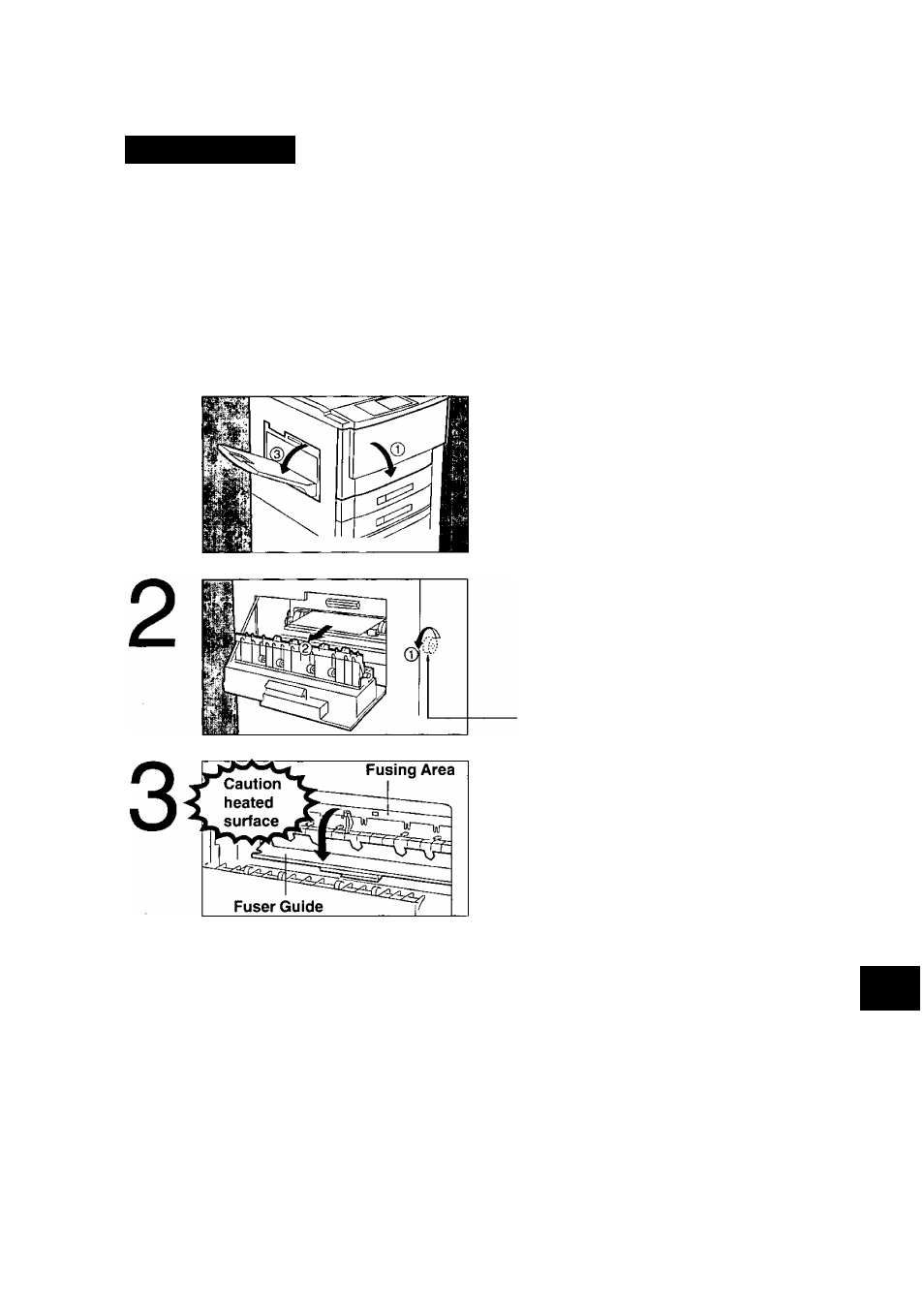
Paper exit area
1
0 Open front panel.
C2) Move the sorter to the left if installed.
(See P.46)
(3)
Open exit cover.
0 Turn the left paper clearing knob.
(2) Remove misfed paper.
4
Left Paper Clearing Knob
Caution: this fuser area may be hot.
0 Open the fuser guide.
(2) Check that no misfed paper is
remaining.
(3)
Close the fuser guide.
0 Close exit cover.
(2) Close front panel.
8Ar
• The fusing area may be hot, so use caution when removing misfed paper.
The front panel must be opened prior to opening the exit cover.
53
