For fa-s575, For fa-s680/s685/s690, Slide the sorter against the copier – Panasonic 7750 User Manual
Page 59: Removing a paper misfeed (^d)
Attention! The text in this document has been recognized automatically. To view the original document, you can use the "Original mode".
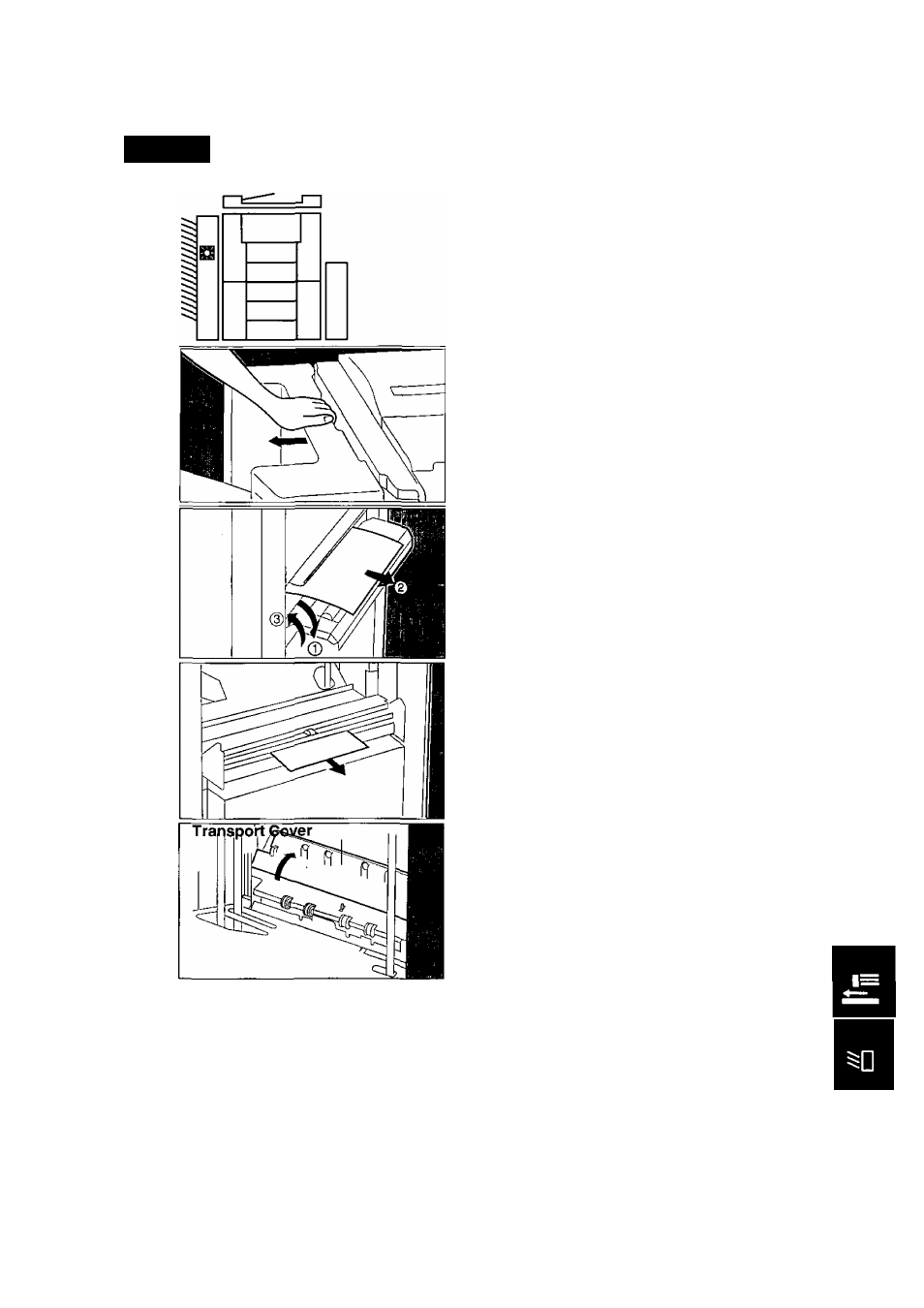
Removing a paper misfeed (^D)
Sorter
1
3
4
Pull the sorter toward the left
slowly until it stops.
For FA-S575
0 Open transport cover.
[0 Remove misfed paper.
0) Close transport cover.
For FA-S680/S685/S690
Remove misfed paper.
For FA-S680/S685/S690
0 Open transport cover.
0 Check that paper is removed
completely.
0 Close transport cover.
Slide the sorter against the copier.
59
