Controls and their functions, Wireless remote controller – Panasonic DVCPRO AJ-D220 P User Manual
Page 7
Attention! The text in this document has been recognized automatically. To view the original document, you can use the "Original mode".
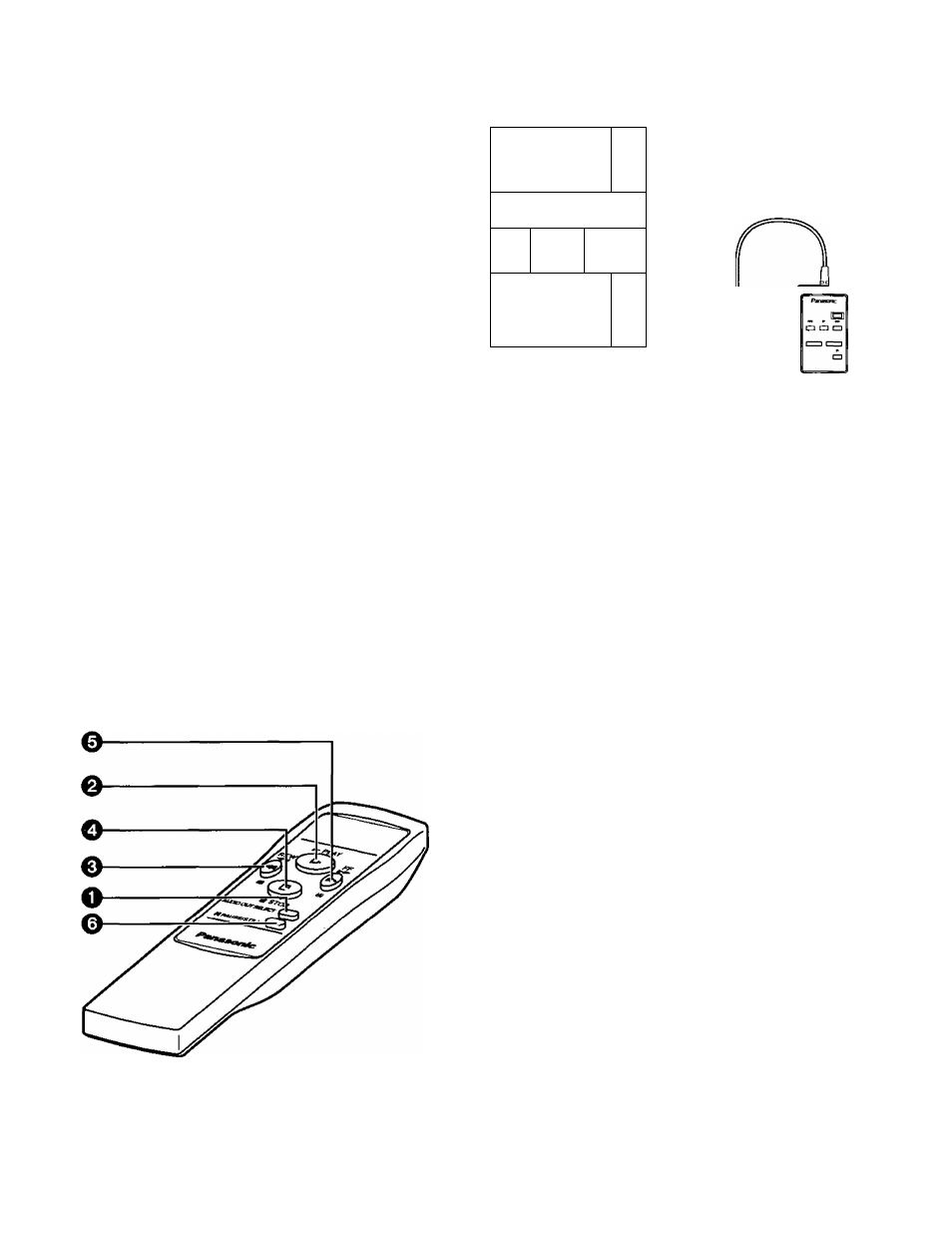
Controls and Their Functions
© PLAY button
When this is pressed, playback commences.
©PAUSE/STILL button
When this is pressed during playback, the still
picture mode is established. When it is pressed
again, playback is resumed.
©SET button
This is used to change a menu mode or default
setting.
©Remote control connector
When the remote controller (AG-A11) is connected
to this connector, the unit can be operated from a
distance by this controller instead of by its function
buttons. In this case, the LOCAL/MENU/REMOTE
switch must be set to the REMOTE position.
©COUNTER button
This switches the display on the counter display
area.
CTL:The tape timer (control signal) is displayed.
TC: The time code is displayed.
UB;
The user’s bit is displayed.
Remaining tape:
The amount of tape remaining is displayed.
©RESET button
When this is pressed in the CTL mode, the counter
display is reset to 00:00:00:00.
RESET COUNTtH
AUSE/STILL
1 |Q Q|
♦ SET
J
j
II
U
REh*OTE
O
__ _
1
(AG-A11)
Wireless Remote Controller
The function buttons on the wireless remote controller
provided with this unit can be used in place of the
unit’s function buttons to operate the unit from a
distance. Before using them for operation, however,
the LOCAUMENU/REMOTE switch must be set to the
REMOTE position.
o
AUDIO OUT SELECT button
This selects the audio signals which are to be
output.
O PLAY button
When this is pressed, playback commences.
OPEW button
When this is pressed, the tape Is rewound.
O STOP button
When this is pressed, the tape stops traveling.
0FF button
When this is pressed, the tape is fast forwarded.
©PAUSE/STILL button
When this is pressed during playback, the still
picture mode is established. When it is pressed
again, playback is resumed.
-
7
-
