Eserver indicators, Crestron eserver™ ethernet oem module – Crestron electronic Ethernet User Manual
Page 9
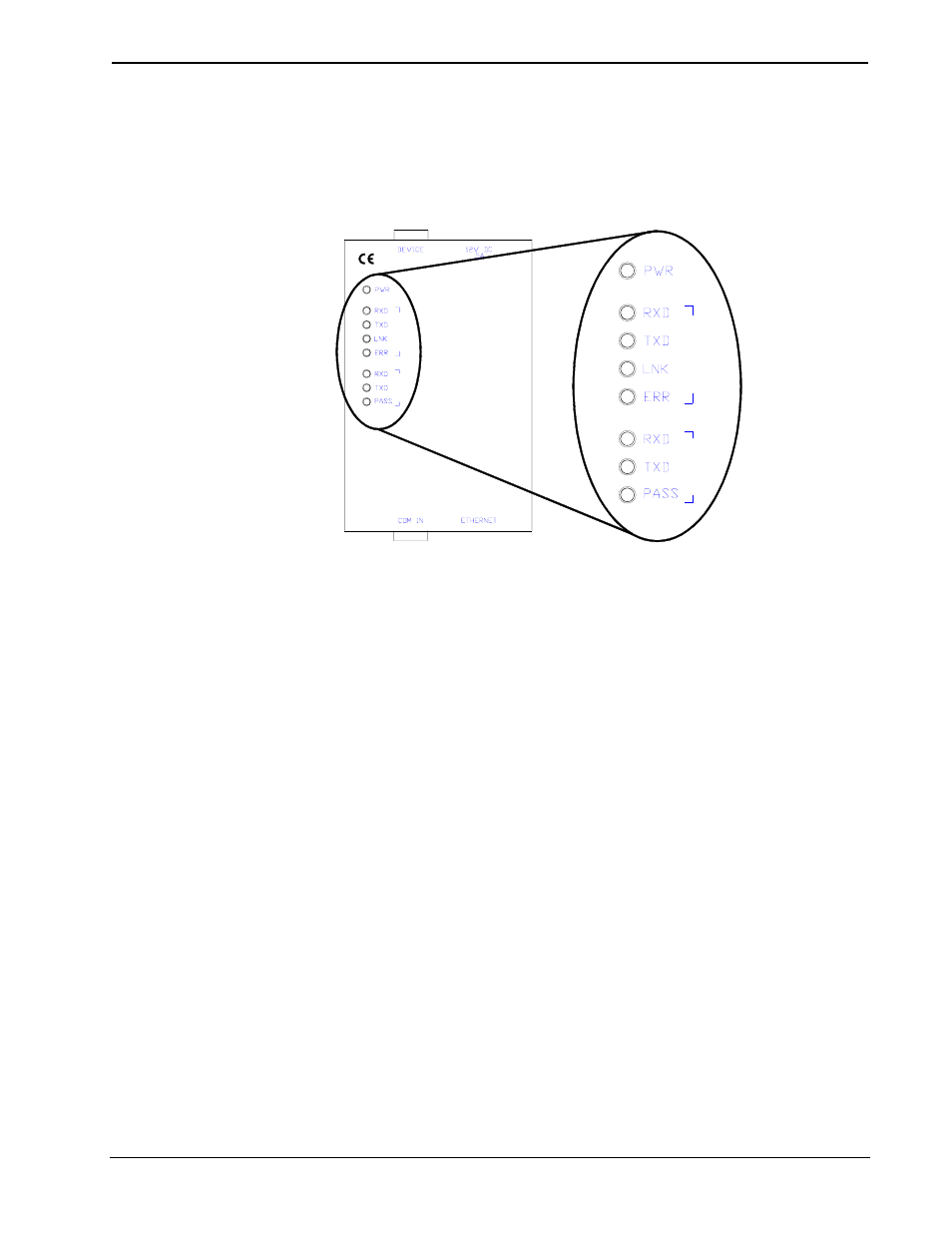
Crestron eServer™
Ethernet
OEM
Module
eServer Indicators
There are eight LED indicators located on the top panel of the eServer. Each has a
silk-screened label. Refer to the illustration below and the descriptions that follow.
eServer Indicators
E
T
H
E
R
N
E
T
D
E
V
IC
E
E
TH
E
R
N
E
T
D
E
V
IC
E
PWR (Power)
This LED illuminates when 12 volts (from the external power pack) is supplied to
the eServer.
RXD (Ethernet)
This LED illuminates when the Ethernet port on the eServer receives Ethernet data.
TXD (Ethernet)
This LED illuminates when the Ethernet port on the eServer transmits Ethernet data.
LNK (Ethernet)
This LED illuminates when there are attachments to the Ethernet port on the eServer.
ERR (Ethernet)
This LED illuminates when any error is detected. It flashes when permanent ROM is
reprogrammed.
RXD (Device)
This LED illuminates when the eServer receives data on the DEVICE port.
TXD (Device)
This LED illuminates when the eServer transmits data on the DEVICE port.
PASS (Device)
This LED illuminates when the pass-through mode is enabled on the DEVICE port
of the eServer.
Operations Guide - DOC. 8148
Ethernet OEM Module: eServer™
• 5
