Reboot, System, Crestron eserver™ ethernet oem module – Crestron electronic Ethernet User Manual
Page 21
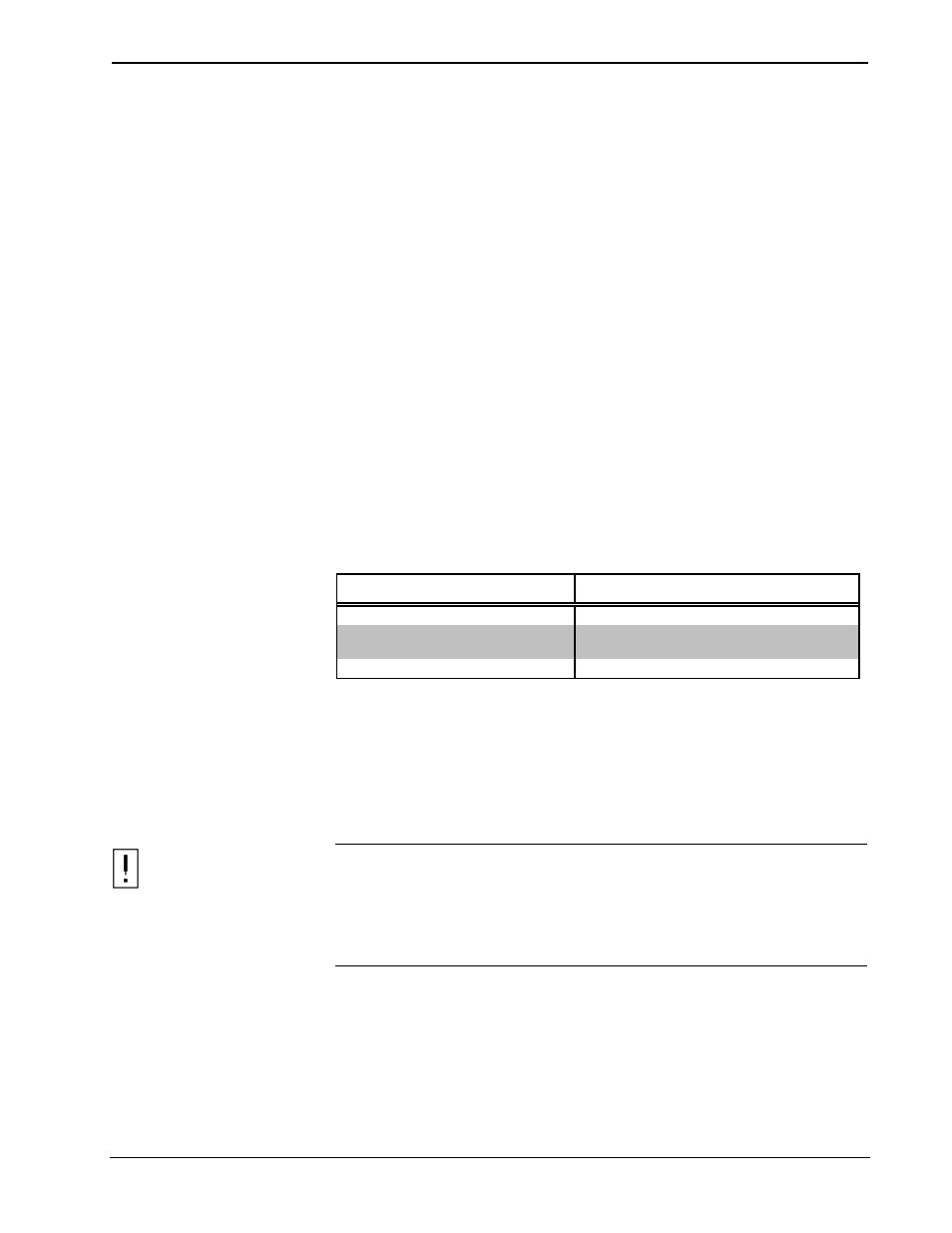
Crestron eServer™
Ethernet
OEM
Module
baud:
• Use any valid baud rate (300,1200, 1800, 2400, 3600, 4800, 7200,
9600, 14400, 19200, 28800, 38400, 57600, and 115200). Defaults to
9600 if baud is not specified.
comspecs (which includes parity, data, and stop bits):
• Use any valid comspec variation (i.e., N81, E72, O71, etc). Defaults to
N81 if comspecs are not specified.
options:
• CIP – permits processing of CIP commands only
The commands enable the eServer to communicate with
other Crestron IP-enabled devices.
LISTEN-TCP – permits unit to listen on a predefined port
INIT-TCP – for future use
SIMPL+ ACCESS – permits SIMPL+ program to access serial port
DISABLE – disables serial port
H/W – for hardware : RTS/CTS
S/W – for software : XON/XOFF
PACING – sets delay between characters sent out in milliseconds.
Defaults to no pacing if pacing is not specified
TCP-PORT – assigns a port number
Refer to the table after this paragraph for examples of valid commands.
Valid “port” Commands
COMMAND
DESCRIPTION
port
Shows specs for COM IN and DEVICE ports.
port device,9600,N81
Sets DEVICE port to 9600, no parity, no handshake,
no pacing, and mode is NONE.
port device, disable
Disables DEVICE port.
reboot
Entering the “reboot” command permits the user to perform the software equivalent
of cycling power to the connected eServer. This is used to allow changes in the
settings to take effect.
system
CAUTION: Avoid losing or disconnecting power while a system upgrade is in
progress. Doing so can result in complete loss of system firmware.
NOTE: Two other commands from the Main Menu, prepare and cancel, can be
used in conjunction with system. Review the descriptions for prepare and cancel
before implementing the "system" command.
Entering the “system” command while using the 1K-xmodem permits the user to
upgrade the firmware residing in the connected eServer. Avoid losing or
disconnecting power while the flash is being reprogrammed. Burn in takes
approximately one minute. After burn in, the eServer reboots. The following
procedure provides the details of this command:
Operations Guide - DOC. 8148
Ethernet OEM Module: eServer™
• 17
