8 fo, Ethernet oem module crestron eserver – Crestron electronic Ethernet User Manual
Page 12
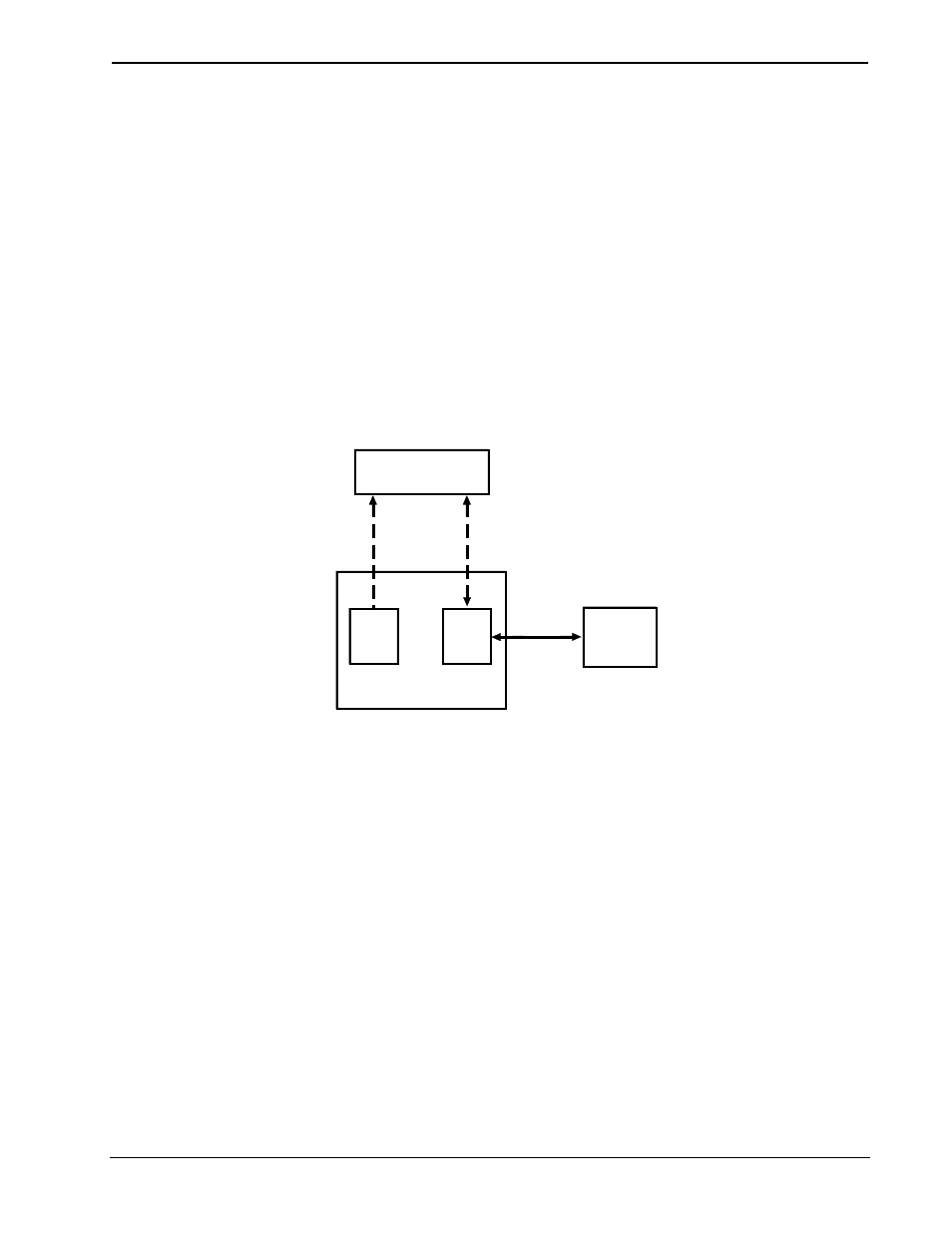
Ethernet OEM Module
Crestron eServer™
control assuming Crestron software tools such as VT Pro-e or the e-control SDK
were used to design the pages and the pages were uploaded to the eServer. Refer to
"Appendix B: Uploading Web Pages" on page 33 for uploading details. Not only is
control available, but almost any other type of web document may be linked to the
device page. Links can include any of the following.
• URL link to obtain the latest version of the device firmware
• URL link to a PDF manual that shipped with the device
• Device wiring diagrams
• URL link directly to the manufacturer's website
• A Macromedia Shockwave™ flash tutorial explaining how to operate
the device using animated graphics and sound
• Basically almost any type of content that would go on a PC web server
can be served from the eServer.
Web Browser Control of a Device
RS-232
Stored
Files for
Web
Server
eServer
SIMPL+
LOGIC
ENGINE
Web
Pages
Ethernet
Web Browser
Control
DEVICE
The advantage of this configuration, as far as the eServer is concerned, is that these
documents are binary files. Therefore, it is up to the browser to do most of the work
of displaying these media-rich files in a useful way.
2. Crestron Control System Control of a Device Through the
eServer
Manufacturers have requested that Crestron support a Cresnet port on non-Crestron
devices. However, Crestron believes in an open platform approach, allowing our
partner manufacturers to use their preferred communications protocol. This allows
our partners products to operate to their specifications without imposing outside
system limitations or undue increased production costs. Using these communications
protocol allow our dealers to seamlessly integrate any products into a Crestron
system. As a result, there is the additional advantage of communicating with any
other IP-based device through the network.
To realize this Crestron control system solution, an OEM designer need only write
and compile a SIMPL+ module that can translate their existing device's serial
protocol to a standard Crestron symbol. The module would translate serial strings
into standard Crestron digital, analog, and serial strings.
8
• Ethernet OEM Module: eServer™
Operations Guide - DOC. 8148
