Eserver ports, Crestron eserver™ ethernet oem module – Crestron electronic Ethernet User Manual
Page 7
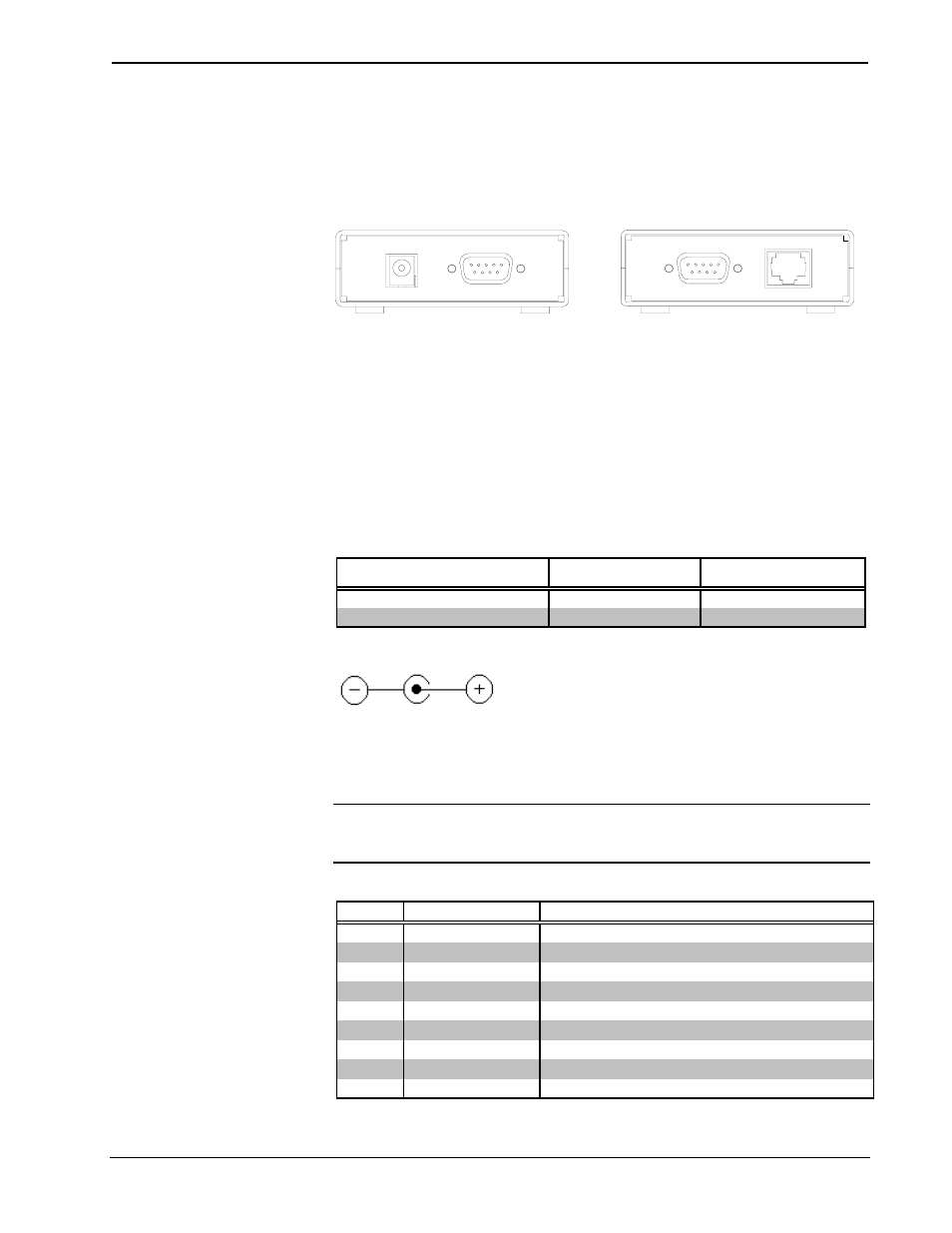
Crestron eServer™
Ethernet
OEM
Module
eServer Ports
There are two ports on each of the two shorter side panels of the eServer. Each port
has a silk-screened label located on the top panel. Refer to the illustration and
descriptions below.
eServer Ports
COM IN
12V DC
.5A
DEVICE
ETHERNET
12VDC .5A
This DC power socket connector is used to supply power via an external AC power
pack. Crestron recommends and supplies specific power packs for its network
devices. Available power packs include Crestron part number PW-1205 (110V USA
and Canada) or PWI-1210 (220V International). If an external power pack other than
these Crestron models is obtained, verify that it meets the required specifications and
polarity as after this paragraph.
AC Power Pack Specifications
CRESTRON POWER PACK
INPUT SPECS
OUTPUT SPECS
PW-1205
120V~60Hz
12VDC .5 A
PWI-1210
230V~50Hz
12VDC 1A
AC Power Pack Polarity
DEVICE
This 9-pin connector (DB9F) connects to serial equipment that is to be controlled.
This bidirectional serial port is used for RS-232 communication.
NOTE: The pinout of each 9-pin port is non-standard (refer to table after this note).
This may result in a conflict with some equipment and therefore do not use all nine
pins. Only the required pins for each communication type should be connected.
eServer Pinout (DEVICE)
PIN
DIRECTION
DESCRIPTION
1
To eServer
Carrier Detect (CD)
2
To eServer
(RXD) RS-232 Receive Data
3
From eServer
(TXD) RS-232 Transmit Data
4
From eServer
DTR
5
RS-232 Signal Common
6
-
No Connect
7
From eServer
(RTS) RS-232 Request to Send
8
To eServer
(CTS) RS-232 Clear to Send
9
-
No Connect
Operations Guide - DOC. 8148
Ethernet OEM Module: eServer™
• 3
