Dubbing (copying), Preparation – Panasonic NV-FS1 User Manual
Page 32
Attention! The text in this document has been recognized automatically. To view the original document, you can use the "Original mode".
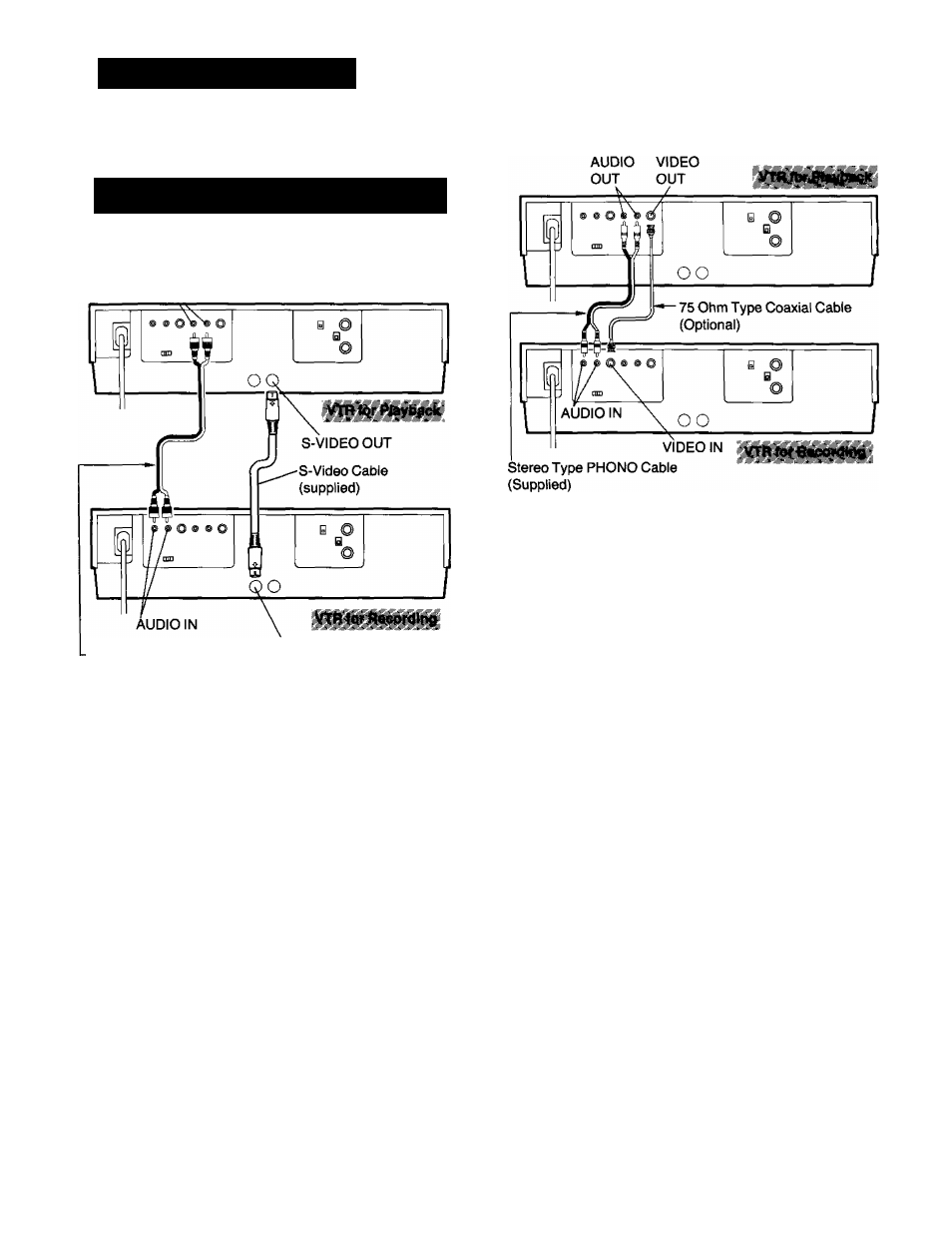
DUBBING (COPYING)
Dubbing (copying) from one video cassette to another.
If the VTR to Be Connected is Equipped with S-Video
Socket
Perform the connection with the suppiied S-Video Cable.
This connection makes possible editing with better picture
quality.
AUDIO OUT
S-VIDEO IN
-Stereo Type
PHONO Cable
(Supplied)
Preparation
•Make the necessary connections as shown in the connec
tion diagram.
•Press the VTR On/Off Switches to turn both VTRs on.
•Set the Input Signal Selector to “S-VIDEO”. (Recording
VTR)
•Set the Audio Rec Level Control Selector to “AGC”.
(Recording VTR)
•Make sure that the Image Selector of both the recording
and playback VTRs (if equipped) are in the “Edit”
position. This improves the picture quality when dubbing.
Set these switches to “Normal” for ordinary use of the
VTRs.
(The Image Selector is on the front panel.)
O Place the recorded cassette in the playback VTR and a
blank video cassette with the erasure prevention tab
intact in the recording VTR.
^ Press the Record Button (•) on the recording VTR.
o Press the Play Button (►) on the playback VTR.
Q Press the Stop Button (■) on both VTRs to stop the
dubbing.
Preparation
•Make the necessary connections as shown in the connec
tion diagram.
•Press the VTR On/Off Switches to turn both VTRs on.
•Set the Input Signal Selector to “Line/Audio”. (Recording
VTR)
•Set the Audio Rec Level Control Selector to “AGC".
(Recording VTR)
•Make sure that the Image Selector of both the recording
and playback VTRs (if equipped) are in the “Edit"
position. Set these switches to “Normal” for ordinary use
of the VTRs.
(The Image Selector is on the front panel.)
Execute the operation steps O to O-
•To assure smooth, noiseless cuts when interrupting
the recording, always use the Pause/Still Button
(II).
•To obtain smooth cuts when starting the recording
from the stop mode:
1. Play back the last part of the previously recorded
material to confirm its ending point, and then
press the Pause/Still Button
(II).
2. Press the Record Button (•).
(The VTR is still in the pause mode.)
3. To start recording, press the Pause/Still Button
(II)
again.
•The picture quality of a re-recorded tape is not as
good as that of the original.
