Settings using the on screen display, Preparations, On screen display – Panasonic NV-HD675 User Manual
Page 21: O audio output mode indicators, Q stereo or bilingual indicator (nv-hd675a), Note, O programme position, O edit mode
Attention! The text in this document has been recognized automatically. To view the original document, you can use the "Original mode".
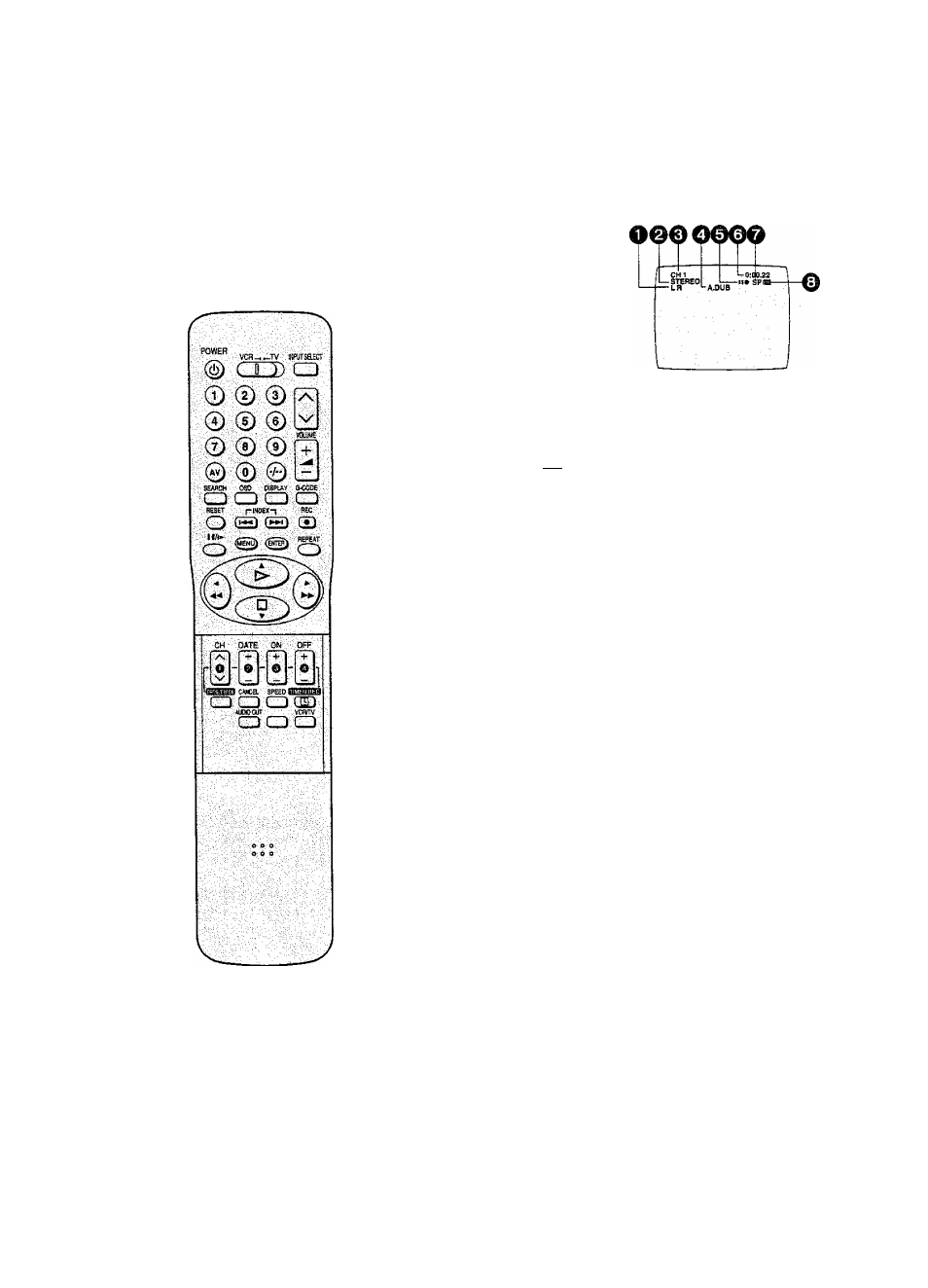
Settings Using the On Screen Display
Preparations
• Confirm that the TV is on and the VCR viewing channel is
selected.
• Turn on the VCR.
On Screen Display
1 Press OSD.
On Screen Display
^ OSD ^
2 Press OSD again to make the on screen display
disappear.
QSD
CD
O
Audio Output Mode Indicators
The Left (L) and Right (R) Indicators show which sound
mode is selected with AUDIO OUT.
Stereo: Both the Left (L) and Right (R) Indicators appear.
Left:
The Left (L) Indicator appears.
Right; The Right (R) indicator appears.
Normal: Neither the Left (L) nor Right (R) Indicator
appears.
Q STEREO or BILINGUAL indicator (NV-HD675A)
When receiving a TV programme, the type of sound
system in which it is broadcast is automatically indicated.
STEREO, M1 and M2 Indicator (NV-HD675EA)
When receiving a TV programme with the NICAM sound
system, the type of sound system in which it is broadcast
is automatically indicated.
STEREO: When receiving a NiCAM stereo broadcast.
M1 M2:
When receiving a NiCAM dual-sound
broadcast.
M1:
When receiving a NICAM monaural
broadcast.
Note;
To hear stereo performance connect as shown on page 9 to
a TV or Stereo Amplifier with left and right audio inputs.
O
Programme position
O
Edit mode
When edit mode (Insert Editing, AV Insert Editing, Audio
Dubbing) is set, the On Screen Display appears.
INSERT:
Insert Editing
AV INSERT: AV Insert Editing
A.DUB:
Audio Dubbing
§
S
CD
CO
21
