Setting the clock of your vcr, Preparations, Example – Panasonic NV-HD675 User Manual
Page 18: Time reset function, Operations on screen display, Press menu, Set year (y) to, Set month (m) to “10, Set date (d) to “16, Set time (h:m) to
Attention! The text in this document has been recognized automatically. To view the original document, you can use the "Original mode".
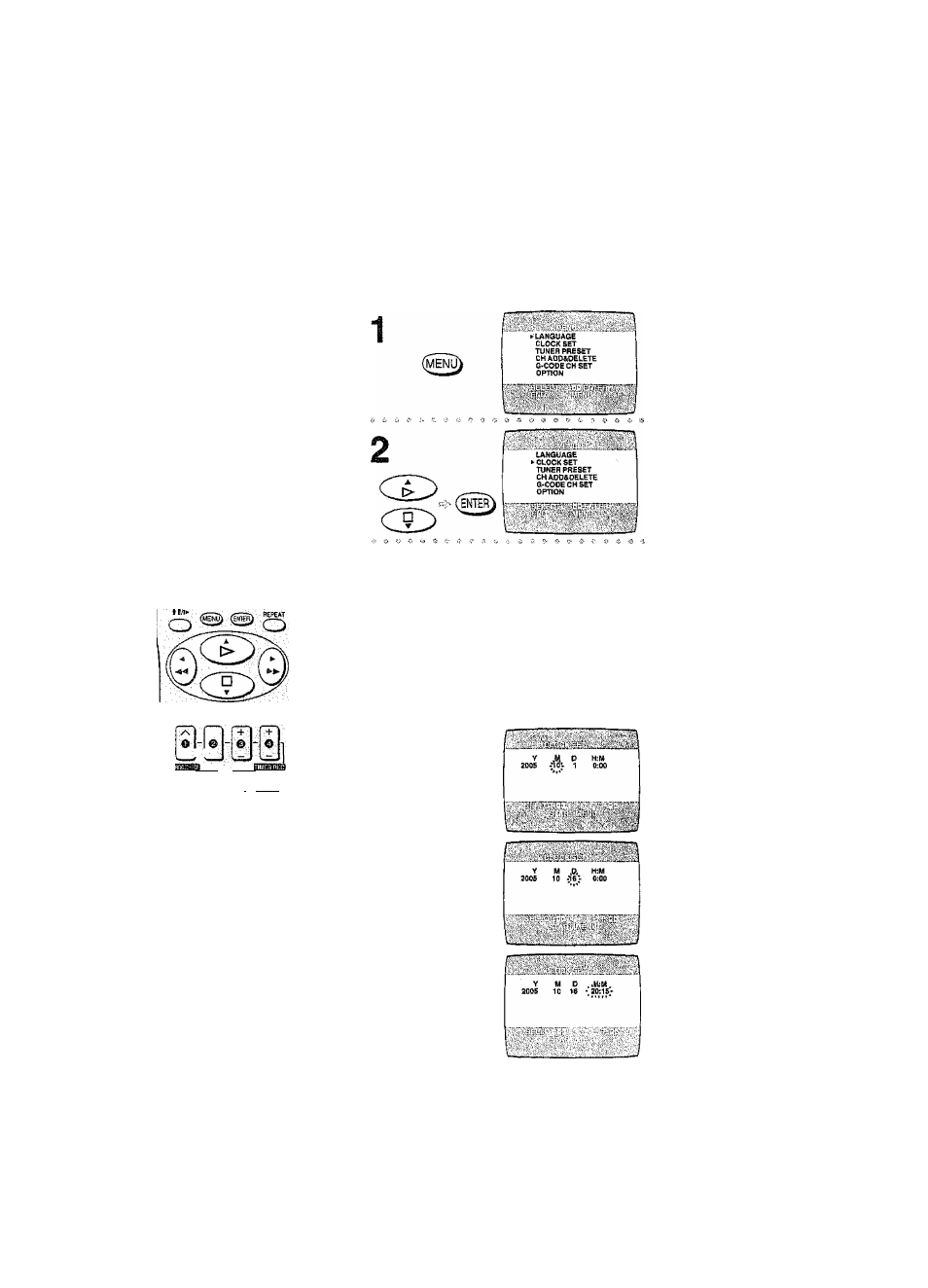
rt
Setting the Clock of your VCR
The clock will operate for at least 3 years in total after it has
been set, - in the event of a power failure, it will operate on
its backup system. After 3 years, it will only operate for 1
hour on its backup system.
Preparations
® Confirm that the TV is on and the VCR
viewing channel is selected,
e Turn on the VCR.
Example:
Date; 16 October, 2005
Time; 20:15
POWER
■VCR^wTV ■■ m/rSELECT
:® :CEI)
/N
V'
VMIE
'©:O;0
© ©: ©
EWFiCri OSD ■■ msPtA’i - G'CODE ■
■flESET-. ■■ ■ :rlNBEi(T ■■■ ■ ' BEC ■
o;:®: @: s
OH . DATE ON OFF
+
Vf 1 _
____ OAhfcL ■ •..SPEED I ____
.Q CD O CQ3-
■ .-ABaQOUT ..• ■VCRTV
a O'CQ..
Time Reset Function
If the clock is less than two minutes slow
or fast, it can easily be reset to the
proper time.
Example:
Resetting the clock to 12:00.00
1 Select CLOCK SET from the OSD
menu and press EWTER.
2 When the current clock display on the
VCR is between 11:58.00 and
12:01.59, press MENU as soon as
you hear the 12:00.00 signal. This
resets the time to 12:00.00.
Operations On Screen Display
Press MENU.
'i: -'J
W ^
^
i' si
Í,'’ tí
Select CLOCK SET.
:P O
.-■>
^ fiV
Set each item by pressing
A
or
T
and ►.
Press
<
to return to the previous Item.
Set Year (Y) to
“2005”.
ex:)
cx
if..
©
Set Month (M) to “10”.
Set Date (D) to “16”
Set Time (H:M) to
“20:15”.
©When it is kept pressed, the
indication changes in 30-
minute steps.
©There is no need to press
Display Symbol
'
clock starts.
Press MENU.
18
