Fine tuning procedure, Blanking of unoccupied programme positions, Channel plan – Panasonic NV-SD1 Series User Manual
Page 7
Attention! The text in this document has been recognized automatically. To view the original document, you can use the "Original mode".
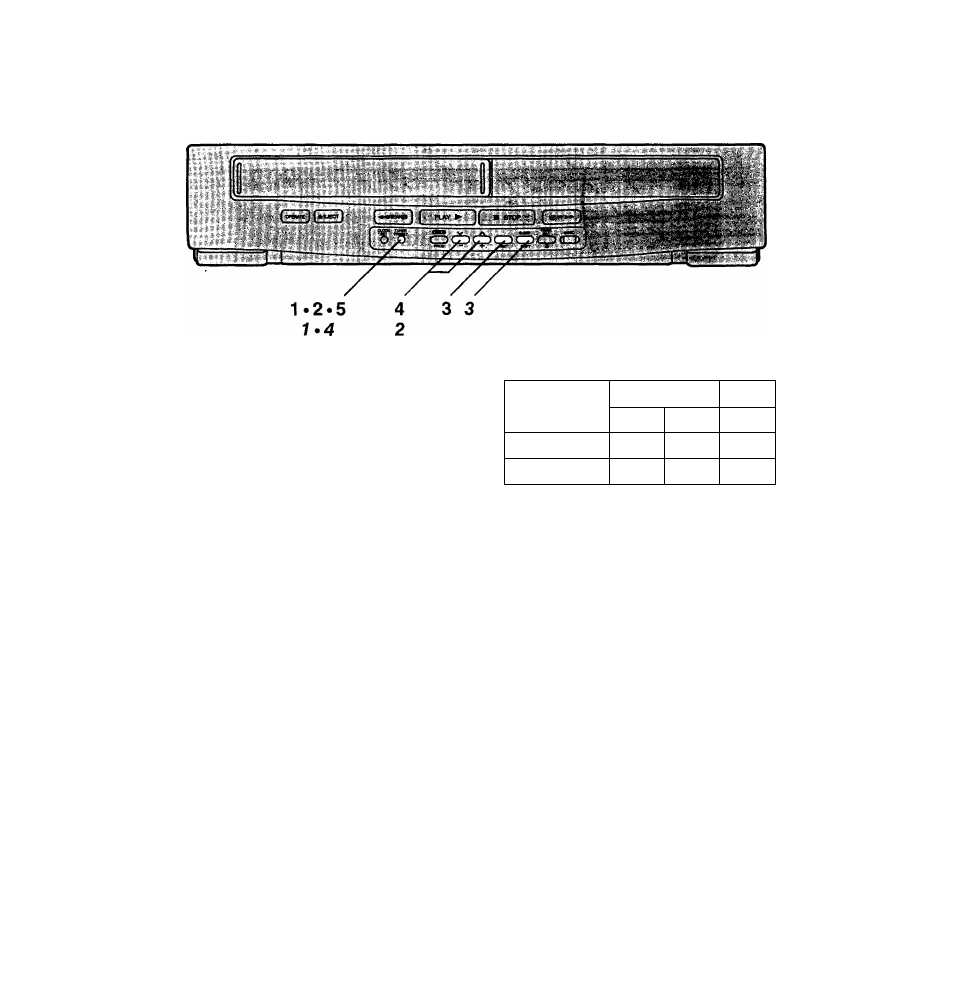
Fine Tuning Procedure
In poor reception areas, it may be possible to improve the
picture quality by manually adjusting the tuning,
1 Keep TUNER PRESET pressed for more than
2 seconds, until the display changes.
2 Press TUNER PRESET again (briefly).
3 Press NEXT.
4 Press + or ~ to obtain the best tuning condition.
•“A" Indicator disappears.
•To return the tuning to its former state, press SHIFT.
5 Press TUNER PRESET,
Blanking of Unoccupied Programme
Positions
You can blank programme positions that are not occupied
with TV stations. They are then skipped during selection of
the programme positions and allow faster programme
selection with the
v
and
a
Buttons.
1 Keep TUNER PRESET pressed for more than
2 seconds, until the display changes.
2 Select a programme position which you do not want to
tune to a TV station, by using + or
3 Press SHIFT. is displayed.)
• Repeat steps 2 and 3 for other unoccupied programme
positions to skip during the selection of the programme
positions.
•To cancel the blanking of a programme position, select
that programme position on the VTR and then press
SHIFT.
Channel Plan
VHF
UHF
'■'
'i
':
NV-SD1A
0-5
5A-11
21-69
NV-SD1EA
1-3
4-11
21-69
PRE-PROGRAMMED TV CHANNELS (NV-SD1 A)
The local TV transmission channels 2, 7,9 and 10 are
factory-preset in this VTR. That is, if you can receive
television broadcasts on VHF channels 2, 7,9 and
10, these are already tuned on the programme
positions with the matching numbers.
However, it is possible to cancel these presettings
and tune the local TV broadcast channels on any
desired programme positions.
For alternative settings and tuning of additional TV
broadcasts channels, follow the Tuning Operations.
4 Press TUNER PRESET twice.
