Anne, Time zone adjust, Vcr’s output channel – Panasonic PVQ-V201 User Manual
Page 11: Rvcr
Attention! The text in this document has been recognized automatically. To view the original document, you can use the "Original mode".
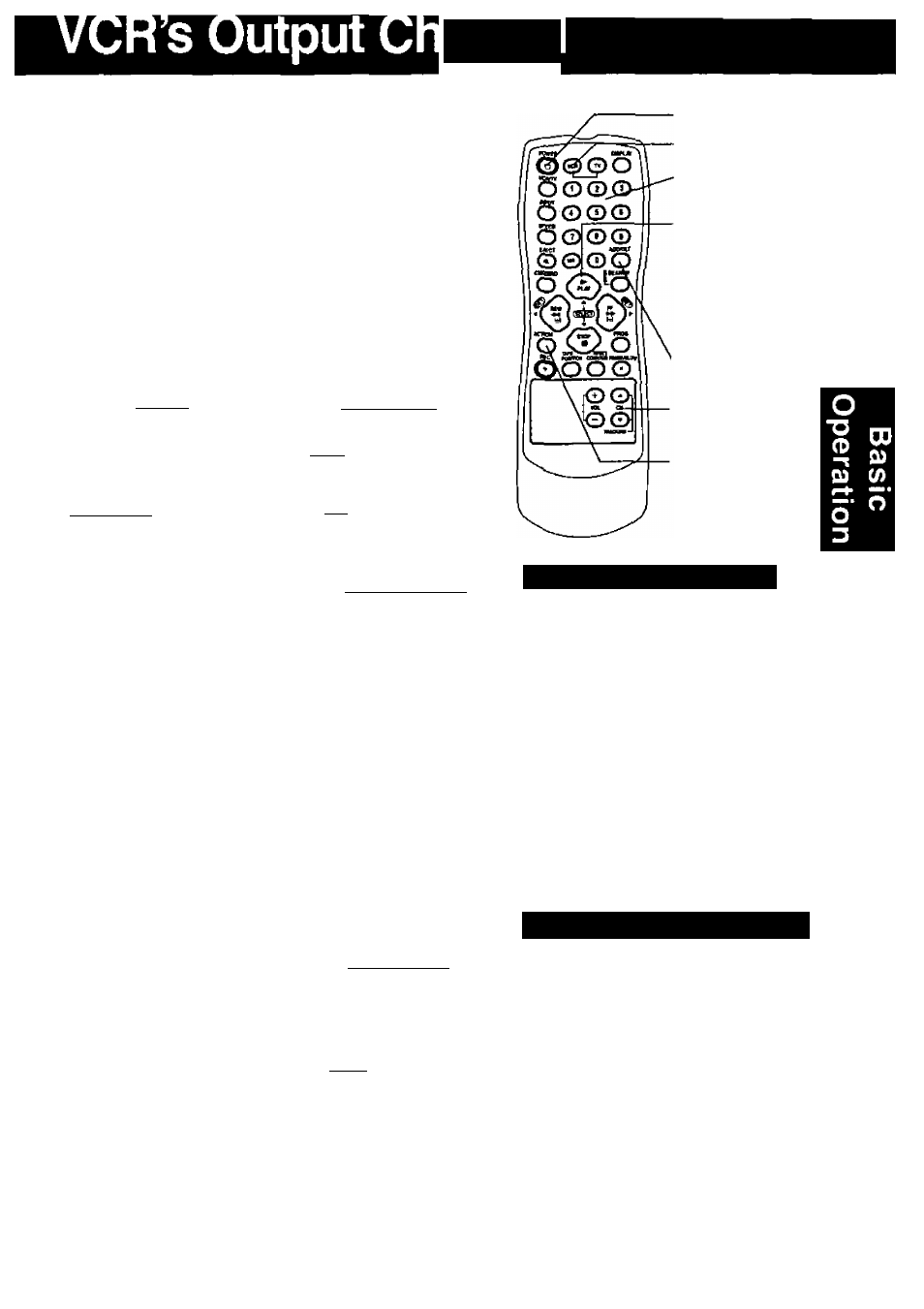
anne
important: If a remote control button does not
work when pressed, press the VCR
button on the remote and try the
button again.
■Time Zone Adjust
{Only when Auto Clock is set.)
1) Press ◄ ► to select
CLOCK.
rvCR »
clo
C
k
I
channel
'AimrctOCK SET
MANUAL
TIME ZONE ADJUST ; 0
SELECT
EXIT
: ACT I ON
2) Press AT to select
TIME ZONE ADJUST
rvCR"
rAOTO'CLOCK SET
1 MANUAL
SELECT:
A
» SET:< ►
EXIT : ACTION__________
and press or ► to
subtract or add hour(s|
as necessary.
3) Press ACTION.
4) Press POWER off to
perform AUTO
CLOCK SET.
• TIME ZONE ADJUST
returns to “0" if clock is
set manually.
■ VCR’s Output
Channel
1) Press
AT
to select
VCR’S OUTPUT CH.
vcn~l fcCQCin
chann
ET
REPEAT PLAY
:OFF
REMOTE WARNING :ON
AUTO SHUT- OFF :ON
IDIOM,
SELECT:A
T
SET:
EXIT :ACTION________
2) Press ►.
VCR
I
aOCK
1
CHANNEL
I
IF YOU PRESS ACTION
KEY, VCR’S OUTPUT CH
SWITCHES TO CH 4.
3) Press ACTION.
VCR
1
CLOCK
i
CHANNEL
I
PLEASE TUNE YOUR TV TO
CH 4.
After 3 seconds
VCR~I TSSCKI CHANNEL
REPEAT P
lay
:0FF
REMOTE WARNING ON
AUTO SHUT-OFF :ON
IDIOMAAANGUE : ENGLISH
SELECT;4
T
SET:P
EXIT :ACTIW____________
To Make Corrections,
repeat step 1) ~ 3).
POWER
VCR
NUMBER
keys
SELECT/
SET
A PLAY
T:STOP
-^:REW
► :FF
.ADD/
DELETE
■CH A/T
■ACTION
Add or Delete a Channel
To add channel:
Select channel with number
keys and press ADD/DLT.
channel
08 ADDED
To delete channel:
Select channel with CH
A
/ ▼ or
number keys and press ADD/DLT.
CHANNEL 08 DELETED
DST (Daylight Saving Time)
VCR auto adjusts clock for DST.
(Page 9.)
Spring (First Sunday in Aprii)
DSTON -> Sets clock ahead one hour.
Autumn (Last Sunday in October)
DST:ON --> Turns clock back one
hour.
* If your area does not observe
Daylight Saving Time, select
DST:OFF.
• Keep these time changes in mind
when programming the VCR for
timer recordings.
11
