The recording process – Yamaha MT100 User Manual
Page 11
Attention! The text in this document has been recognized automatically. To view the original document, you can use the "Original mode".
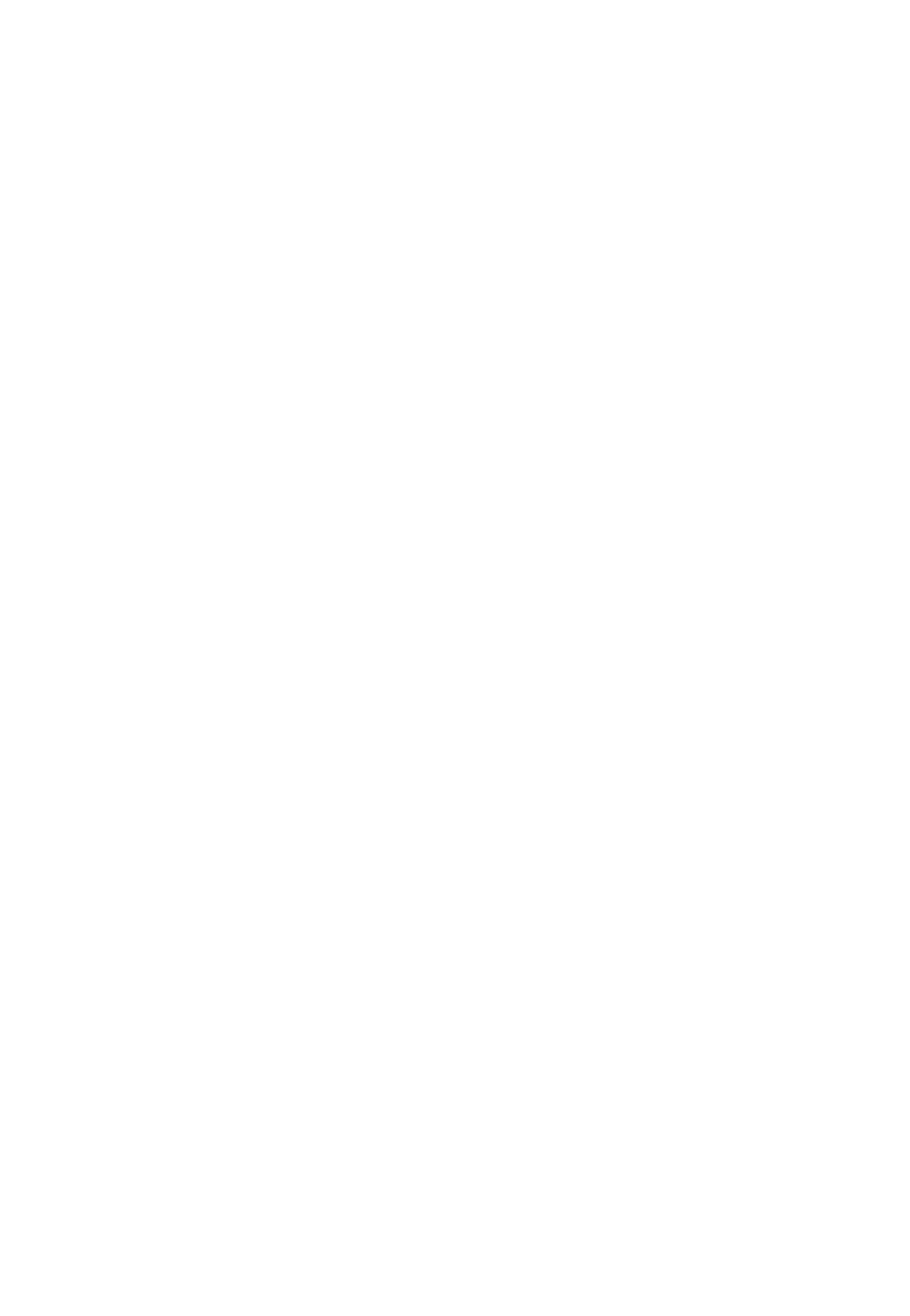
THE RECORDING PROCESS
Recording with the MT100 is a very simple process. All you need is the MT100, a pair of monitor headphones, and an instrument,
microphone, or other signal source.
The multitrack recording process can be basically broken down into the following steps:
1. Record the First Track.
a) Channel-to-track Assignment.
b) Set Record Level.
c) Record.
2. Overdub the Remaining Tracks.
a) Channel-to-track assignment for each overdub.
b) Set record level for each overdub.
c) Record the overdub.
3. Ping-pong and Overdub More Tracks (if necessary).
4. Mixdown.
a) Set up for monitoring the mix.
b) Set up a rough mix and add effects.
c) Finalize and rehearse the mix.
d) Connect the MT100 ST OUT jacks to a stereo casette recorder.
e) Record (from the MT100 to the stereo cassette recorder).
These steps (and what the recording terms mean) will be described in detail below, so its a good idea to read through the foiiowing
sections in sequence in order to get a clear picture of the overall recording process.
