Fine tuning the pitch (only in dual mode) [detune, Selecting the reverb type [reverbtype, Setting the reverb depth [reverbsend – Yamaha CLP-970AM User Manual
Page 73: Chh 1
Attention! The text in this document has been recognized automatically. To view the original document, you can use the "Original mode".
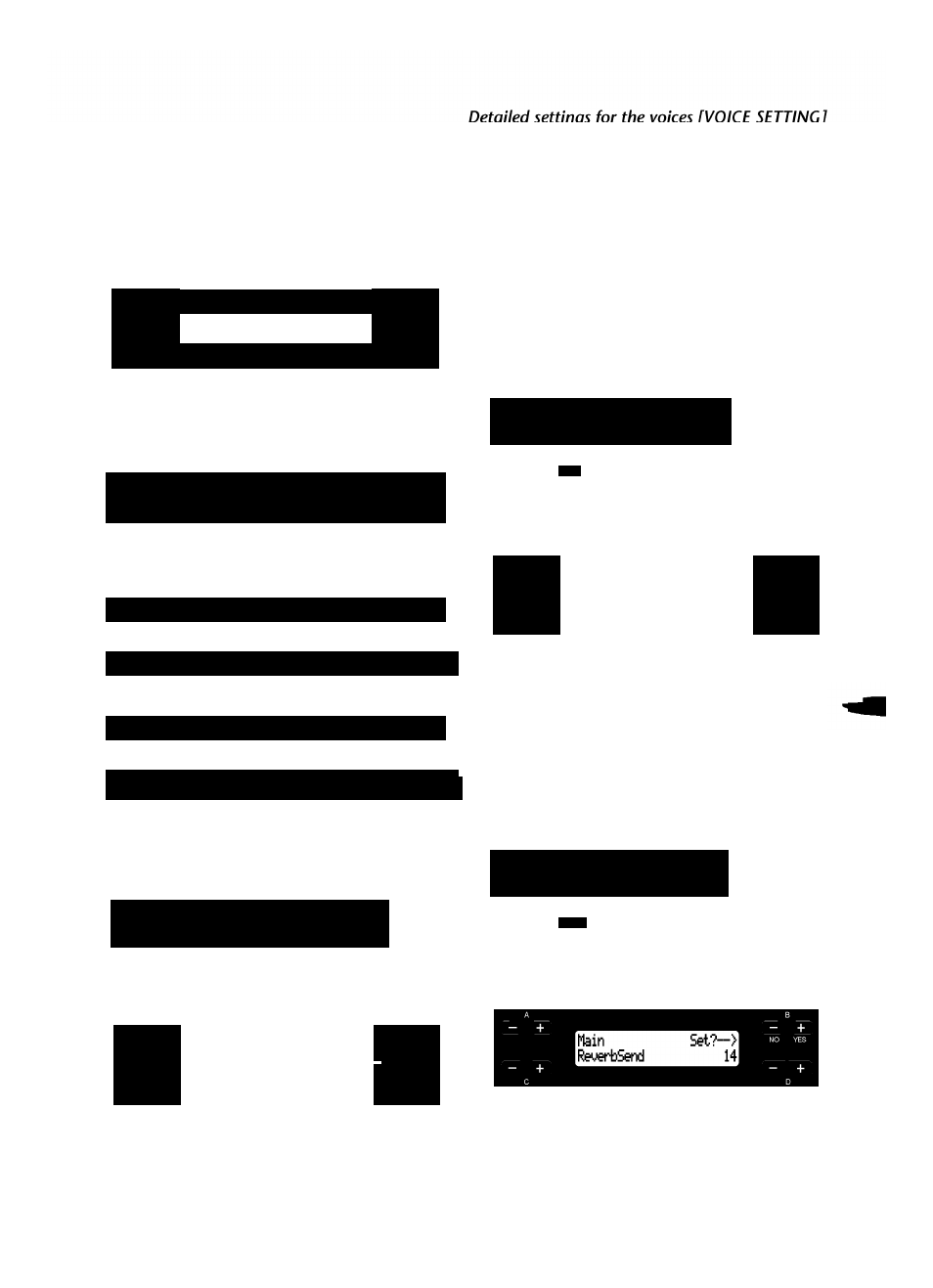
Detailed settings for the voices [VOICE SETTINC]
In Dual mode:
A
B
- +
■ MainxLayer Set?—> ■
■ Uoluhe(G.Pianol) 100|
NO YES
^ 1
^ +
C
1
D
Voice for editing (Voice 1 and Voice 2)
Setting range:
0 - 127
Setting the position of right and
left channels [Pan]*
You can specify the position in
the stereo image from
which you hear the sound.
V
V
D
Í
In Dual mode:
-V
MainxLayer
Set'^—)
Pan(G. Pianol )
cHH
1
■ + ---------------------------^---------
■ +
1
1
___ C______________
W
___ _______________ D___
1
Voice for editing (Voice 1 or Voice 2)
Setting range:
L64 (hard left) - C (center) - R63 (hard right)
Fine tuning the pitch (only in
Dual mode) [Detune]
You can slightly shift the pitch of two voices selected
for Dual mode.
A
■NainxLayer
B
- +
NO YES
C
BDetune
+ 3B
^ +
D
Setting range:
-20 - +20 (With positive values, the pitch of Voice 1 is
raised and the pitch of Voice 2 is lowered. With nega
tive values, the pitch of Voice 1 is lowered and the pitch
of Voice 2 is raised.)
Selecting the reverb type
[ReverbType]
You cannot set this parameter for the voice parts “Left” and
“LeftXLayer.”
A
- ^
■Main
Set^B
B
- +
NO YES
C
D
Setting range:
Room Simulates reverberation in a room.
Hall Simulates reverberation in a concert hall.
Hall2 Reverberation is slightly longer than that of
“Halll.”
Stage Reverberation suitable for a solo instrument
sound.
Plate Reverberation from the vibration of a metal
plate.
Setting the reverb depth
[ReverbSend]*
The reverb effect is not applied if the ReverbSend parameter
is set to “0.”
CLP-970A
73
TIP
T^iP
