Adjusting the tempo, Stop the song playback, Fast forward and rewind – Yamaha CLP-970AM User Manual
Page 25: Return to the default screen
Attention! The text in this document has been recognized automatically. To view the original document, you can use the "Original mode".
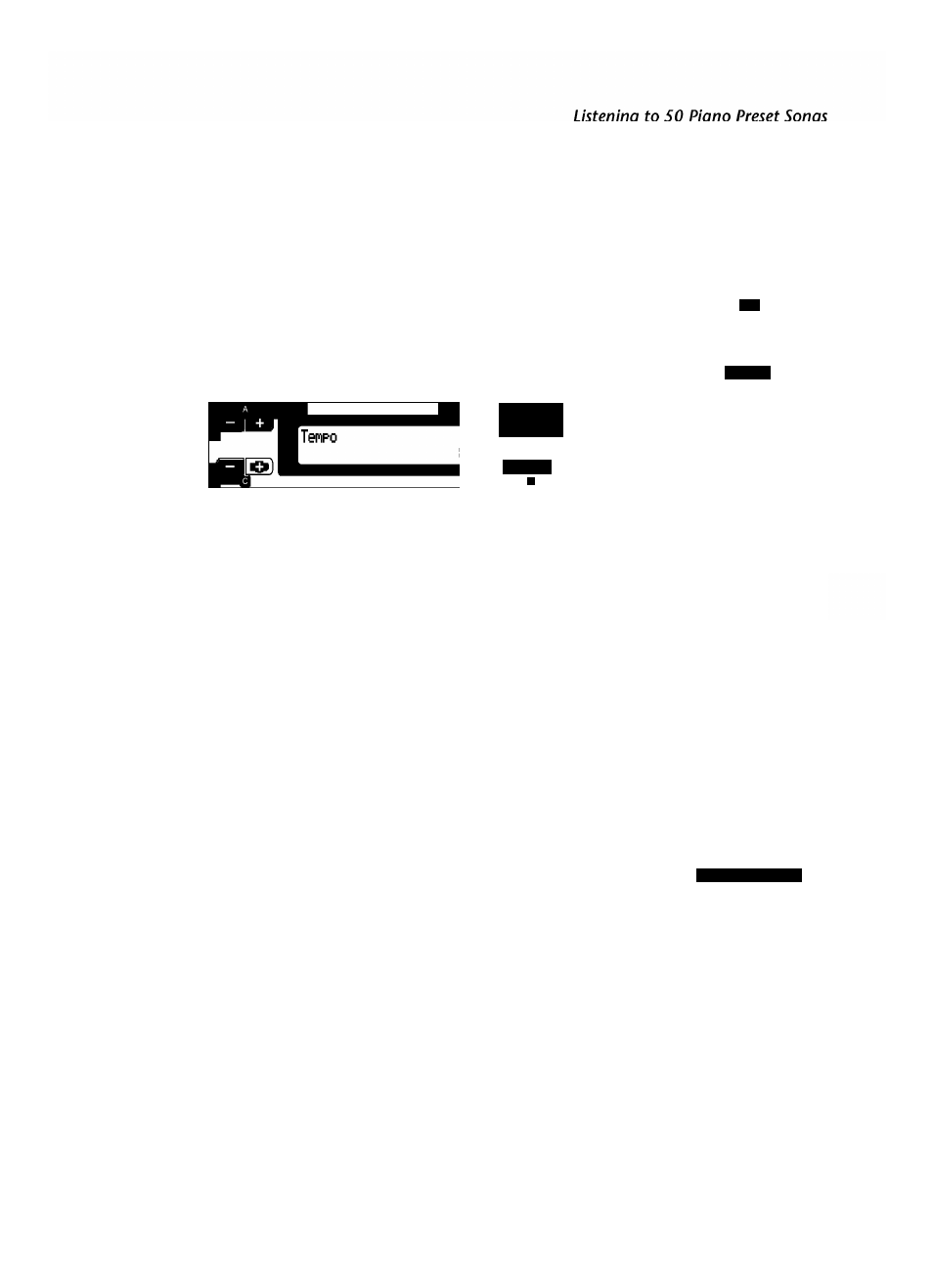
Listening to 50 Piano Preset Songs
Adjusting the tempo
You can use the TEMPO [DOWN]/[UP] buttons to adjust the playback
tempo as required. The default tempo (the song’s original tempo) is set when
you press the [DOWN] and [UP] buttons simultaneously.
Press either of the SONG SELECT ]/^n ] buttons to return to the song
select screen.
Mn " VCQ »
- +
3
.
Stop the song playback.
When playback is complete, it automatically stops and the Clavinova
locates the top of the song. To stop playback in the middle of a song,
press the [STOP] button. You can also pause playback by pressing the
[START/PAUSE] button. Playback stops when you press the button.
Fast forward and rewind
You can perform the following operations in the song select screen:
• Use the B [-]/[+] buttons to move back and forth (rewind and fast for
ward) through the song while the song is played or stopped.
• Press the SONG SELECT ^^ ] or the C [-] button during playback to
restart playback from the top of the song.
• Press the SONG SELECT ] or the C [+] button during playback to start
playback from the next song.
• Press the SONG SELECT ] or the C [-] button while playback is
stopped in the middle of the song to locate the top of the song.
4
.
Return to the default screen.
Press the [EXIT] button.
You can also use the □[-]/[+]
buttons to change the tempo.
NOTE
Resetting the tempo
Whenever you select a new
preset song, the tempo is
automatically reset to the
song's original value.
TERMINOLOGY
Default screen:
The default screen is a voice
select screen (page 28) that
appears when you turn on
the power to the Clavinova.
CLP-970A
25
TP
D
