Interface device icon, Interface device icon -8, Figure 2-5 – Cabletron Systems 3Com PortSwitch Hub User Manual
Page 25
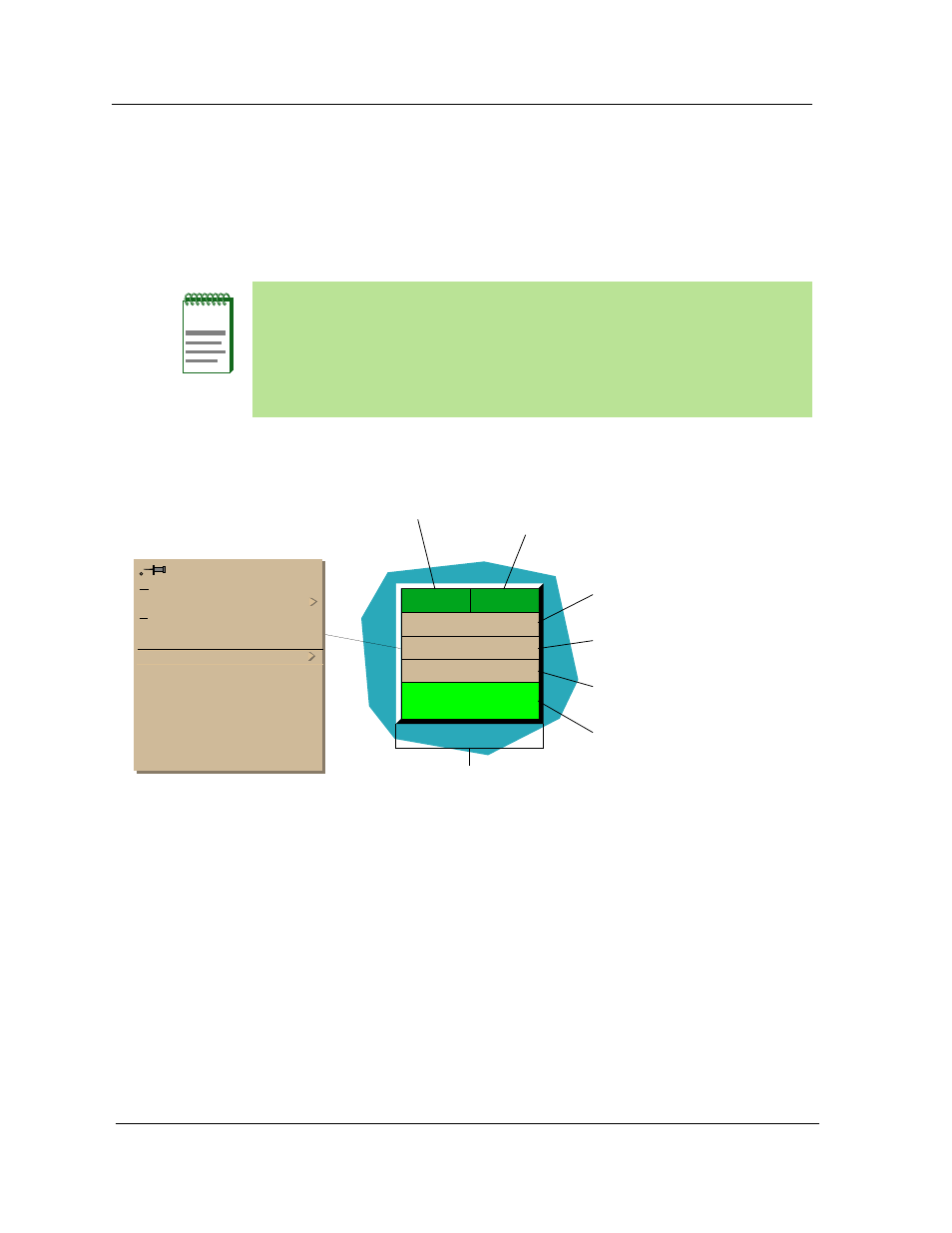
Interface Device View
Interface Device Icon
Device Views
3Com PortSwitch Hubs
2-8
Management Module Guide
Interface Device Icon
This icon is a logical representation of the services provided by this device.
This section describes the information available from the Interface Device
icon.
shows an example of the Interface Device icon for 3Com
PortSwitch Hubs.
Figure 2-5.
Interface Device Icon
Interface Index Number
Displays the number used to refer to this interface.
Interface Status Label
Displays the operational status of this interface. Double-click this area to open
the Interface Status view. Possible values are Default, ON, OFF, and Testing.
Interface Type Label
Displays the protocol in use on this interface. Double-click this area to open
the
.
NOTES
The callouts displayed in this illustration identify the label name and, when
available, the view to which it provides double-click access. For example:
Interface Status Label/Interface Status View displays the operating status of
the interface and provides double-click access to the Interface Status view.
The menus displayed in the illustration are the Icon Subviews menus for
that label.
ON
Ethernet
0
10494
0.0.0.0
0:0:0:0:0:0
Interface Index Number
Interface Type Label/
Interface
Device
Icon
MAC (Physical) Address Label/
Interface Configuration View
Interface Address Translation Table
IP Address Label/
Secondary Address Panel
Interface Performance Label/
Interface Performance View
Interface Status Label/
Interface Status View
Close
Alt+F4
Navigate
Alarms
Performance
Notes...
Utilities
Detail
IF Status
IF Configuration
IF Address Translation Table
Secondary Address Panel
Thresholds
Model Information
