Arthft£cau, Medial ho^r, M0nit08 – Panasonic KX-T2396BA User Manual
Page 24: Pause, Clear, Earth recall, Correcting an error while storing, Confirming a stored number, Erasing a stored number
Attention! The text in this document has been recognized automatically. To view the original document, you can use the "Original mode".
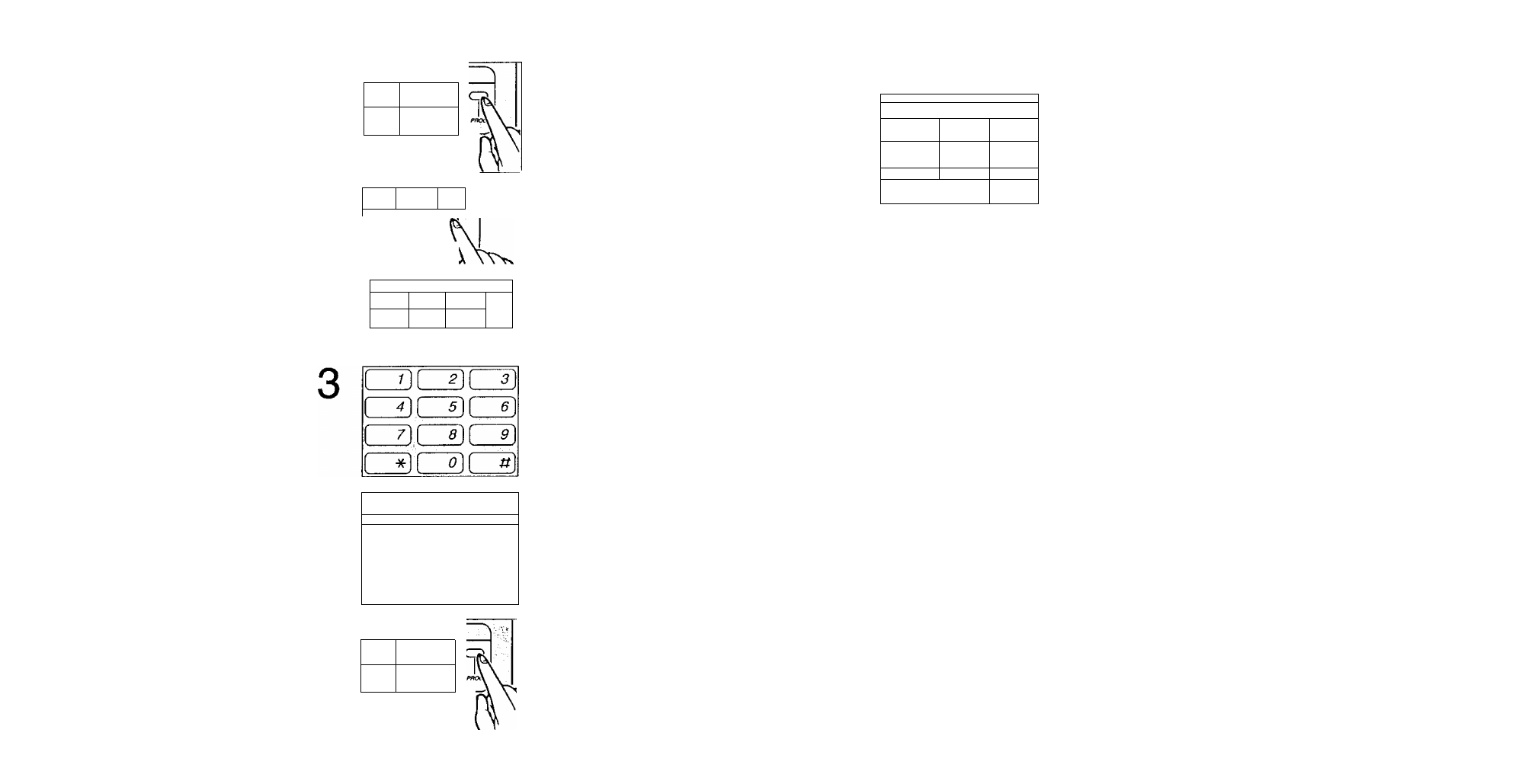
Storing into the lower memory location
Press the PROG button.
The STORE indicator light is on.
1
4
5
PAUSE
CD
CD
CLEAR
CD
v
^;:7;,,CD
tOWFfl (3
CD
CD
—p
J
4r''
C3
CD
CD
cp
CD
V_______
CD
CD
c
£ARTHft£CAU
• I____ I 0
MEDIAL HO^r
\
M0NIT08
iNE \
CZ5
A
PAUSE
CD ■ v:^--'cD
CLEAR
CD
■ ■ :>#CD
lOW£R
C3I
Press the LOWER button (the
STORE indicator flashes), then
press the direct call button.
The STORE indicator light goes
out.
Dial the telephone number that
you want to store, up to 32 digits.
Press the HOLD button.
The STORE indicator light is on.
To store other numbers in
succession, repeat from step 2.
Press the PROG button after
storing all the numbers.
The STORE indicator light goes
out.
- 2 3
Correcting an error while storing
If you notice an error before pressing the HOLD button;
Press the CLEAR button.
TEL
W,
CD
PAUSE
CD
c
CD
V
CLEAR
"R
w
.
C ) \
EARTH RECALL
V w “
Repeat from step 2 of the storing
procedure.
Confirming a stored number
Store the same number into the same station. When you press the HOLD
button, you hear a beep once or twice.
•Twice: The number newly stored is the same as that was previously
stored.
• Once; The number newly stored is different from the one that was
previously stored. Reprogram the correct number.
Erasing a stored number
1. Press the PROG button.
2. Press the direct call button in which the number that you want to erase
is stored.
3. Press the HOLD button.
4. Press the PROG button.
When you want to erase the number stored into the lower memory
location, press the LOWER button then press the direct call button at
step 2 of the above procedure.
- 2 4 -
