Recording a conversation (2-way recording) – Panasonic KX-T2396BA User Manual
Page 11
Attention! The text in this document has been recognized automatically. To view the original document, you can use the "Original mode".
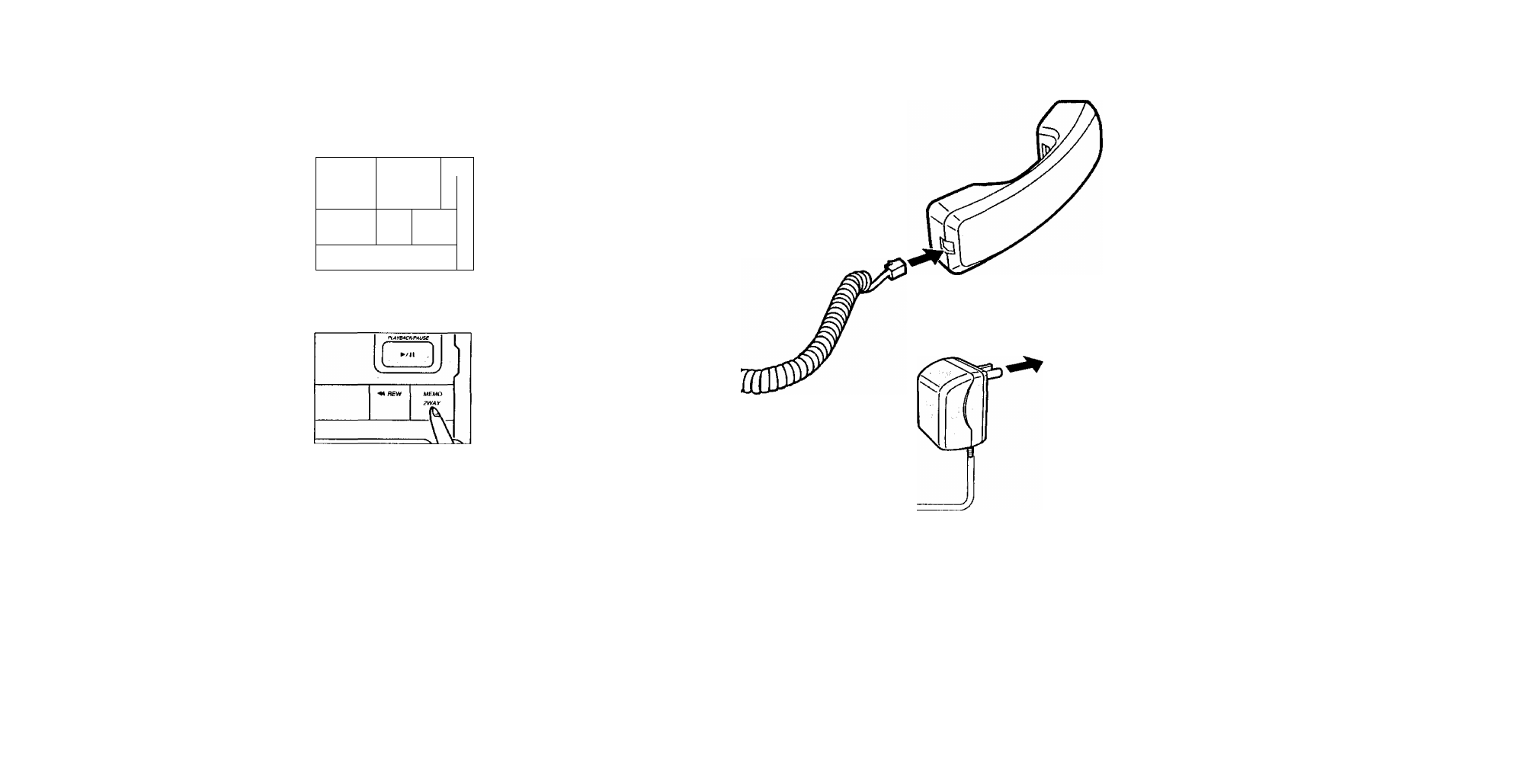
Recording a conversation
(2-way recording)
You can record a telephone conversation.
1
rtArRAC
f
►/11
-----------------------
K
MBMO
2)^VAY
A \
2
Press the MEMO/2WAY button
until a beep sounds during your
conversation, and continue
speaking.
The PWR/IN USE indicator flashes
and the ANS/CALLS indicator
lights is on.
A beep will be heard every
15 seconds.
Press the MEMO/2WAY button
again when you finish recording.
The PWR/IN USE indicator light is
on and the ANS/CALLS indicator
goes out.
The unit rewinds and resets the
tape, and be ready to answer the
next phone call.
The ANS/CALLS indicator flashes
to show that the conversation was
recorded.
AC adaptor
(KX-A11BA)
To Power outlet
(AC 220-240V, 50 Hz)
The recorded conversation can be played back either manually or
remotely just like any other recorded Incoming Messages.
To Telephone Line
• Be sure to insert the tape before connecting the AC adaptor.
• If a power failure takes place, the unit can be used as a typical telephone.
• Be sure to use the included AC adaptor Panasonic Model KX-A11 BA.
•While you are operating the unit, the case of the AC adaptor may feel
warm. This is a normal condition.
