Making and answering calls, F pwf^m lise, Fijiyoaot. f40se – Panasonic KX-T2396BA User Manual
Page 18: Am'cans, Ptvnihusf pi a, Dach pause, Naуbac^pau¿s
Attention! The text in this document has been recognized automatically. To view the original document, you can use the "Original mode".
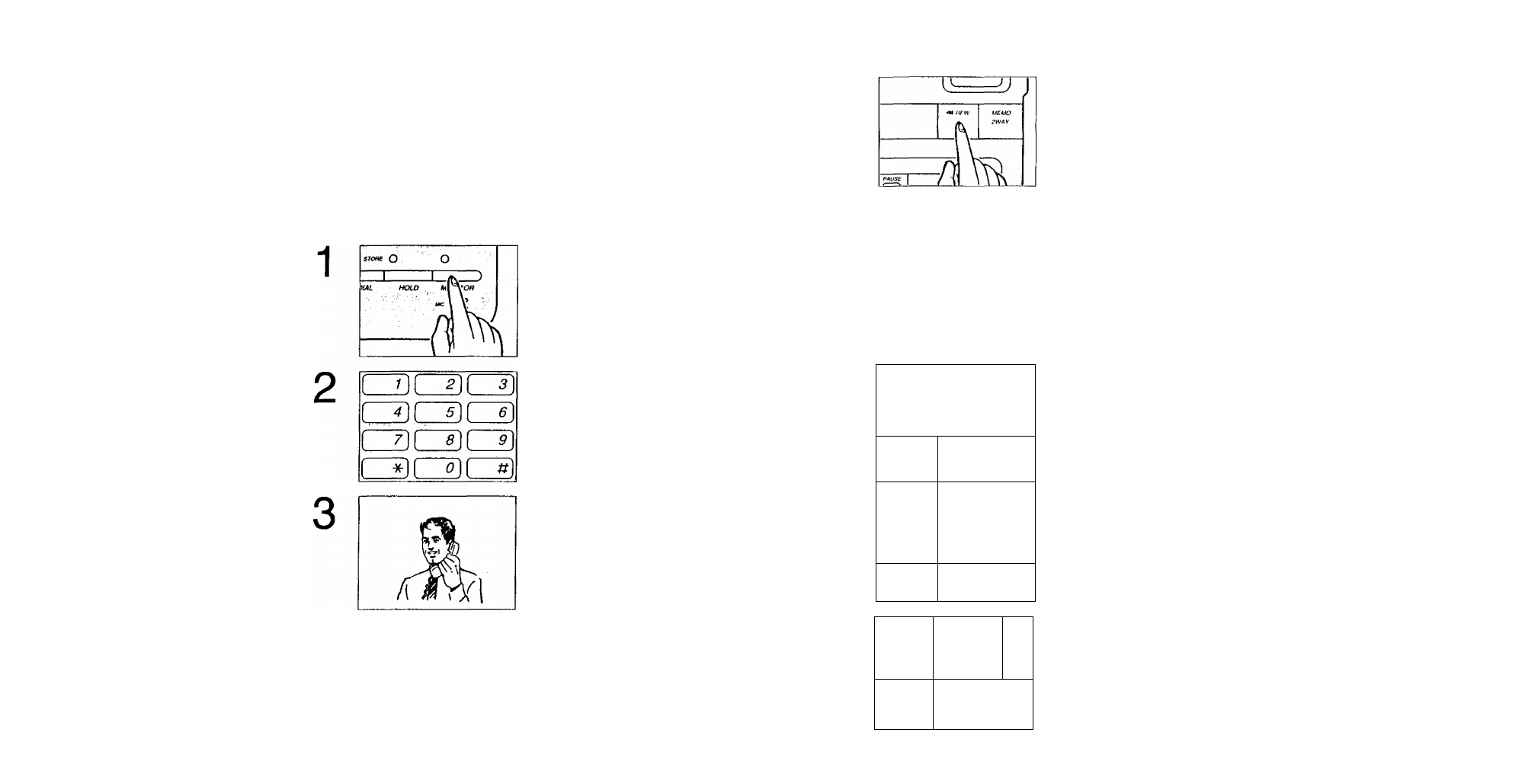
Making and answering calls
Making calls with the handset
1. Lift the handset, and identify the dial tone.
2. Dial the telephone number.
Making calls with the MONITOR button
(on-hook dialling)
Press the MONITOR button, and
identify the dial tone.
The MONITOR indicator tight is on.
Dial the telephone number.
When the other party answers, lift
the handset and speak to the other
party.
Hang up the handset when your
conversation is over.
The MONITOR indicator light is off.
- 1 7 -
Recording from the beginning of the ICM part
of the tape
Press the REW button until the
unit stops rewinding (a beep
sounds), then release it.
OR
After ICM playback, leave the unit
as it is. The unit has been reset to
the answer mode.
New messages are recorded over
the old messages.
Recording after the messages you have heard
When you want to record the next Incoming Messages (ICMs) after the
last recorded message, or after a desired position of the tape, save the
messages you have heard.
1
2
3
I t
_
f pwf^m liSE
I
fiJiyOAOt. F40SE
)
AM'CAnS
1 i
PtVniHUSF
Pi A
y
DACH PAUSE
)
nAУBAC^PAU¿S
( ]
Press the PLAYBACK/PAUSE
button to play back the tape to the
end of the message you want to
save.
Press the PLAYBACK/PAUSE
button again to pause the unit.
The PWR/IN USE indicator
flashes. (Pause mode)
Press the REW button and the
PLAYBACK/PAUSE button
simultaneously.
The PWR/IN USE and the
ANS/CALLS indicator lights are
on. New calls will be recorded after
the message(s) you have saved.
30-
