Caution, Note, Remote operation – Panasonic KX-T2396BA User Manual
Page 15
Attention! The text in this document has been recognized automatically. To view the original document, you can use the "Original mode".
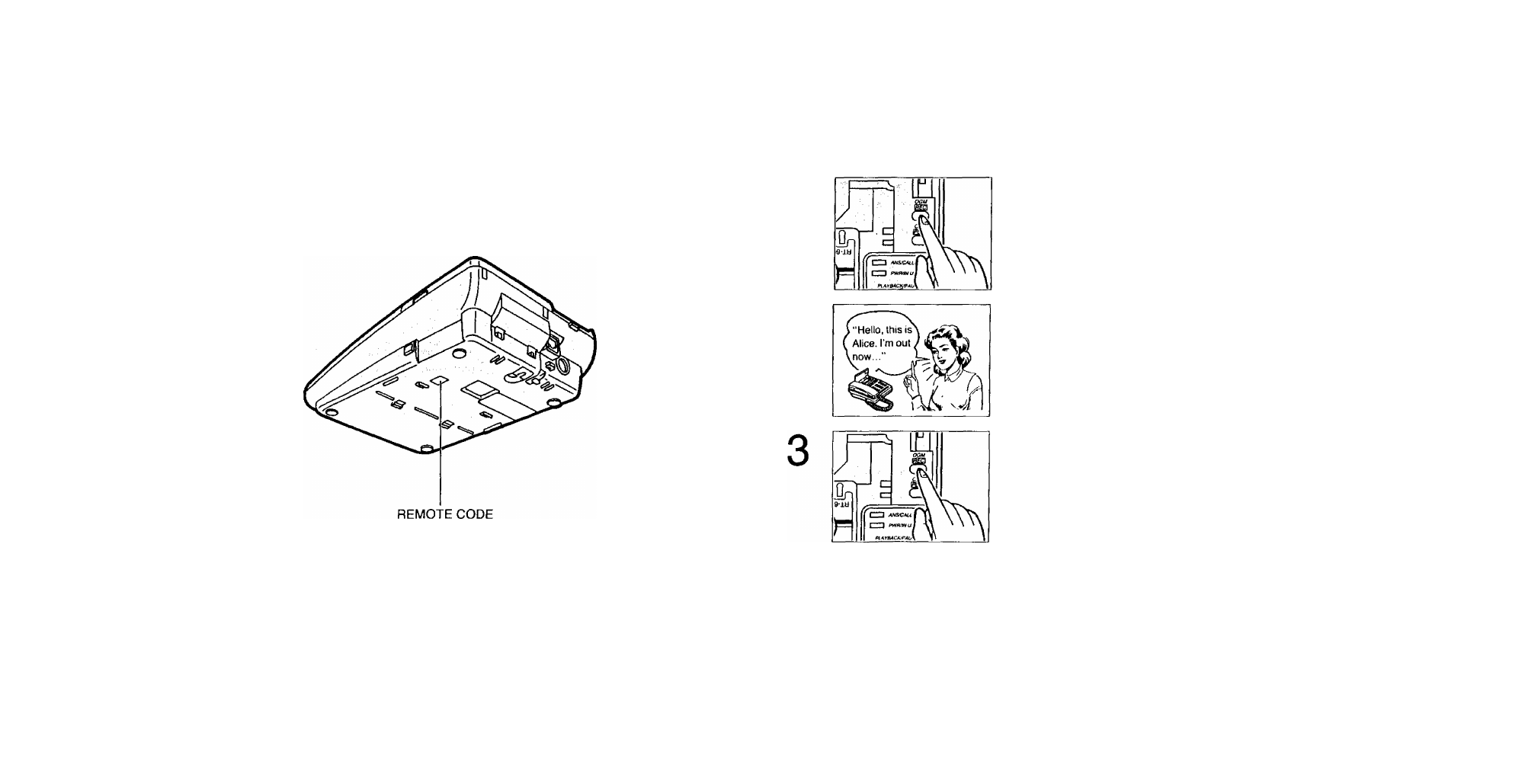
Remote operation
You can retrieve the recorded Incoming Messages from a remote location
with a touch tone phone by simply dialling your own remote code number.
Remote code number
A remote code number for you is preset and indicated on the bottom of the
unit.
The remote code number is indicated on the label.
Confirm that the PWR/IN USE indicator light is on.
Your OGM can be up to 30 seconds long.
CAUTION:
Do not pause for over 2 seconds during recording.
If 6 beeps sound, start over from step 1 again after the unit stops
rewinding.
1
2
Press the OGM REC button, then
release it.
Immediately after the long beep,
speak clearly and loudly, about
20 cm away from the microphone.
The PWR/IN USE indicator flashes.
Press the OGM REC button again
when you finish recording.
The unit rewinds the tape, and will
be ready to answer the calls after
10 seconds.
NOTE:
When there is no room left on the tape to continue recording the caller’s
message, a beep will sound 6 times after the OGM or during the callers’
recording. If you want to inform this to the caller, please record next
sentences additionally in your outgoing message.
*‘lf the beep sounds 6 times, your message will not be recorded.
Should this happen, please call back tomorrow.”
