Ans sys on/off switch, Vox sens selector, Ringer selector – Panasonic KX-T2396BA User Manual
Page 13: Resetting the tape for future message, Recording a marker message, Setting the answer mode remotely
Attention! The text in this document has been recognized automatically. To view the original document, you can use the "Original mode".
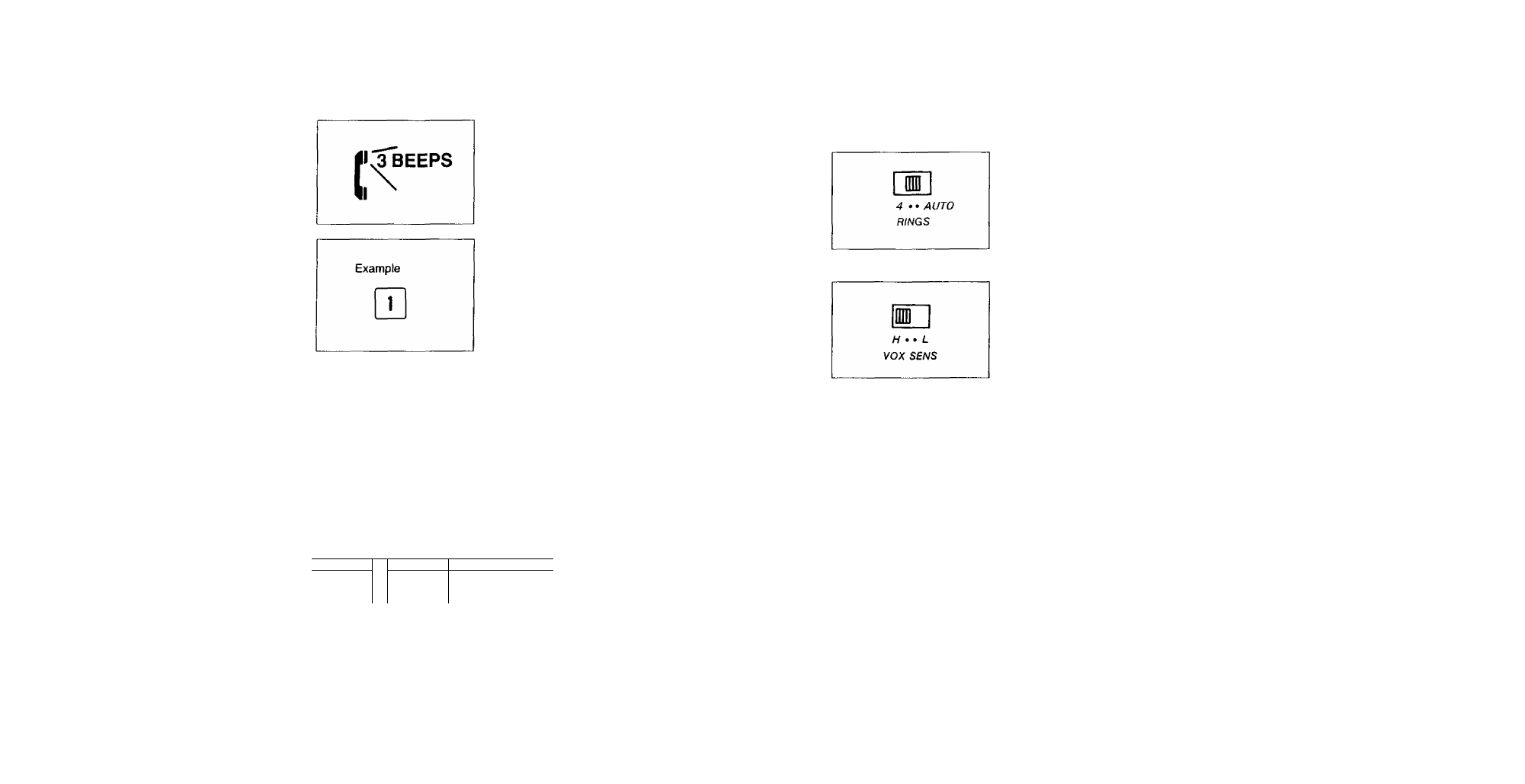
Resetting the tape for future message
After listening to the messages, you can reset the tape and record new
messages from the beginning.
1
2
Wait for 3 beeps after the last
message.
Press the code number within
10 seconds of hearing 3 beeps.
The unit will rewind the tape to the
beginning. Future messages will
be recorded and the old messages
will be lost.
Recording a marker message
After listening to all your messages, you can leave a message on the
same call. When replay is finished, wait for 3 beeps indicating the end of
the last message. Then wait about 10 seconds for another 2 beeps
indicating that the tape is ready for recording. Leave your message after
the last 2 beeps. Hang up when finished.
3 beeps 2 beeps
Last
message
Щ
-----------
W
10
seconds
’New message
recording space
Setting the answer mode remotely
You can easily set the answer mode from a remote telephone.
1. Call your unit and let the telephone ring 15 times.
2. The unit will answer, and the OGM will be heard, then hang up.
The unit will be ready to answer the next phone call.
1
ANS SYS
ON/OFF
ANS SYS ON/OFF Switch
Press the switch to turn on the
unit. The PWR/IN USE indicator
light is on, and the unit resets the
cassette tape.
2
RINGS Selector
4:
The unit answers on the
4th ring.
AUTO: See “TOLL SAVER” on
page 11.
3
4
RINGER
HIGH •
• •
OFF
LOW
vox SENS Selector
If either the tape continues to run
after a caller has placed his handset
or there are long pauses between or
after messages, set the selector to
the position “L”.
(Normally the switch is preset to
the position “H".)
RINGER Selector
Set the selector to the “HIGH” or
“LOW" position. When setting to
the “OFF" position, the unit does
not ring.
Timed Recall (Flash) Setting
The timing of recall signal is preset to “450 msec".
If you set the Timed Recall, refer to “Setting the Timed Recall
(Flash)” on page 26.
