To rewind during playback, Sample ogm, Note – Panasonic KX-T2396BA User Manual
Page 14: Recording an outgoing message (ogm), Playing back all the messages
Attention! The text in this document has been recognized automatically. To view the original document, you can use the "Original mode".
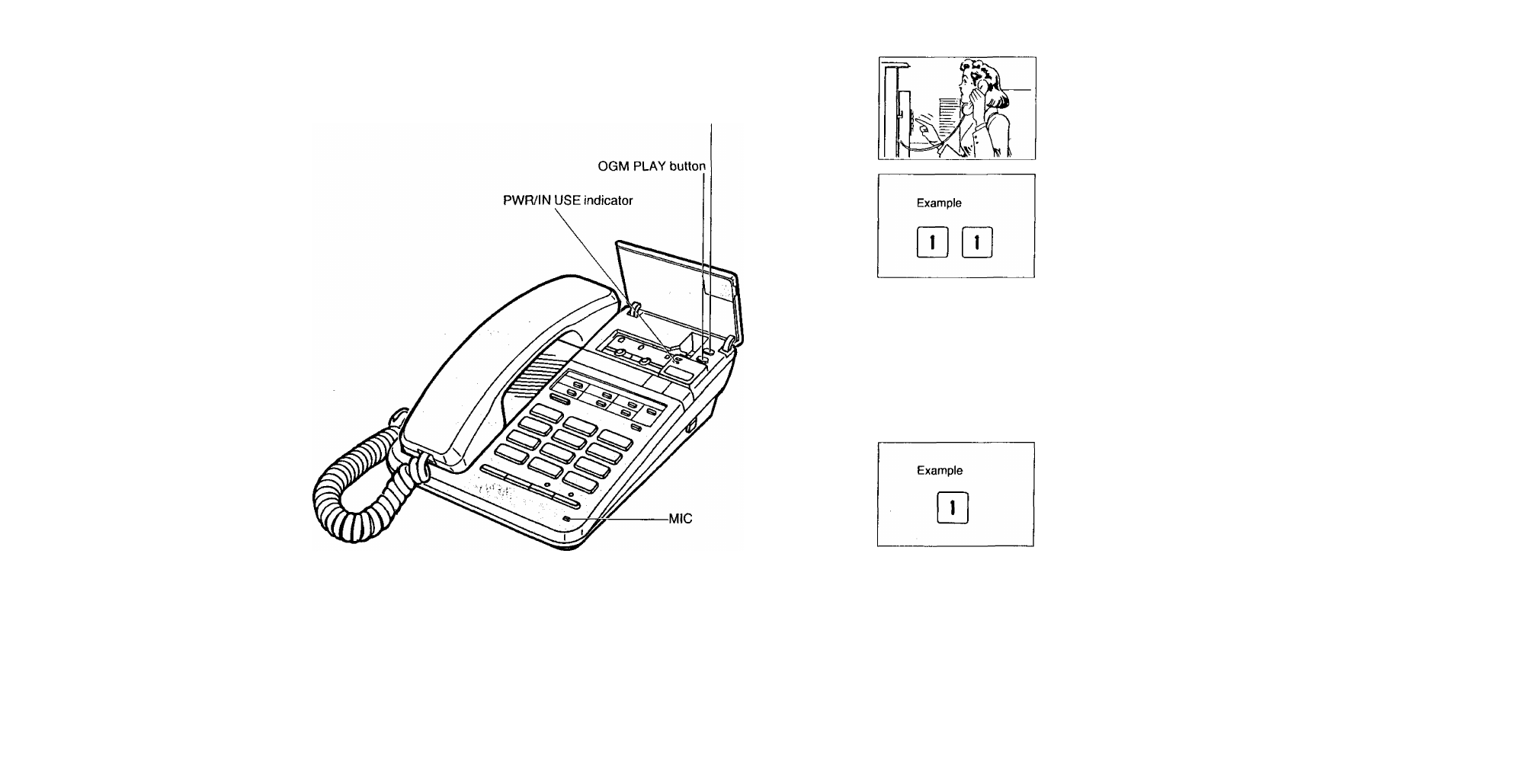
Recording an Outgoing Message (OGM)
The Outgoing Message is an announcement to tell the caller that you are
out, and asks to leave a message.
OGM REG button
Playing back all the messages
Call your unit.
1
2
Cod
To rewind during playback
Dial your code number {for
example, 1) for 1-2 seconds
2 times while the OGM is being
played.
The unit rewinds the tape and
plays back all the recorded
messages.
After the last message, 3 beeps
will sound and you may hang up.
Messages are automatically saved
after hanging up.
Dial the code number (for
example, 1) for 1 -2 seconds.
The unit rewinds the tape for a few
seconds and starts playback.
Sample OGM
“Hello, this is Paul Smith. I’m out now, but if you leave a message I’ll call
you back.
You will hear a series of short beeps then a long beep will
be heard. Speak after the long beep. You have 2 minutes 20 seconds.
•Please record the bold-faced sentence surely on the OGM.
•Caller’s recording time is up to 2 minutes 20 seconds.
•A series of short beeps lasts while the tape is preparing for recording,
and a long beep means the tape is ready.
Note;
When you press a button, press firmly for 1 -2 seconds.
The unit may not respond if a remote touch tone phone (such as mobile
telephone, etc.) produces tones that are too short to activate the unit.
- 1 3 -
3 4 -
