Recording from cd, Synchro recording, Press cd – Panasonic RX-DT770 User Manual
Page 18: Press ireci, To record another cd in succession, To stop recording, Recording from cd synchro recording
Attention! The text in this document has been recognized automatically. To view the original document, you can use the "Original mode".
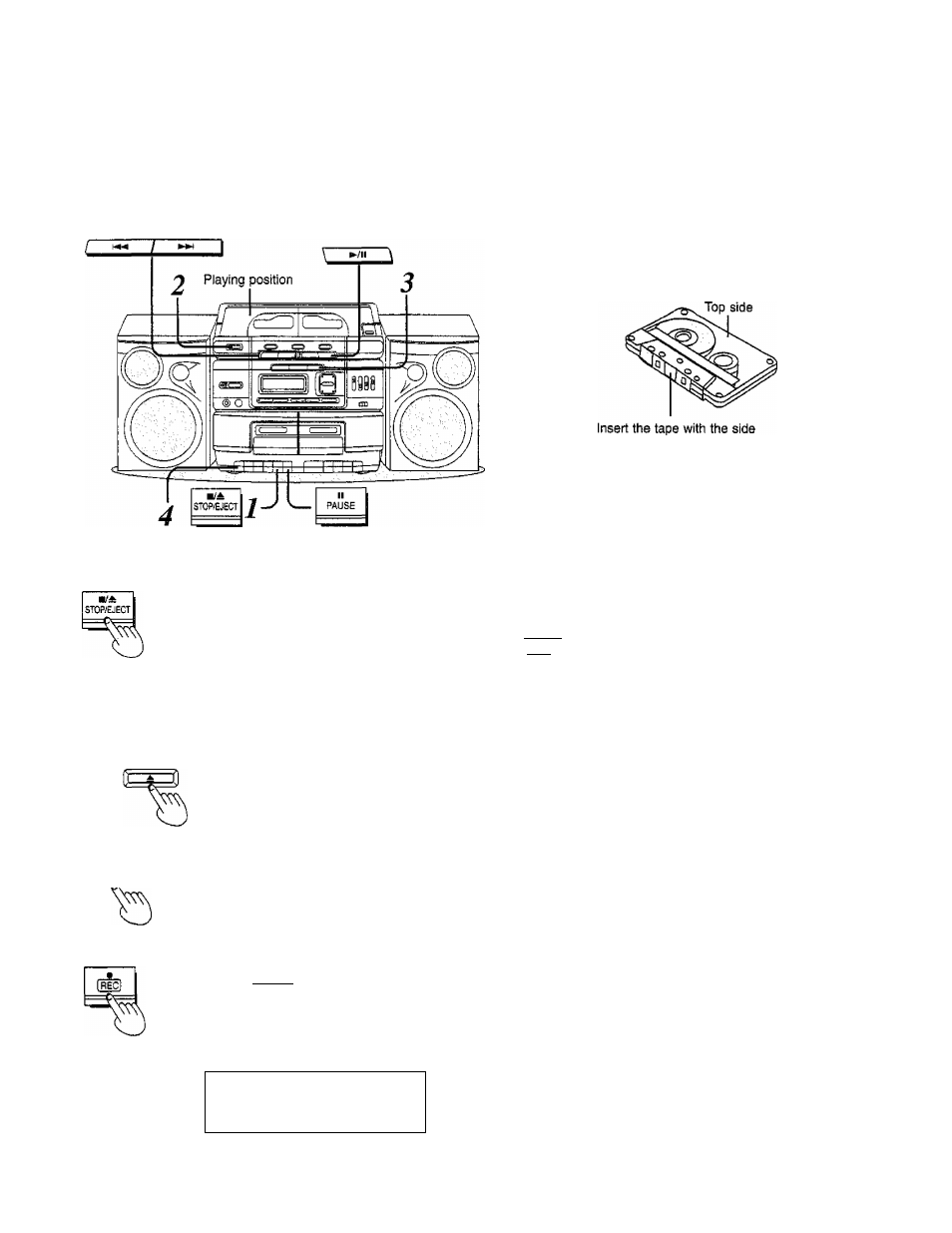
Recording from CD
Synchro recording
The following instructions are to record only one disc on the tray at the playing position.
Recording and CD play starts at the same time.
Normal tape (Type I) can be used.
exposed tape facing down
CD EJECT
_CD_J
Press STOP/EJECT and load
the tape with the side to be
recorded facing you.
Find the'position on the tape where the
recording is to start,
When recording from the start of side A
or B, have the leader tape wound up
before proceeding. (See page 17.)
Press A CD EJECT on the
front panel and insert the CD.
Press CD.
Press IRECI.
Recording and CD play starts simulta
neously.
Disc number being recorded
3 r
T(
/ nn (
1 U’U 1
To record another CD in succession:
® Press A CD EJECT on the tray at the playing position.
@ Replace the disc.
@ Press fni^.
To stop recording:
Press STOP/EJECT.
To stop recording temporarily:
Press PAUSE.
To resume recording, press PAUSE again.
Recording your favourite tracks
You can program desired tracks from the 3 discs on the trays, and
make a recording.
Before proceeding to step 4 on the left, perform steps 2 to 6 on
page 12.
To skip tracks which you do not want to record
1. During recording, press
► /II.
Tape also pauses.
2. Press or to display the track number which is to be
recorded next.
3. Press ►/!! to resume recording.
If the A CD EJECT on the front panel is pressed during recording,
recording is interrupted.
